Overview
An 'Invoice Discrepancy' occurs when a supplier sends an Invoice that contains differing product line values (quantity, price, substitutions) from the corresponding Goods Received Note (GRN). When this happens, the Invoice remains in an ‘Awaiting Approval’ state and requires manual intervention before it can be processed. This article details the different types of Invoice discrepancies that can occur and how to take action on them.
Viewing Invoice Discrepancies
To view all Invoice discrepancies:
- From the left-side menu, under 'Messages' select Manage Invoice Discrepancies
(some customers may be shown Invoice discrepancies immediately after logging in. This can be enabled by Fourth via a support ticket)
A document search for active Invoice discrepancies from the last 30 days will then display.
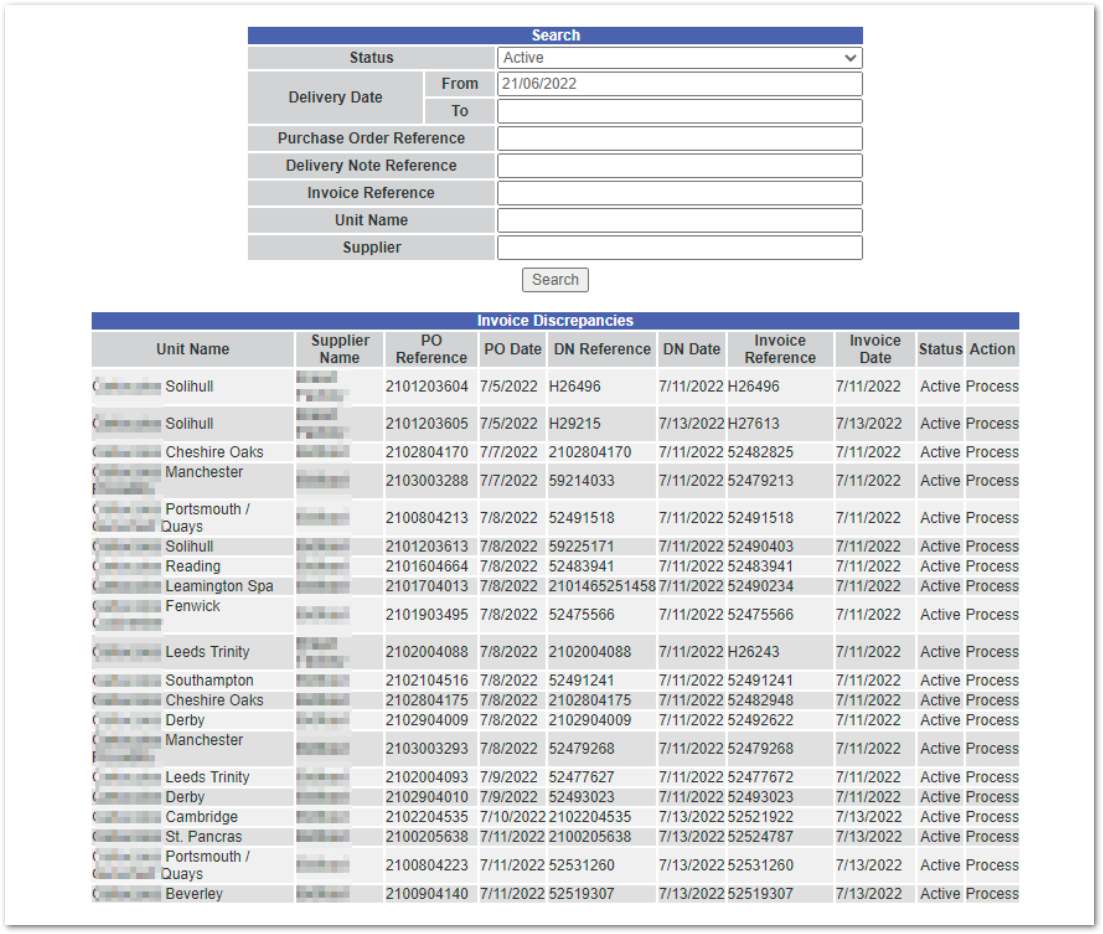
Fig.1 - Manage Invoice Discrepancies - last 30 days
Processing Invoice Discrepancies
All product line Invoice discrepancies require the same basic decision to be made - is the Invoice right or is the GRN right?
- To view details and take action on an Invoice discrepancy, select Process from the 'Action' column
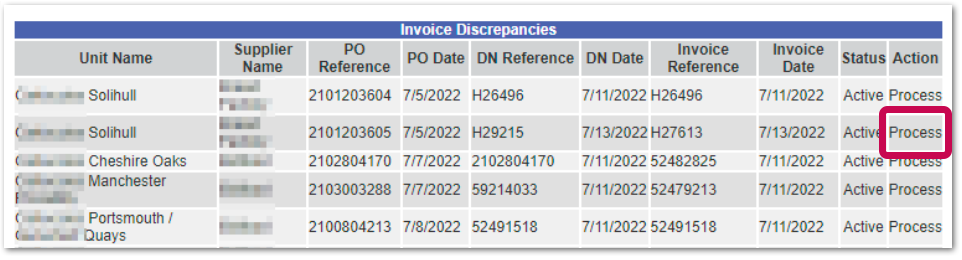
Fig.2 - Selecting an Invoice discrepancy
Product lines with discrepancies are grouped onscreen by:
-
-
-
- Unmatched/Substitution Lines
- Difference Lines
-
-
Product lines without discrepancies are also listed:
-
-
-
- Tolerance Lines - small differences in quantity/price but within tolerance, no action required
- Perfect Lines - everything matches, no action required
-
-
The system will automatically apply a 'Right or Wrong' decision to Unmatched/Substitution product lines based on defined business rules.
- To change any of these Invoice/GRN is right decisions, use the radio button(s) as required - see Fig.3
GRN and Invoice values will automatically update onscreen.
- When ready, Submit and Confirm the decision
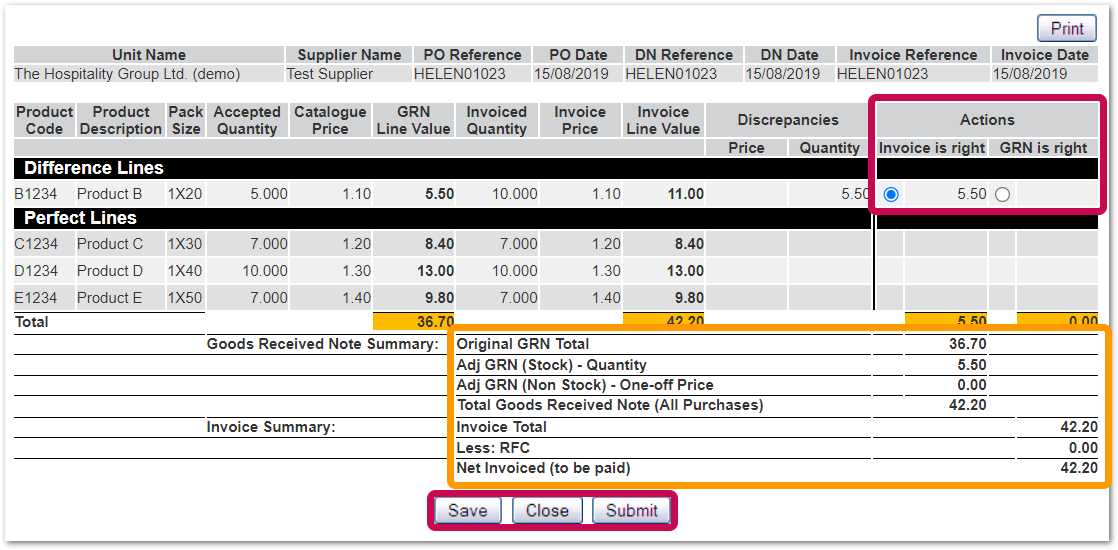 Fig.3 - 'Invoice/GRN is right' options on a 'Difference' line, updated values
Fig.3 - 'Invoice/GRN is right' options on a 'Difference' line, updated values
One of two outcomes (or both) will be produced:
-
-
-
- A Request for Credit (RFC) is raised and emailed to the supplier
- An Adjustment GRN is created - either:
- Stock – for quantity discrepancies
- One-off price – for price discrepancies
-
-
- Return to the list of Invoice discrepancies by selecting Close
The discrepancy will no longer be listed. Repeat as required.

Comments
Please sign in to leave a comment.