Overview
This article will explain the format for creating a working Financial Periods file. This will enable the user to create a file that defines the financial periods of the business within Purchase to Pay (Trade Simple).
Financial Periods files work in conjunction with Budget Values - see Tradesimple - Budget Values Files for more information.
Please note: The file is not incremental and will overwrite any previous financial period file. To avoid receiving a budget overspend message, it is advised to have the previous year's periods included whenever there is a new upload.
Format Table
Table.1 - Information for Fields
| Field | Column | Notes |
| Financial Year | A | The financial year |
| Period Number | B | The period number |
| Period End Date | C | The period end date (period start date facilitated by the previous period end date) |
Example Line
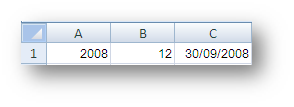
Please note:
- All fields are mandatory
- The file must be saved in .CSV (comma separated values) format
To Load
- Log in to Purchase to Pay
- Select Send
- Select Financial Periods File
- Browse to the location of the stored file, then Upload
Completion
Once this process has been completed, the periods should load shortly.
Internal notes: Document type = 69

Comments
Please sign in to leave a comment.