How to Create a Purchase Requisition from a Reorder Report
There are four ways to create an Purchase Requisition:
- New in Requisition Center
- From a Template in Requisition Center
- From a Reorder Report in Requisition Center
- Uploaded from the Adaco Mobile software.
This article will concentrate on creating a new Purchase Requisition in Requisition Center through the Reorder Report process.
A reorder report is a report function in Adaco that determines replenishment quantities on products based on Reorder, Par and On-Hand quantities.
The Reorder Report article can be accessed here - Adaco: Purchase Reorder Report.
This article will concentrate on how to create a Purchase Requisition from a saved purchase reorder report.
Creating a Purchase Requisition from a Reorder
- For a Purchase Requisition to be made from a Reorder, the Reorder Report will need to be created first in Report Center > Purchasing Reports > Purchase Reorder Report.
Once the report is created, follow these steps:
- Go to Requisition > Requisition Center or select the Requisition Center button
- In the Reorder list, select Purchase Reorder, as per Fig.1
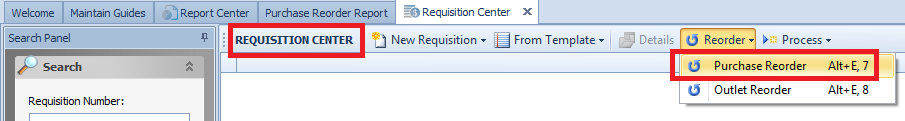
Fig.1 - Purchase Reorder menu
When the Select Reorder to Create Purchase Requisition dialog box displays, as per Fig.2:
- In the Select Outlet list, select the Outlet for the reorder
- Select the Reorder Report needed
- Click Select
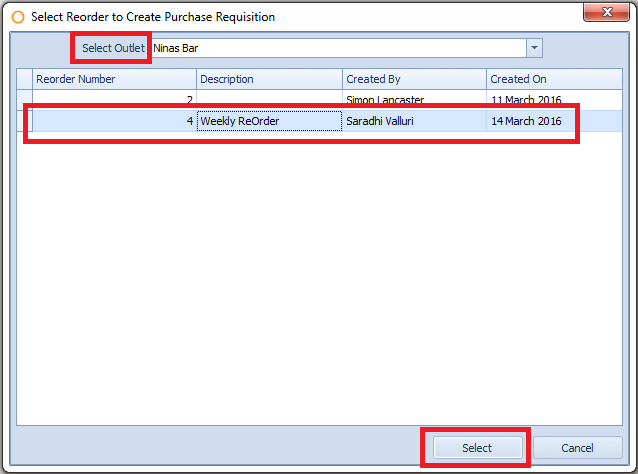
Fig.2 - Selecting the Reorder screen
The resulting "Create Purchase Requisition from Reorder" screen will display the products based on the criteria of the Reorder Report, as per Fig.3.
- From the Ship To list, select the correct shipping destination from within the property.
- From the Delivery Date list, select the correct date the items are expected to be delivered.
- In the Quantity box, the quantity of the product is displayed and can be edited as needed. Depending on the criteria chosen in Purchase Reorder Report, quantities may be populated in that field.
- Click Create Purchase Requisition once all information is entered.
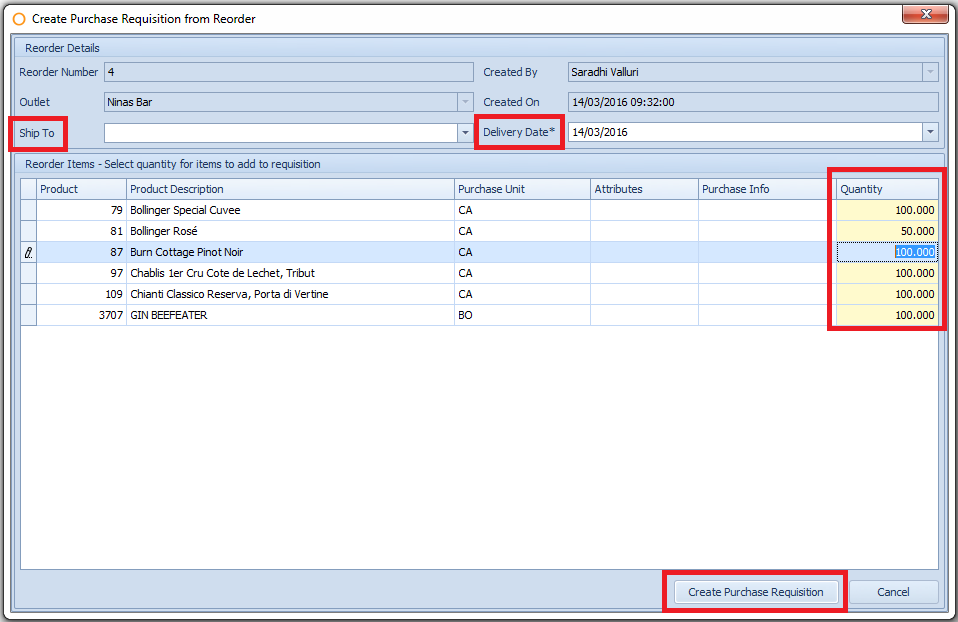
Fig.3 - Creating the Purchase Requisition from the Reorder screen
Once the Purchase Requisition is created, it can be edited, routed and released as normal.
Related Articles:
Adaco: Purchase Order Report
Adaco: How To Create a Purchase Requisition

Comments
Please sign in to leave a comment.