Overview
This article will guide through the steps of using a Punchout to create a Purchase Requisition in Purchasing & Inventory (P&I) (formerly known as Adaco). The Punchout functionality is a direct link to the Vendor's ordering portal. The Punchout can be used to view items, add to basket and checkout, just like on a typical ordering website. However, by using the Punchout, the order will be exported directly into a Purchase Requisition.
Steps in using Punchout
- In Purchase Requisition, select the Punchout function
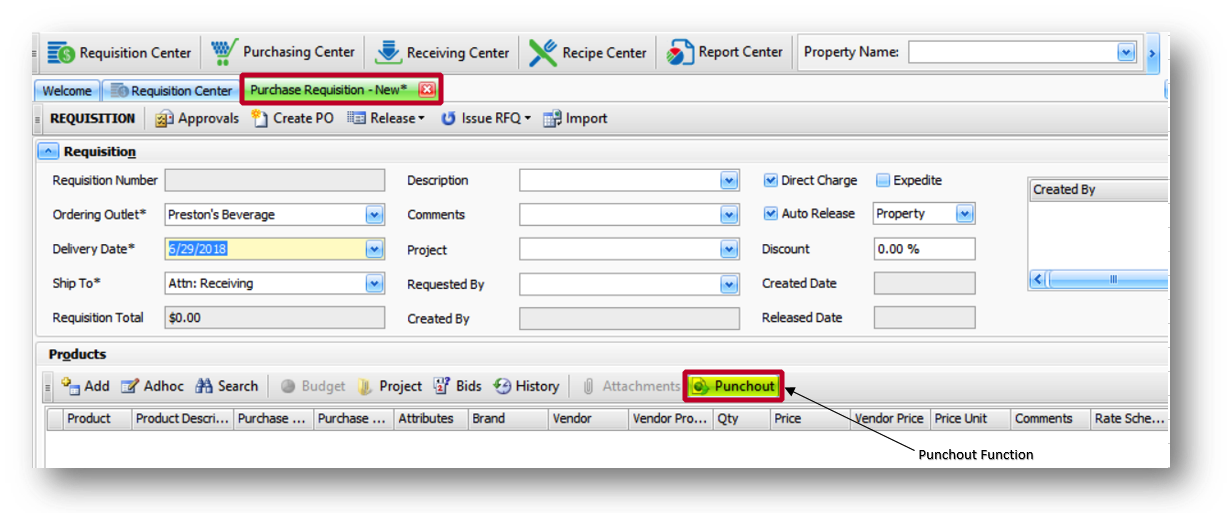
Fig.1 - Punchout function
- Select the Punchout to order from
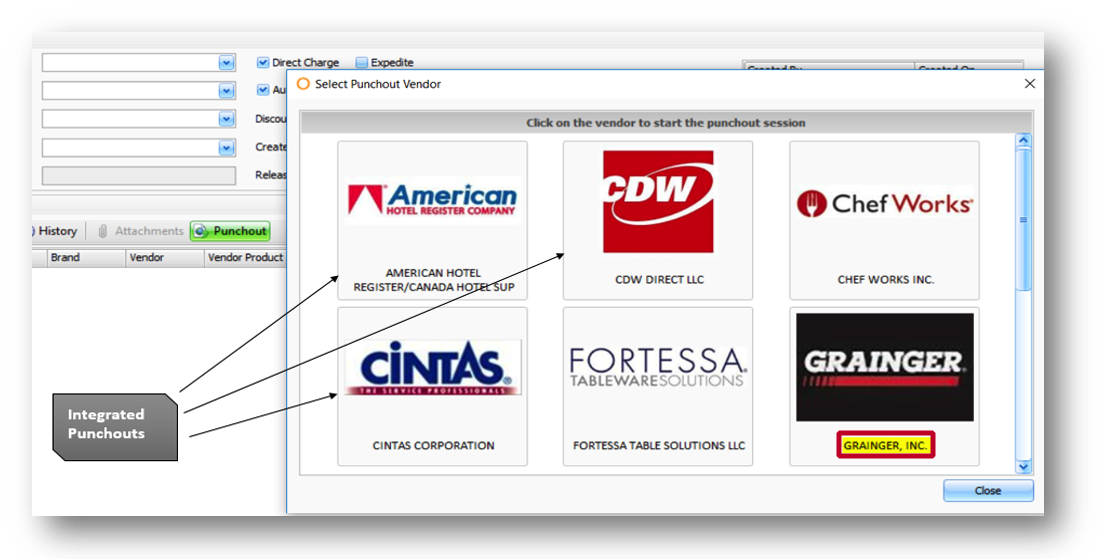
Fig.2 - Select Punchout
- Select the items and quantity, then select add to cart
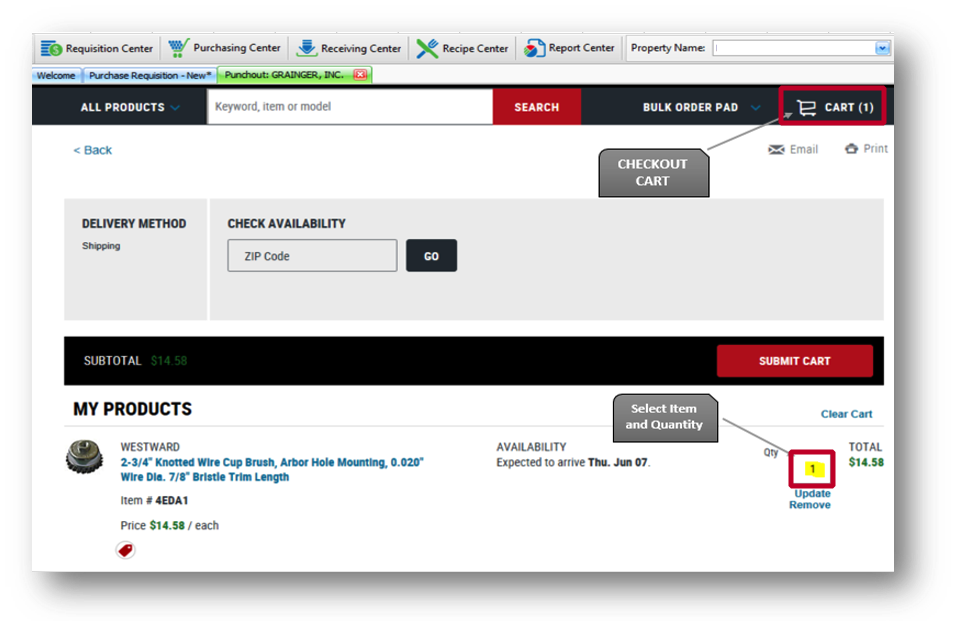
Fig.3 - Add products and checkout
- After all the items have been added to the cart, select Submit Cart
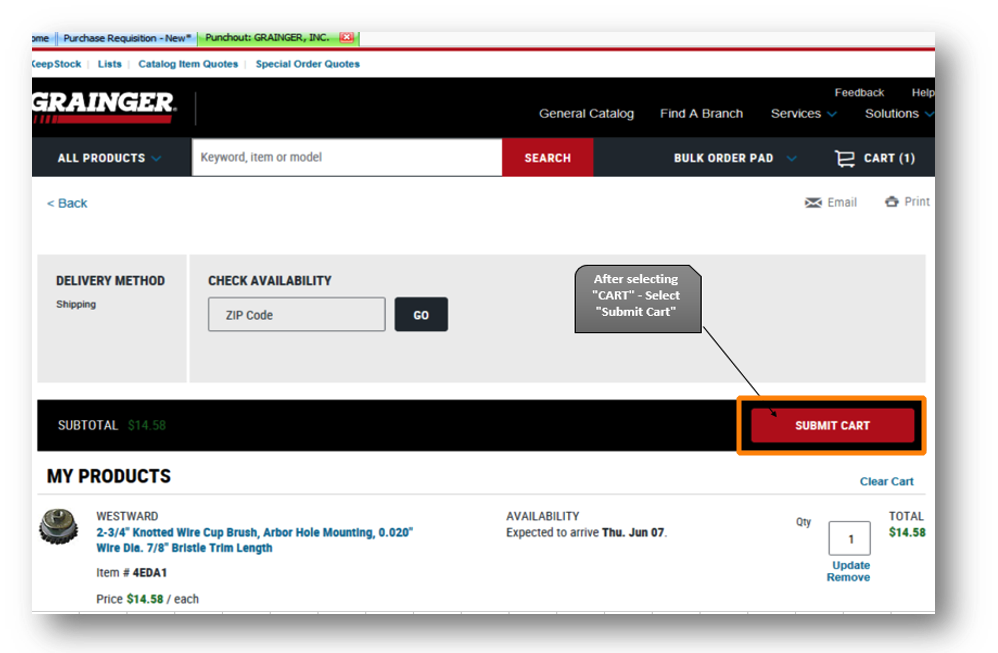 Fig.4 - Submit Cart
Fig.4 - Submit Cart
- Confirm all items from the Punchout cart pulled back into P&I
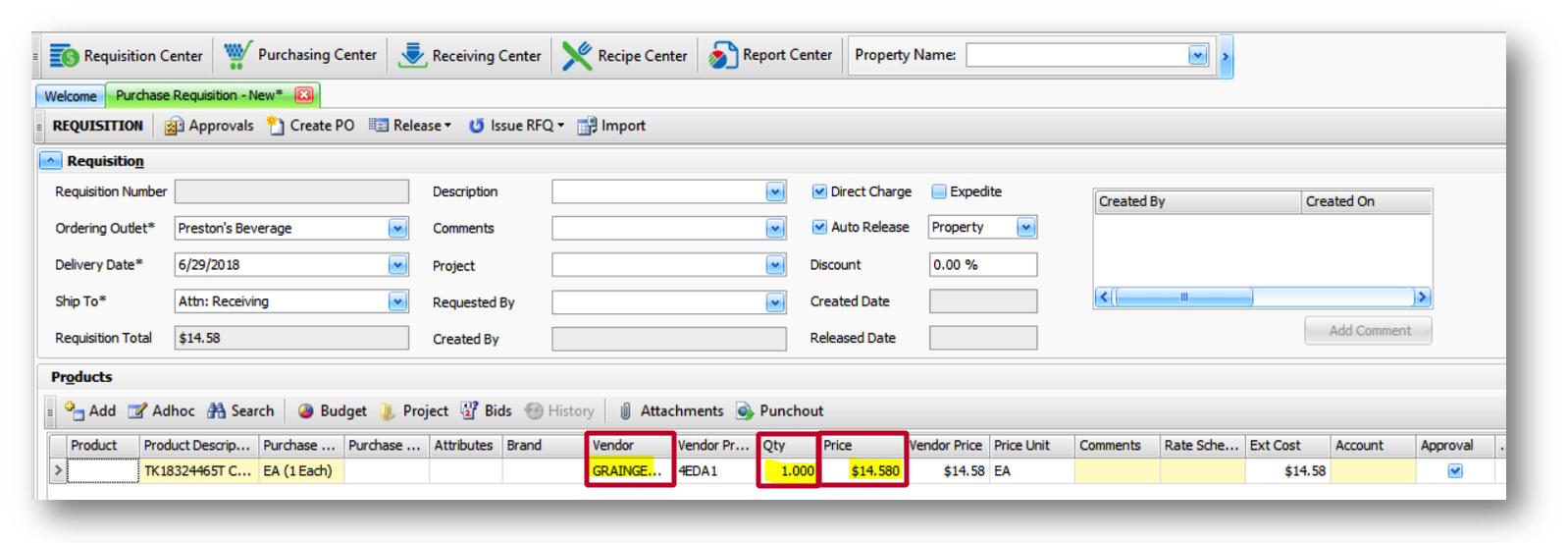
Fig.5 - Confirming items pulled into P&I
- Create Purchase Order (following appropriate approval process, if required)
- Transmit Order by selecting Punchout Order Transmission Interface
Please note: If the supplier is capable of sending cXML Invoices, they will load into Receiving Center/Correction.

Comments
Please sign in to leave a comment.