Overview
Configuring and maintaining delivery logic in Tradesimple is essential for customers to be able to select the correct delivery days when placing orders via Fourth Purchase to Pay & Inventory platforms.
![]() Creation and maintenance of delivery logic files is the responsibility of the supplier, working alongside respective customers where appropriate.
Creation and maintenance of delivery logic files is the responsibility of the supplier, working alongside respective customers where appropriate.
There are two main types of delivery logic file that can be uploaded to the Tradesimple system:
Other types are available but these two are by far the most commonly used.
All delivery logic files are in Comma-Separated Values (CSV) format.
Delivery Days
- Delivery Days files specify days of the week on which a customer’s unit/units can request deliveries
- They work in conjunction with the Lead Times configuration in the customer’s Tradesimple system (Maintain Suppliers > Edit - see Fig.1 below)
- Delivery Days are best suited for ‘Business as Usual’ periods of time
- Delivery Days also work in conjunction with Non-Working Days files, which typically make weekends & Bank Holidays unavailable. See article: Tradesimple: Delivery Logic for Non-Working Days
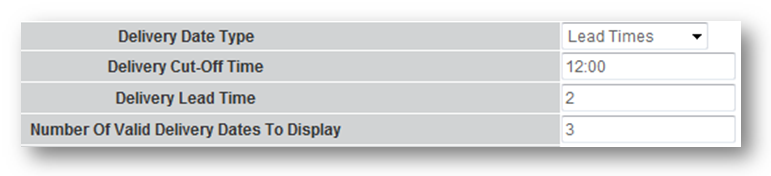
Fig.1 - Customers’ delivery logic settings in Tradesimple set to ‘Lead Times’
Delivery Days File Specification
The main difference is that V1 delivery days use one line per unit, per delivery day of the week and V2 list all delivery days of the week per unit, in one line.
- Zero or one header line
- Zero or one branch header lines if the file should be applied to one or more branches automatically by trade simple. Please refer to Fourth on how to correctly use this line
- One or more Detail Lines of type V1 or V2 (but never a mixture)
Header Line (Optional)
| Field | M/O | Column | Notes |
| Row Type | M | A | “H” |
| Full or Incremental flag | M | B | “F” or “I”. If set to “F” the file constitutes a complete replacement of all delivery dates which the sender owns. If set to “I” then the file constitutes a replacement of delivery dates for any unit mentioned in the file, but not for units not mentioned. If no header line is used, the system will apply "I" - Incremental - by default. |
| Version Flag | M | C | “V1” or “V2” – which version of detail line is used. A file may only contain either V1 or V2 lines, but not a mixture. |
Branch Header Line (Optional)
| Field | M/O | Column | Notes |
| Row Type | M | A | “BRANCH” |
| Sender’s Code(s) For Buyer | M | B | This field is a comma-separated list of the customer groups or PL accounts to which this data should be applied – please refer to Fourth on how to correctly use this field |
Detail Line - V1
| Field | M/O | Column | Notes |
| Sender’s Code for Unit | M | A | This is the Supplier's code for the delivery location. Known as 'Suppliers Code for Unit' in Trade Simple. |
| Valid Delivery Day | M | B | Day of the week coded as: 1=Monday 2=Tuesday 3=Wednesday 4=Thursday 5=Friday 6=Saturday 7=Sunday |
Detail Line - V2
| Field | M/O | Column | Notes |
| Sender’s Code for Unit | M | A | This is the Supplier's code for the delivery location. Known as 'Suppliers Code for Unit' in tradesimple. |
| Monday | M | B | Set to “Y” if an order can be created for delivery on Mondays, otherwise set to “N”. |
| Tuesday | M | C | Set to “Y” if an order can be created for delivery on Tuesdays, otherwise set to “N”. |
| Wednesday | M | D | Set to “Y” if an order can be created for delivery on Wednesdays, otherwise set to “N”. |
| Thursday | M | E | Set to “Y” if an order can be created for delivery on Thursdays, otherwise set to “N”. |
| Friday | M | F | Set to “Y” if an order can be created for delivery on Fridays, otherwise set to “N”. |
| Saturday | M | G | Set to “Y” if an order can be created for delivery on Saturdays, otherwise set to “N”. |
| Sunday | M | H | Set to “Y” if an order can be created for delivery on Sundays, otherwise set to “N”. |
Example Delivery Days File Content
V1 with Header
H,I,V1
507220,1
507220,5
682843,3
682843,5
In this example:
- The file is set as "Incremental" - logic for listed units will be updated. Units not listed will remain unchanged
- Unit 507220 can request deliveries on Mondays and Fridays
- Unit 682843 can request deliveries on Wednesdays and Fridays
V2 with Header
H,F,V2
507220,Y,N,Y,N,Y,N,N
682843,N,Y,N,N,N,Y,N
In this example:
- The file is set as "Full" - logic for all units will be updated. If loaded by the supplier, all delivery days logic for all of their customers would be wiped out apart from unit 507220
- Unit 507220 can request deliveries on Mondays, Wednesdays, and Fridays
- Unit 682843 can request deliveries on Tuesday and Saturdays
Delivery Slots
- Delivery Slots files list individual delivery dates/times and cut-off times
- They work in conjunction with the Delivery Slots configuration in the customer’s Tradesimple system (Maintain Suppliers > Edit - see Fig.2 below)
- Delivery slots are best suited for times of year when delivery schedules are disrupted – Bank Holidays, Christmas, etc
![]() Each Delivery Slots file upload overwrites the existing data for that supplier.
Each Delivery Slots file upload overwrites the existing data for that supplier.
![]() It is advisable to include all customer units & codes at once and generate a single ‘Master’ Delivery Slots file.
It is advisable to include all customer units & codes at once and generate a single ‘Master’ Delivery Slots file.

Fig.2 - Customers’ delivery logic settings in Tradesimple set to ‘Delivery Slots’
Delivery Slots File Specification
Each file will contain:
- Zero or one Header Lines if the file should be applied to one or more branches automatically by trade simple. Please refer to Fourth on how to correctly use this line
- 1 or more Detail Lines
- Exactly 1 EOF line
Header Line (Optional)
| Field | M/O | Column | Notes |
| Row Type | M* | A | “BRANCH” |
| Sender’s Code(s) For Buyer | M* | B | This field is a comma separated list of the customer groups or PL accounts to which this data should be applied – please refer to Fourth on how to correctly use this field |
Detail Line
| Field | M/O | Column | Notes |
| Line Number | M | A | Sequential line integer starting at 1 and < 999999 |
| Sender’s Code for Unit | M | B | This is the Supplier's code for the delivery location. Known as 'Suppliers Code for Unit' in tradesimple. |
| Not Used | O | C | Leave blank |
| Slot Start date time | M | D | The beginning of the delivery slot. Format “DD/MM/YYYY HH:MM:SS” |
| Slot End date time | M | E | The end of the delivery slot. Format “DD/MM/YYYY HH:MM:SS” |
| Slot cut off date time | M | F | The cut off for the delivery slot. Format “DD/MM/YYYY HH:MM:SS” |
| Not Used | O | G | Leave blank |
EOF Line
| Field | M/O | Column | Notes |
| Line Number | M | A | “999999” |
| Blank Field x5 | M | B,C,D,E,F | ",,,,," |
Example Delivery Slots File Content
1,1234,,07/03/2016 00:00,07/03/2016 23:59,04/03/2016 18:00
2,1234,,08/03/2016 00:00,08/03/2016 23:59,07/03/2016 18:00
3,1234,,04/03/2016 00:00,04/03/2016 23:59,02/03/2016 18:00
4,1234,,11/03/2016 00:00,11/03/2016 23:59,09/03/2016 18:00
5,5678,,07/03/2016 11:00,07/03/2016 14:00,03/03/2016 17:00
6,5678,,08/03/2016 08:00,08/03/2016 12:00,04/03/2016 17:00
999999,,,,,
In this example:
- The unit with code “1234” is able to select delivery on 07/03/2016 (a Monday).
- The delivery will be made between 00:00 – 23:59
- To be able to select this delivery slot, the unit must place their order by 18:00 on 04/03/2016 (a Friday)
- The unit with code “5678” is able to select delivery on 07/03/2016 (a Monday)
- The delivery will be made between 11:00 – 14:00
- To be able to select this delivery slot, the unit must place their order by 17:00 on 03/03/2016 (a Thursday).
Please see Tradesimple: Delivery Slots File Generator for guidance on how to create a delivery slots file using a macro-enabled spreadsheet.
Loading Delivery Logic Files
Delivery Days and Slots files can be loaded by the supplier (or customer) from the Tradesimple website.
- Go to Send and select either Delivery Date Days File or Delivery Slots File from the Document Type drop-down menu
- Browse and select file
- Upload

Comments
Please sign in to leave a comment.