Overview
The first supplier catalogue will be loaded as a part of the project when the relationship between supplier and buyer is first configured by Fourth. As the trading relationship continues the supplier is normally responsible for uploading and maintaining catalogues. This article will guide through the process of uploading product catalogues.
Please note: The instructions in this article are to be followed by Suppliers, not buyers.
Some buyers will ask that the catalogue is sent to them for their authorisation before it’s uploaded. If you have any queries regarding the process refer to the buyer or helpdesk.
Process
To load a catalogue:
- Log in to Purchase to Pay and select Send from the 'Messages’ section on the left-side menu
- From the Document Type drop-down, select Product Catalogue
- Use the Browse button and select the required catalogue CSV file
- Select Upload
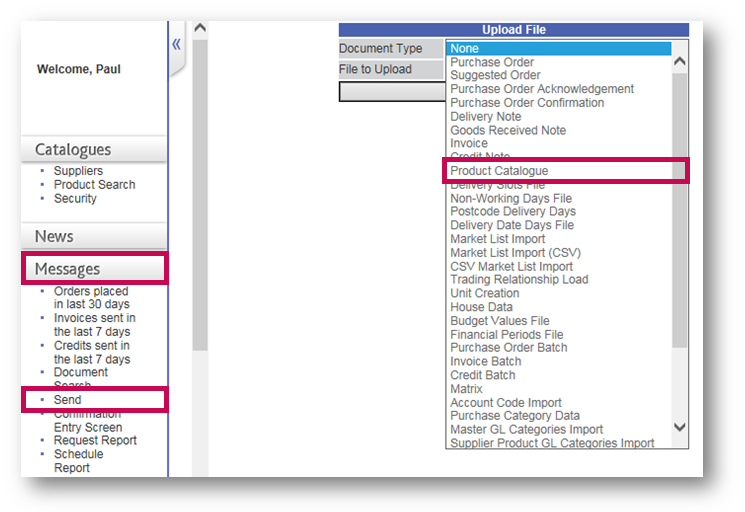
Fig.1 - Messages > Send > selecting Product Catalogue as Document Type
A notification will be generated by the system, indicating the status of the upload and whether it has been uploaded successfully or not.

Comments
Please sign in to leave a comment.