Overview
This article describes the discrepancies which can occur on the Stock Reconciliation when entering a closing stock.
Various scenarios are described, and solutions to rectify them are detailed if possible.
Opening with a Negative Opening Stock
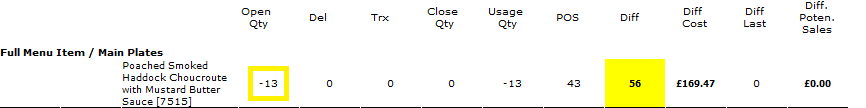
Fig.1 - Negative Opening Quantity
- The Opening Quantity is last period's closing quantity, and so it cannot be changed this period
Having a negative opening quantity means that there was a negative closing quantity on the last count. This usually occurs because a stock quantity was not entered at all on the last count.
- To resolve, ensure that the closing quantity is correct this count as this should help correct the issue the next period
Closing with a Negative Closing Stock
![]()
Fig.2 - Negative Closing Quantity
This only usually happens when a closing quantity was not entered.
The system will create the closing quantity by looking at the opening quantity +/- deliveries and Credits +/- transfers - POS quantity. In the above example, the total creates a negative closing value.
The blue circle with the information [ ] sign next to the Product Name indicates that this Product was not counted in this period. Only Invoice Adjustments should have this at the end of the period.
] sign next to the Product Name indicates that this Product was not counted in this period. Only Invoice Adjustments should have this at the end of the period.
- To resolve, enter the actual Closing Quantity
Closing with a Negative Usage
![]()
Fig.3 - Negative Usage
Negative Usage implies that the closing stock is greater than the opening stock and deliveries and transfers.
To resolve:
- Ensure the Closing Quantity was entered correctly
- Ensure all Deliveries were entered correctly into the period and none are missing
- Ensure all Transfers are correct and not too high
- Check the difference from the last time. If the difference from the last time was down the same quantity and there is certainty that the closing quantity is correct this time, then it could be taken that the error was in the last count and that it is now correct
Closing with a Negative Difference
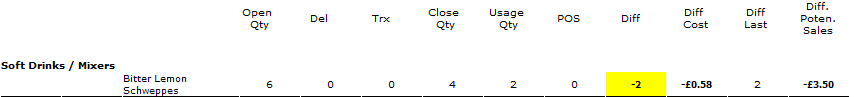
Fig.4 - Negative Difference
Negative difference implies that a quantity of this Product is missing, and this can occur for a number of reasons.
To resolve:
- Ensure the Closing Quantity was entered correctly
- Ensure all Deliveries relevant have been correctly approved, and that no deliveries which belong outside the period have been approved into the incorrect stock period
- Ensure all relevant Credits (supplier returns) have been approved
- Ensure all Requisitions, Site Transfers and Transfers to accounts have been entered
- Ensure all POS figures have been verified
- Ensure the Recipes that should contain this Product are set up correctly
- Check like for like Products to see if they are up the quantity that this product is down as this can be an indication of cross ringing on the till
- Check the difference the last time. If the difference the last time was up the same quantity and there is certainty that the closing quantity is correct this time then it could be taken that the error was in the last count and that it is now correct
Closing with a Positive Difference
![]()
Fig.5 - Positive Difference
Positive difference implies that a quantity of this Product sold more than was expected in the 'Usage' column, and can happen for a number of reasons.
To resolve:
- Ensure the Closing Quantity was entered correctly
- Ensure all relevant Deliveries have been entered
- Ensure no Credits that belong outside of the period have been approved out of the period
- Ensure all Requisitions, Site Transfers and Transfers to Accounts have been entered
- Ensure all POS figures have being verified
- Ensure the Recipes which should contain this Product are set up correctly and that the portions are not too high
- Check like for like Products to see if they are down the quantity that this product is up as this can be an indication of cross ringing on the till
- Check the difference from the last time. If the difference the last time was down the same quantity and there is certainty that the closing quantity is correct this time then it could be taken that the error was in the last count and that it is now correct
Closing with a Positive Difference Last
![]()
Fig.6 - Positive Difference in the Last Stock Period (Diff Last)
Positive difference last shows that the last time the stock was closed, the Diff column was positive.
Please Note: This cannot be changed and is there as an indicator of what happened the last period.
If there is a negative difference this period, then it can be an indication of a miscount in the last period, this may be the reason it was positive.
To resolve:
- Ensure this period’s Difference is correct
- If the Difference Last is regularly positive, then this can indicate regular miscounting or incorrect recipes
- Ensure all relevant Deliveries have been entered into the system
- Ensure all relevant Transfers have been entered
- Ensure all POS Sales are correct and not under-portioned
Closing with a Negative Difference Last
![]()
Fig.7 - Negative Difference in the Last Stock Period (Diff Last)
Negative Difference Last shows that the last time the stock was closed, the Diff column was negative this quantity.
This cannot be changed and is there as an indicator of what happened the last period.
If there is a positive difference this period, then it can be an indication of a miscount in the last period, this may be the reason it was a negative.
To resolve:
- Ensure this period's Difference is correct
- If the Difference Last is regularly negative, then this can indicate regular miscounting or incorrect recipes
- Ensure all relevant Deliveries have been entered into the system
- Ensure all relevant Transfers have been entered
- Ensure all POS Sales are correct and not over-portioned
The Stock Reconciliation reflects the actions carried out by users in the stock period. Only transactions that have been approved will be reflected in the Stock Reconciliation. If all deliveries and transfers are accurately and correctly entered in the system and the stock is counted on time and correctly then the areas for discrepancies are reduced.
Recipes should be checked often and seasonally to ensure the difference between Usage and POS is minimised as much as possible. Cross ringing on the EPOS should be avoided and “OPEN food” and “OPEN beverage” items avoided when possible to minimise differences.

Comments
Please sign in to leave a comment.