Calculating Sales Value
- The sales value is distributed as a % of the Cost of the Menu item
- The Sales Mix Report by product will show the breakdown of the sales per product
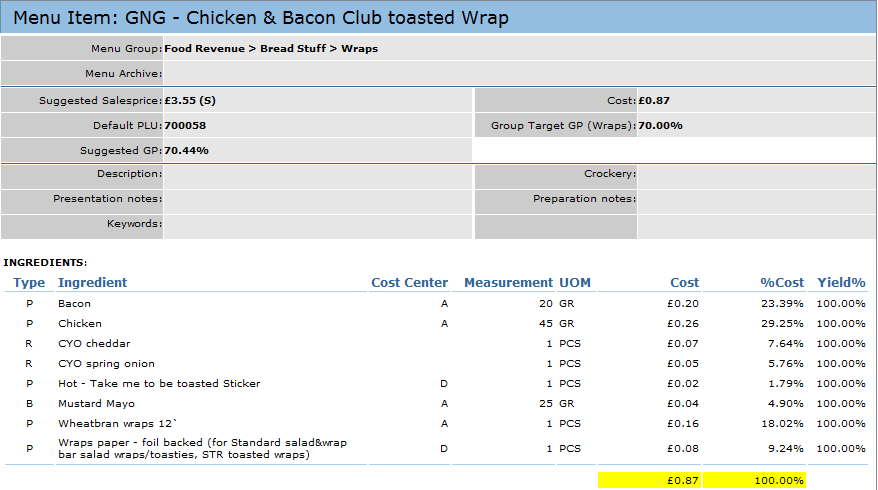
Fig 1 - Menu Item Ingredients
-
Sales are always distributed at a Net Sales value. In Fig 1 above the Sales price is £3.55. The VAT value is set as (S) for standard and 20% VAT applies
- £3.55/1.20 = £2.958
- The Net sales value if 1 item is sold of the PLU will be £2.958. Once the Net sales value is determined, the sales distribution can be calculated
- Assuming 10 items of the above PLU are sold the Gross Sales value would be £35.50.
- This would calculate to a Net Sales value of £29.58 (£35.50/1.20 = £29.58)
- The sales value is distributed as a % of the Cost of an ingredient within Menu item
- Take the net sales value of the PLU and work out the % per ingredient in the menu item
- Example above shows Bacon has a 23.39% distribution of the overall cost. £29.58 (net sales value) / 100 * 23.39% (% Cost) = £6.91
- This means that the sales value for the bacon based on £29.58 worth of sales will be £6.91
- The table below works out the distribution for the entire menu item
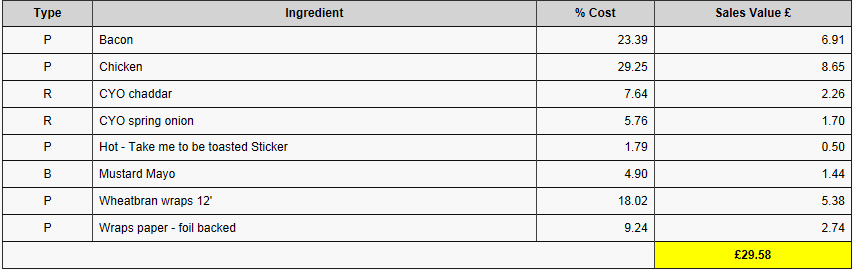
Fig.2 - Distribution for an entire menu item
Please Note:
- When calculating the values manually there may be a variance of up to 5p items however this is due to the amount of decimal places FnB calculates to
- Where the item in the menu is a recipe the distribution of that recipe would need to be calculated separately
- For recipe CYO cheddar take the calculated sales value of £1.70 and then use this value to work out the distribution of the items within the recipe
Calculating Sales Quantity
- To distribute the sales quantity of a product take the total sales quantity of the menu item and work out the quantity sold within an individual menu item
-
For example, Bacon with the sales quantity of 10 would mean that 200g had been sold (10*20g). The product base UOM is 1kg
- Bacon Quanity Sold = (total quantity sold of bacon) / (UOM of product)
- 200g / 1000g = 0.2
Please Note:
- There can be a difference in the sales quantity between the Sales Mix reports and the Stock Reconciliation POS sales this can be due to the Yield of a product
- Yield on the sales only applies to the stock recon POS figures not the quantity figures on the sales mix reports
- If a product has a yield cost you add the value of the yield onto the sales quantity. You do this by dividing the sales quantity by the yield%
-
For example if a 20 Salmon were sold and the salmon had a yield of 80%, then add the yield onto the sales
- 20/0.80 would give a sales quantity of 25

Comments
Please sign in to leave a comment.