Overview
Relevant reports on the current status of the stock can provide important information in order to enable the user to effectively compare what is in stock with the theoretical stock holding based on opening stock, purchases, transfers and sales.
This article provides the details of the Current Calculated Inventory report.
Current Calculated Inventory
Required Access
To be able to access information on the theoretical stock holding, a User Access Level permission needs to be switched on in Security Templates at Enterprise Level.
This ensures that standard users cannot view the theoretical stock holding and use this information rather than conducting an actual stock count.
- To ensure that a user has access to the Calculated Stock Inventory report, the setting Display Calculated Stock Inventory (see Fig.1) must be activated on the User Profile
This is a Security setting and can be found within the 'Stock Period Settings' section of the Security Settings.

Fig.1 - Display Calculated Stock Inventory Setting
It is recommended to configure access to this setting via Security Templates, rather than per user in order to ensure standardisation of access across the organisation.
Current Calculated Inventory Report
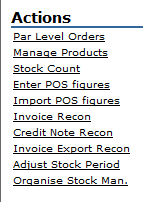
Fig.2 - Stock Count Link
- To access the Current Calculated Inventory report, select the Stock Management tab
- Select the Stock Count link
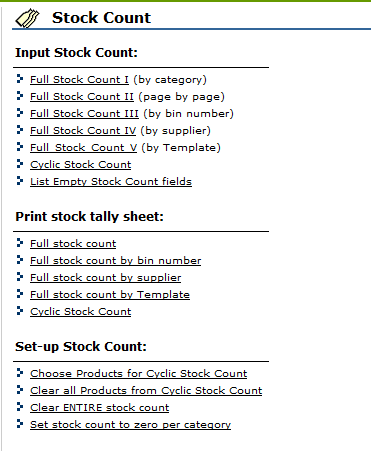
Fig 3 - Stock Count Page
- Once the Stock Count page is displayed, select the Print Stock Tally Sheet section and select the Full Stock Count option
- When Full Stock Count is selected, a pop-up window (see Fig.4) with filter options will display
This allows the user to tailor the Stock Tally sheet as per the requirements.
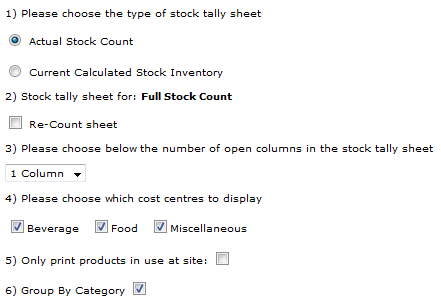
Fig.4 - Printed Stock Tally Sheet Options
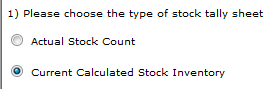
Fig.5 - Current Calculated Stock Inventory Option
- The first filter option displayed gives the user the option to select if they want to print an Actual Stock Count tally sheet, or if they want to display a tally sheet showing the Current Calculated Stock Inventory, i.e, a theoretical stock holding value per product
- If Current Calculated Stock Inventory is selected, select Next to progress
The system will then display the theoretical holding stick in order for the user to compare the Actual vs. Theoretical Stock Holding
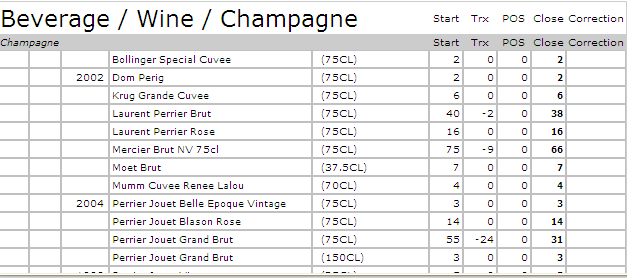
Fig.6 - Stock Tally Sheet with Current Calculated Inventory
- The Current Calculated Inventory takes the opening stock and transactional information - along with the sales to date - to populate a theoretical closing stock value in the close column, allowing the user to note any corrections to the theoretical value
The calculation to reach the theoretical closing stock value is:
Opening stock +/- Purchases +/- Transfers - POS = Theoretical Closing Stock
This report can be printed and compared against the actual stock holding to identify any discrepancies
There can be legitimate reasons for variances between actual inventory and calculated inventory and it is essential that all elements are confirmed before the stock can be deemed “missing”. Below is a list of potential reasons for variances:
-
Incorrect opening stock
-
Incorrect/incomplete purchasing data
-
Incorrect/incomplete transfer data
-
Missing sales
-
Incorrect product allocation within recipes
-
Incorrect wastage transfer detail
The theoretical closing stock would often be used to perform a ‘cellar balance’ in a hotel or to monitor stock levels in cases of suspected theft. It is often assigned a high user access level to ensure that standard users of the system are not running the report in place of counting an actual stock.

Comments
Please sign in to leave a comment.