Overview
This article explains the process of reviewing orders placed by buyers through Tradesimple. These orders may also be forwarded into a warehouse stock system, or into an email inbox.
Checking Orders
- To check orders, log in to the portal
- Select Orders Received in Last 7 Days
The orders will be displayed as below in Fig.1. Each order is the inception of a document ‘Thread', this thread will hold all of the documents to and from the buyer.
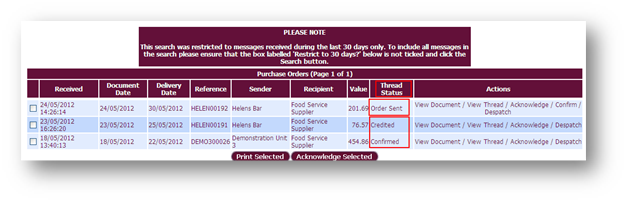
The ‘Thread Status’ shows the current status of the order.
- To display each document within the thread, select View Thread from the ‘Actions’ Column
In the example displayed in Fig.1, the first order has only been sent, whilst the third order has been confirmed.
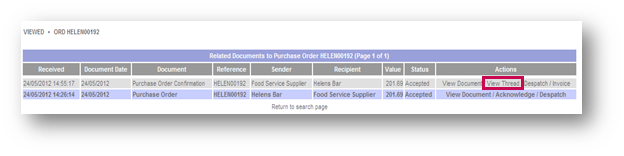
As each document is produced, the newest document on the thread will appear at the top of the ‘View Thread’ link. This can be seen in Fig. 3.
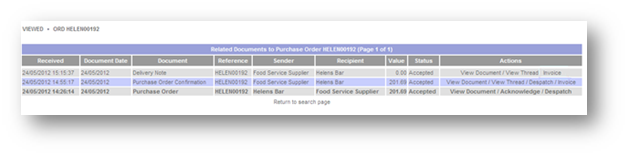

Comments
Please sign in to leave a comment.