Overview
It is possible to assign permissions to specific catalogues within Purchasing (formerly known as Tradesimple), to provide visibility and order access to different catalogues for suppliers. This article outlines the process to manage viewing and ordering permissions for a catalogue.
Managing Permissions
- Log in to Purchasing
- Under the Community menu on the left, select Maintain Suppliers
- Against the supplier in question, select Catalogues
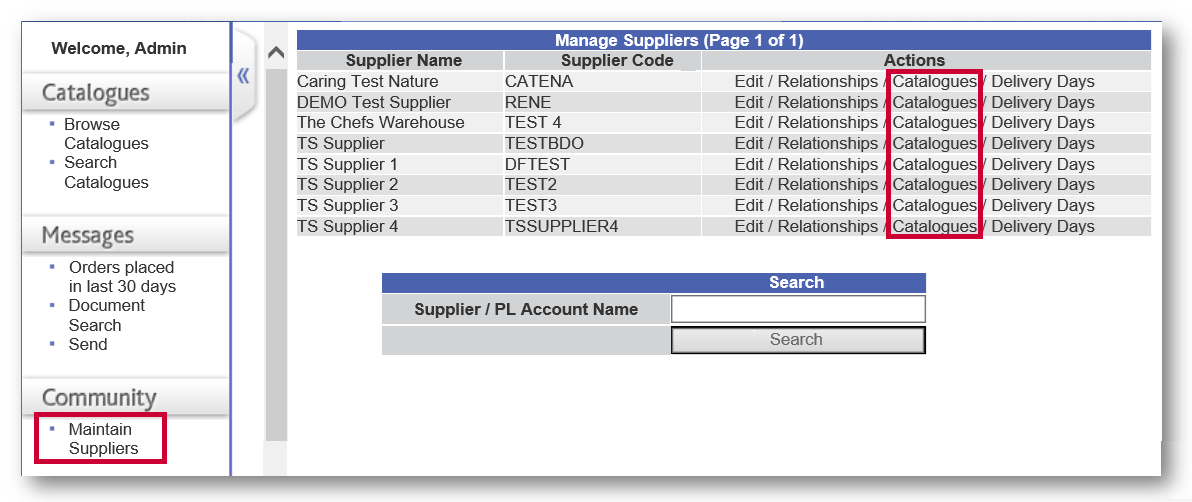
Fig.1 - Accessing Catalogue Permissions
This returns a list of all catalogues currently attached to that supplier.
- Against the catalogue in question, select the Tool icon
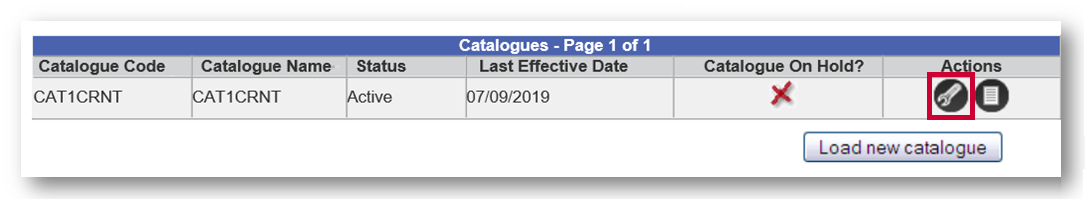
Fig.2 - Selecting the Tool icon
Fig.3 shows a list of all units that have an active relationship with that supplier.
- Against each unit that should be able to view the catalogue, tick the box under Can View Catalogue
- Against each unit that should be able to order from the catalogue, tick the box under Can Order From Catalogue
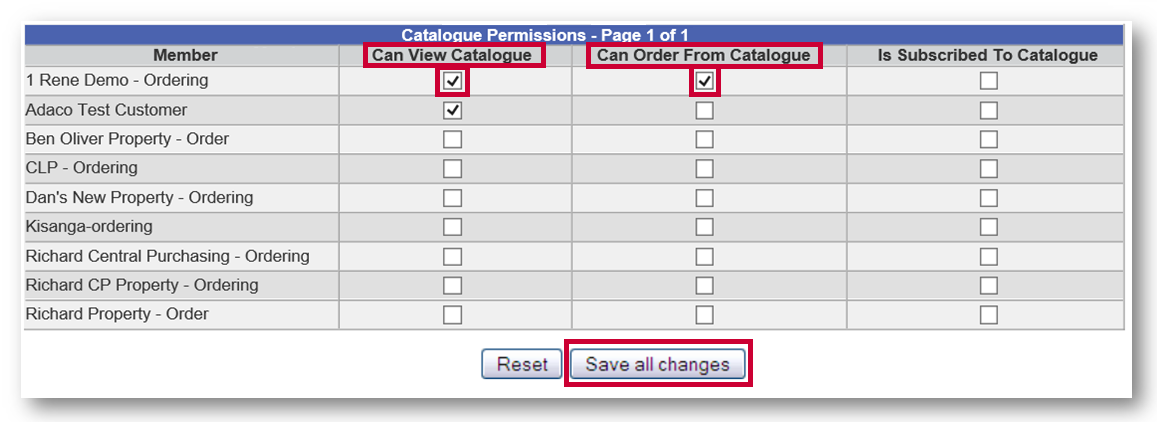
Fig. 3 - Changing Catalogue Permissions
- Unless specifically advised to do so, do not change any settings under 'Is Subscribed to Catalogue'
- When complete select Save all changes

Comments
Please sign in to leave a comment.