Overview
When it is time to access your Fourth account, you will receive a Welcome Email with the subject line of Your Global Profile Account from fourthaccount@fourth.com. If you believe that you have not received your Welcome Email in the appropriate timeframe, please ensure that you search for Your Global Profile Account in both your inbox and email spam folders.
Getting Started
- Once your Welcome Email has been received, select the CREATE YOUR PASSWORD button shown below and follow the prompts to create your new password
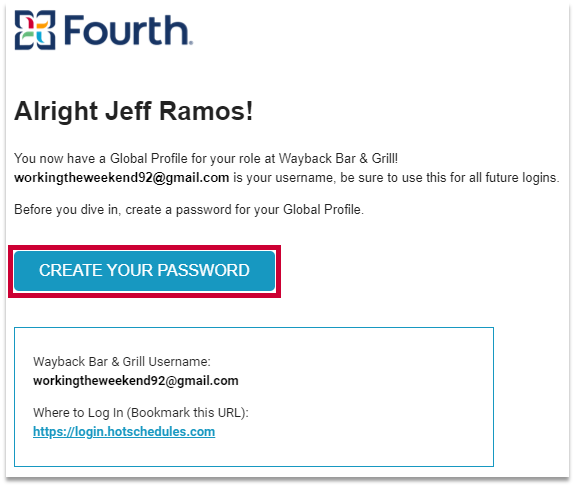
Fig.1 - CREATE YOUR PASSWORD
Once your password has been created and you have logged in successfully, don’t forget to bookmark this page for future access!
Please note: If you require access to further applications (Human Resources/Payroll, Applicant Tracking, etc) you must first access your Employee Self Service application. Once accessed for the first time, a member of the Fourth Team will provision your additional access.

Comments
I need help with my username
Hi Flora Stover,
Sorry to hear you are having trouble with your username. You can find how to retrieve or reset your username in the article below.
Hope that helps.
Fourth Communities Team
I need help with my password I tried to reset it it is not working
Hi Stephanie Marmon,
You may need to contact our support team about this. Please use the Submit a Request link at the top of the page. Thank you.
Fourth Communities Team
Please sign in to leave a comment.