Navigate to HR > Rehire
- Click on the blue underlined “Employee” and locate the employee that you wish to rehire.
- Rehired Employment Status- ACT.
- Rehired Employment Type- Select the correct type Note- If Part Time, then select PVT.
- Enter the Rehire Date.
- Reason Code- Other.
- Voluntary Deduction- Stop Previous Deductions or Continue Previous Deductions.
- Direct Deposit- Stop Previous Direct Deposit or Continue Previous Direct Deposit.
- Benefits- Do Not Auto Enroll or Auto Enroll.
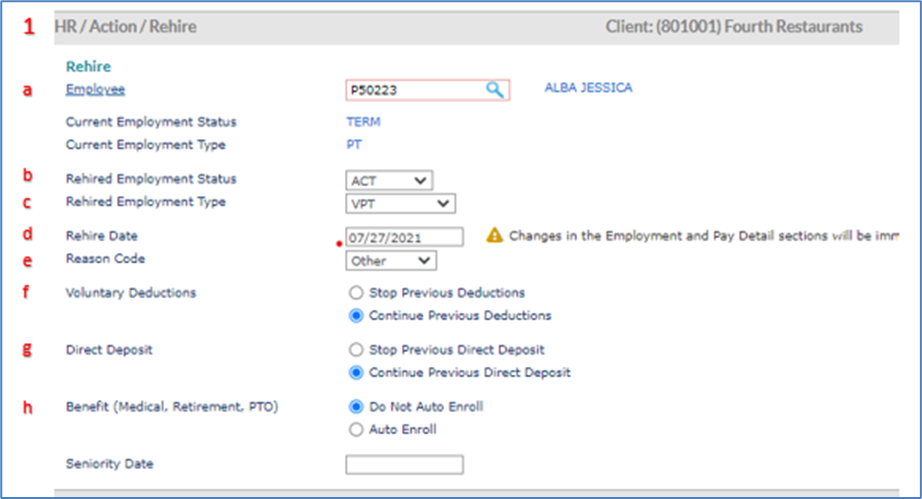
Personal Information- confirm or update:
- Personal Email
- Work Email
- Mobile Phone
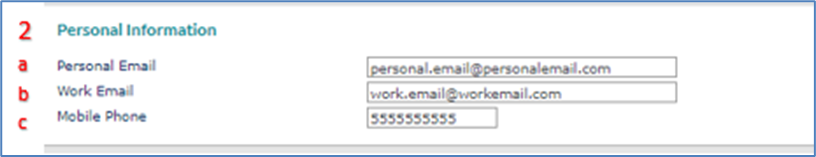
Employment Details- confirm or update:
- Work Location
- Position
- Benefit Group
- Retirement Benefits Group
- Division
- Department
- Shift
- Project
- Work Group
- Union Code
- Reports To
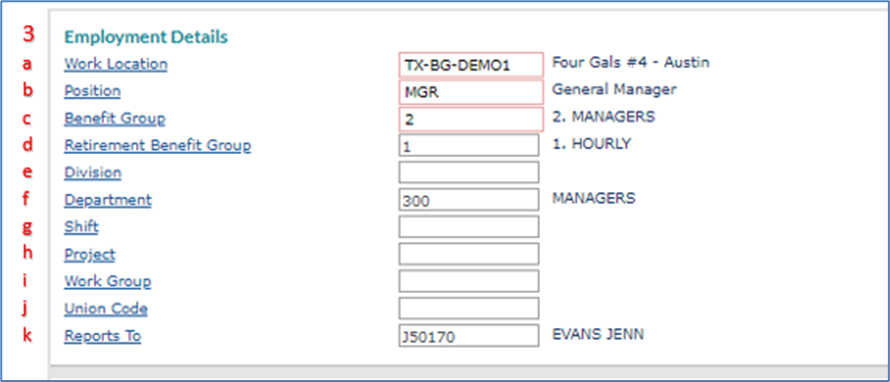
Pay Details- confirm or update:
- Pay Group
- Pay Method
- Pay Rate
- Pay Rate Basis
- Standard Hours
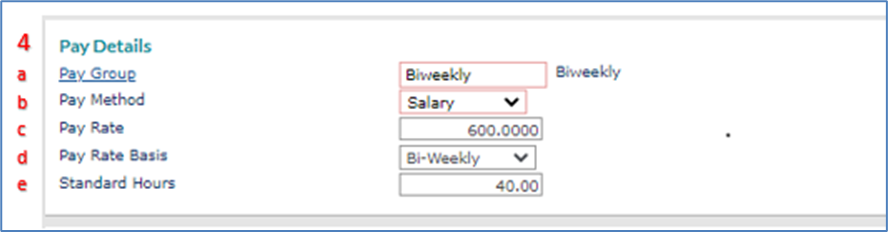
Onboarding Options
- Launch Onboarding for this rehire
- Do not launch Onboarding for this rehire
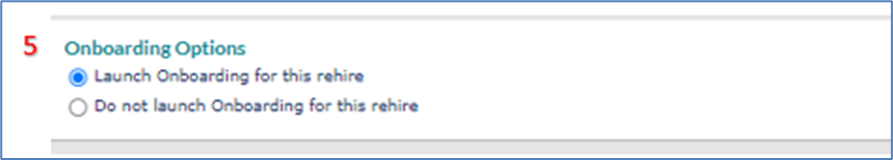
Benefits Enrollment Options
- Launch Benefit Enrollment for this rehire
- Do not launch Benefit Enrollment for this rehire
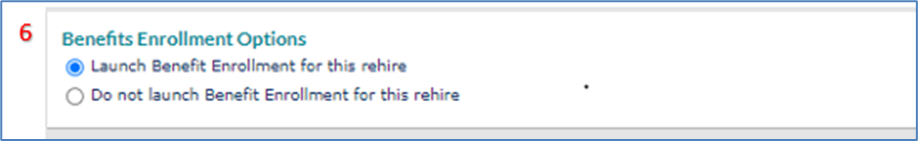
SAVE
The Rehired Employee will now receive an email to complete their onboarding paperwork.
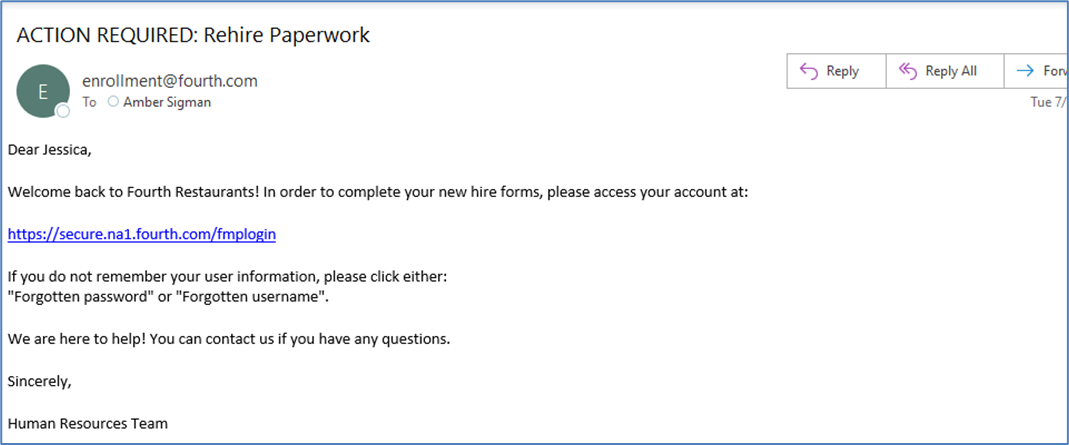

Comments
Please sign in to leave a comment.