Terminating an employee must always take place within Fourth HR. Navigate to “Employee Termination” within HR/ Payroll.
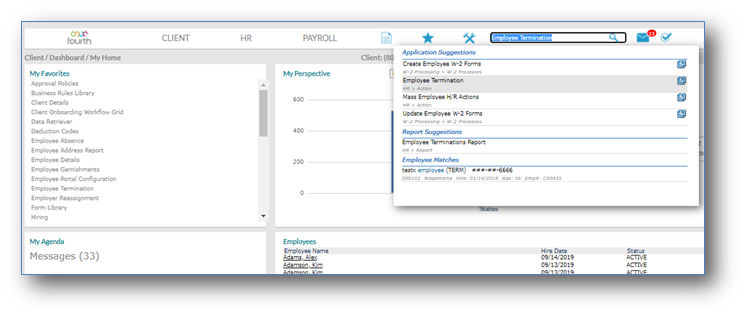
Once inside of the “Employee Termination” page, click on the “Employee” hyperlink shown below.
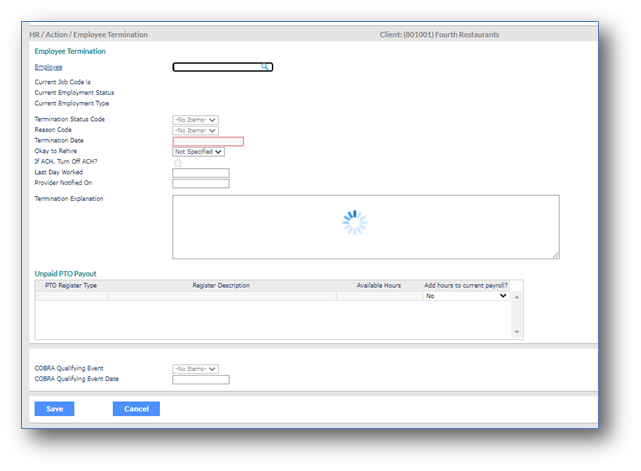
Locate the employee that needs to be terminated from the full list of staff. The search can be narrowed by entering First Name and/or Last Name and clicking “Refine,” shown below.
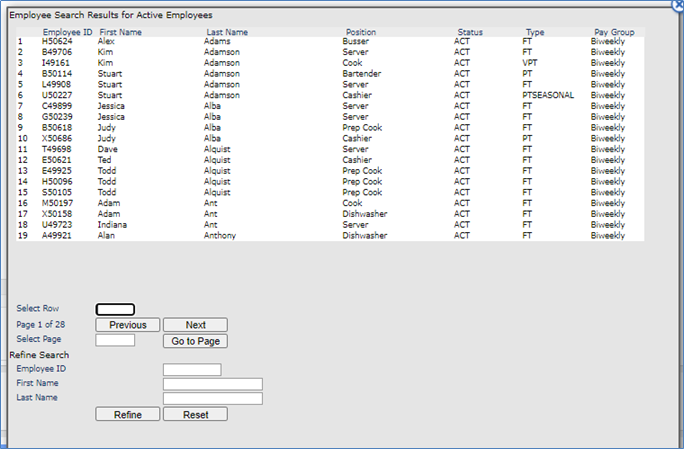
Once the employee is located, complete the fields on Termination screen
- TerminationStatus Code- Terminated
- Reason Code- Select the termination reason from the dropdown
- Termination Date- Select the Termination Date
- Okay to Rehire- Select whether or not the employee is eligible for rehire
- If you are unsure, please reach out to your HR Support Team
- If ACH, Turn Off ACH?- Do not click this off unless instructed to do so by your HR Support Team
- Last Day Worked- Employee’s last day worked
- Provider Notified On- The date that notification was provided
- Termination Explanation- An explanation for termination can be entered here
- If you are unsure of what notes are appropriate, please reach out to your HR Support Team
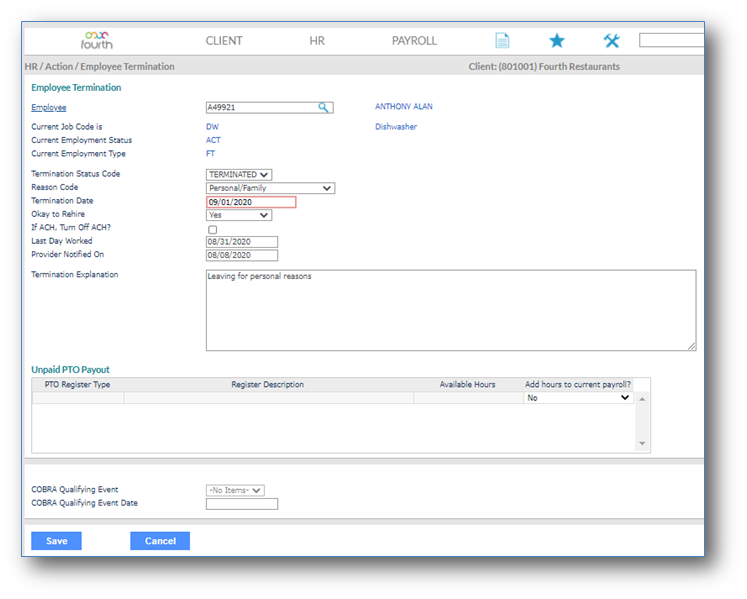
Once all correct information is filled out, the blue “Save” button, highlighted above, can be selected.

Comments
Please sign in to leave a comment.