Overview
This area of the Administration options will be setup in projects by the Interface team. The only fields which may be modified by users would be the file path fields, should those ever change. Note: The modification of any of the other fields will need to be discussed with the property's Customer Success Manager.
Accounts Payable (A/P)
The A/P option under Interfaces is set up so that invoices which are applied to purchase orders may be exported out of Adaco and imported into a third party accounts payable system. The setup for this is shown in Fig. 1.
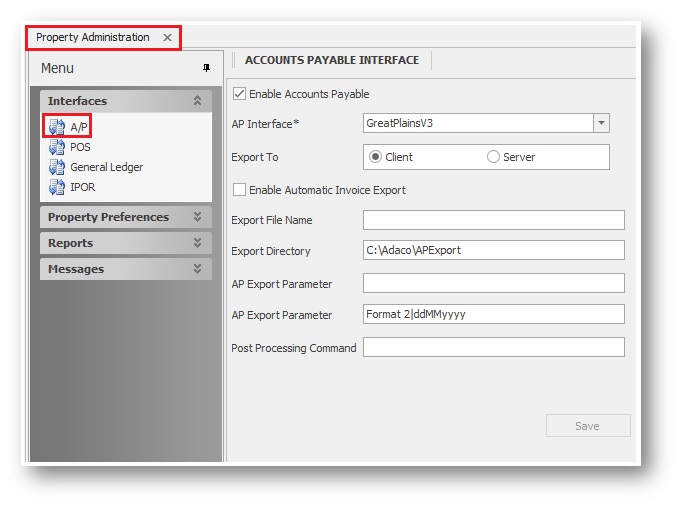
Fig. 1- Accounts Payable Interface
Some fields may change or be added depending on the accounts payable interface chosen from the A/P drop down. The only field which may be modified is the Export Directory field.
Please note: If a user who is to be exporting the invoices using the A/P Interface does not have access to read and write to the directory path that has been put in the Export Directory field, then this can cause errors and not allow the user to export the invoices.
Further information on using this interface can be found here: Adaco: Accounts Payable Interface
Point of Sale (POS)
The POS option under Interfaces is set up so that sales from a third party system may be imported into Adaco. This can then allow for automatic deduction of inventory (when Reduce Inventory when Posting Sales Transactions is enabled) as well as providing information for reporting purposes. The setup is show in Fig 2.

Fig. 2 - POS Interfaces
The fields may vary depending on the point of sale interface option selected. The only field which may be modified is the POS Directory field.
Further information on using this interface can be found here: Adaco: Processing Point of Sale Data
General Ledger
The General Ledger option under Interfaces is set up so that information may be exported from Adaco and into a third party system. The setup is shown in Fig. 3
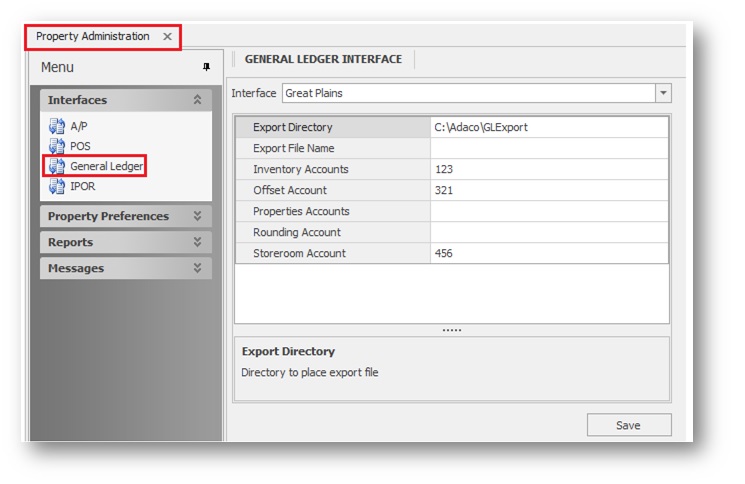
Fig. 3 - General Ledger Interface
The fields may vary depending on the interface chosen. The only field which may be modified is the Export Directory field.
Please Note: If a user who is to be exporting the invoices using the General Ledger Interface does not have access to read and write to the directory path that has been put in the Export Directory field, then this can cause errors and not allow the user to export the invoices.
Further information on using this interface can be found here: Adaco: General Ledger Interface
Inter-Property Outlet Requisition (IPOR)
The Inter-Property Outlet Requisition interface allows the exporting of an outlet requisition Pick List as a CSV from Adaco to then be imported into a third party warehouse system. The setup is shown in Fig.4.
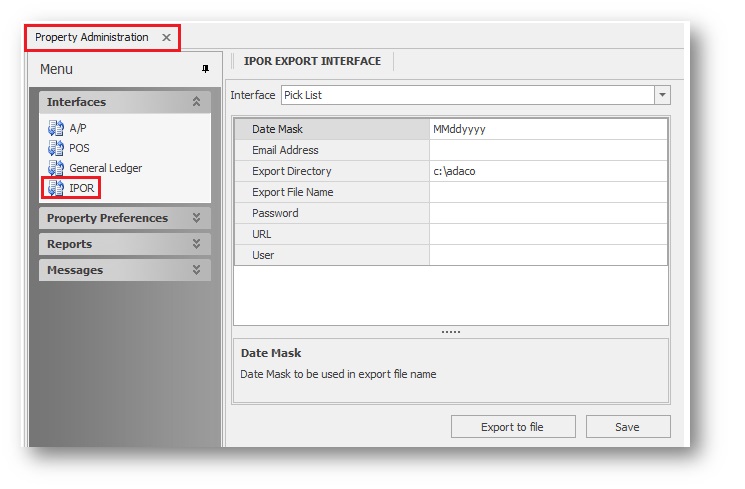
Fig. 4 - IPOR Export Interface
The only field which may be modified is the Export Directory field.

Comments
Please sign in to leave a comment.