Overview
This article shows the Administration settings for Property Preferences in Purchase to Pay & Inventory - Hotels (P2P&I) for Communication, Security and Data Synchronization tabs. Fig.1 below shows the location of each of these.
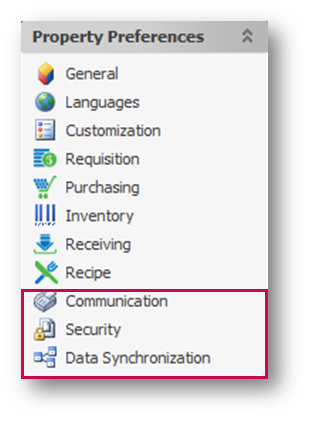
Fig.1 - Communication, Security, and Data Synchronization settings
Communication
- Go to Property > Administration > Property Preferences > Communication
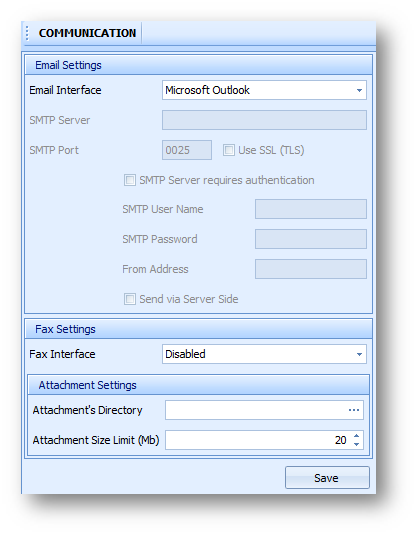
Fig.2 - Communication settings
Table.1 - Communication settings
| E-mail interface | Specifies which email system the property uses. This will impact emailed purchase orders and email approvals |
| SMTP Server | As configured with your email server |
| SMTP Port | As configured with your email server |
| SMTP Server requires authentication | If the server requires authentication prior to emails being transmitted |
| SMTP User Name | As configured with your email server |
| SMTP Password | As configured with your email server |
| From Address | Email address for all system-generated emails to show from |
| Send via Server-Side | Emails will be sent via the Adaco server to the SMTP server rather than directly from the user's PC Please note: Customer needs to whitelist Fourth app/webserver IP address(es) if enabled |
| Fax interface | Allows to configure fax interface instead of email |
| Attachment’s Directory | Specifies path for Purchase Requisition, Purchase Order, and PO Comments attachments to be stored; all other attachments will remain on the Fourth server |
| Attachment Size Limit (Mb) | Maximum size for individual attachments |
Security
- Go to Property > Administration > Property Preferences > Security
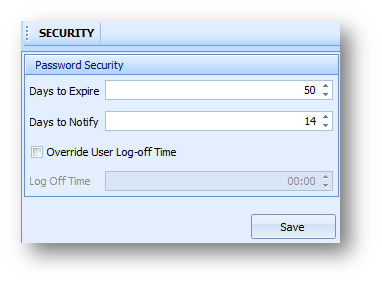
Fig.3 - Security settings
Table.2 - Security settings| Days to expire | Number of days before User password needs to be updated |
| Days to notify | Number of days before expirations that Users get notification |
| Override user log off time | Overrides log off times for the application set by each User in their profile |
| Log Off Time | Time configured for the system to automatically log off if not in use |
Data Synchronization
- Go to Property > Administration > Property Preferences > Data Synchronization
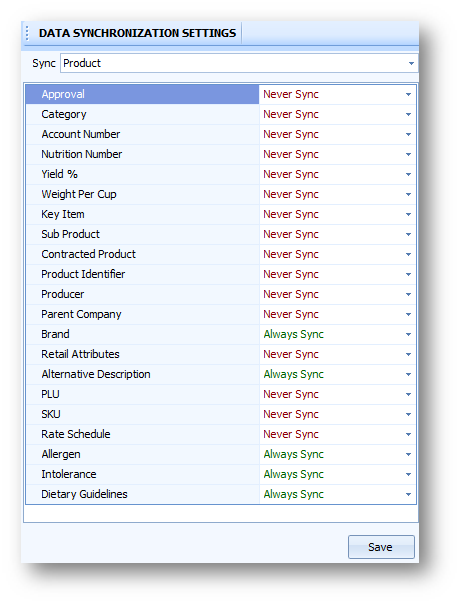
Fig.4 - Data Synchronization Settings
Table.3 - Data Synchronization settings
| Products | Specifies which product details are synchronized with the CP |
| Vendors | Specifies which vendor details are synchronized with the CP |

Comments
Please sign in to leave a comment.