Overview
This article shows the Administration settings for Property Preferences in Purchase to Pay &
Inventory (Hotels) under the Requisition tab.
Requisition Property Preferences
- Go to Property > Administration > Property Preferences > Requisition
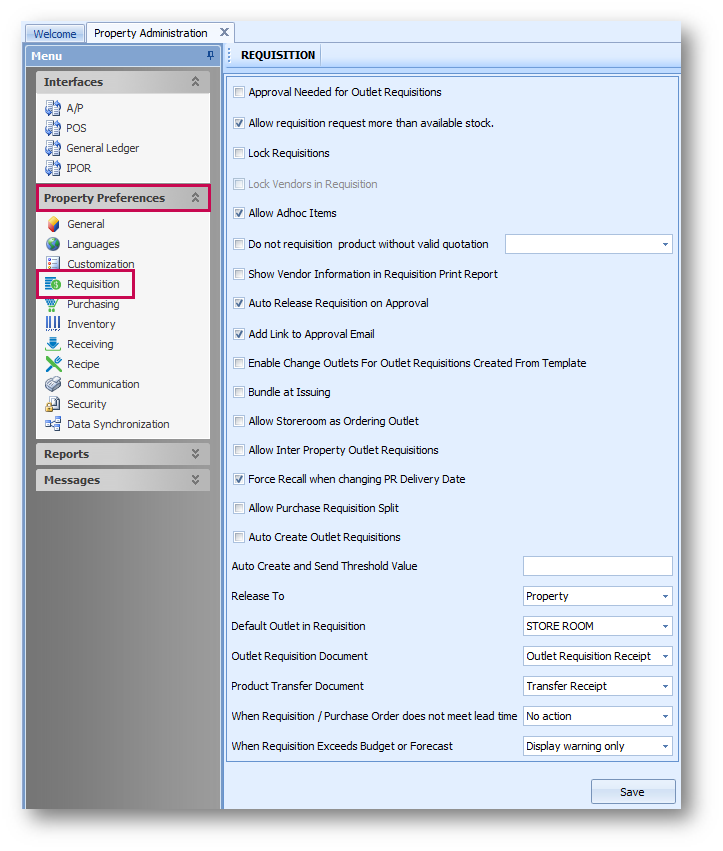
Fig.1 - Requisition settings
Table.1 - Requisition Settings
| Field | Description |
| Approval Needed for Outlet Requisitions | All outlet requisitions must be Final Approved before they can be released to be processed |
| Allow requisition request more than available stock |
Users can add products to Outlet Requisitions even if the items have 0 or negative available in Supplying Outlet at the time of creating the requisition A red flag will appear in the Requisition Center screen if this setting is disabled 2 days after an Outlet Requisition has been created to alert you that the Outlet Requisition is still pending to be released/posted |
| Lock Requisitions |
When a purchase requisition is final approved it cannot be edited, and the PO or cost cannot be edited at receiving as PO screen is locked Please note: There is a setting in Receiving to Allow Editing While Receiving under Lock Reqs that can be turned on to allow editing of price |
| Lock Vendors in Requisitions | A vendor must be assigned at Requisition level (from quotes or Primary Vendor). There will be no Vendor Selection prompt when selecting Create PO and the Vendor field will be populated from the requisition to the PO |
| Allow Adhoc Items | Will allow users to create 'temporary' products, activating the Adhoc button on Requisition (if the user group includes the corresponding access right) |
| Do not requisition product without valid quote | All products must have a valid quote for the delivery date of Requisition |
| Show Vendor Information in Requisition Print Report | Will show vendor number, vendor name, and vendor product number on Requisition Print Report |
| Auto Release Requisition on Approval |
Releases requisitions automatically upon approval, or once approved release manually Please note: Any purchase requisition rejected or cancelled during Approval will need to be released manually after the final approval. |
| Add Link to Approval E-mail | Notification email to tell users they have Requisitions requiring their Review/Approval/Final Approval will contain a link so that users can approve without opening the Purchasing and Inventory product |
| Enable Change Outlet for Outlet Requisitions Created from Template | Allows changing of outlets after selecting Create Requisition from a template |
| Bundle at Issuing | When issuing goods, provides the user with guidance to group inventory units into larger purchasing units |
| Allow Storeroom as Ordering Outlet | User can outlet requisition products from outlet back to storeroom |
| Allow Inter Property Outlet Requisitions | Properties under the same CP can requisition from each other |
| Force Recall when changing PR Delivery Date | Approved purchase requisitions recalled and approval required when Delivery Date is changed |
| Allow Purchase Requisition Split |
Allows PR to be split into multiple Sub-Requisitions once approved For more information on using the 'Split a Purchase Requisition on Auto Processing' functionality, please see the following article Purchasing & Inventory - Split Purchase Requisition on Auto Processing |
| Auto Create Outlet Requisitions | Will create Outlet Requisition based on current stock on hand and par levels into an outlet from designated supplying outlet in the outlet setup |
| Auto Create and Send Threshold Value | Monetary value can be set that auto transmit will not send when amount is exceeded |
| Release To | Will release purchase order to either Property or CP by default |
| Default Outlet in Requisition | Automatically populates Supplying Outlet in Outlet Requisition or Ordering Outlet in Purchase Requisition |
| Outlet Requisition Document | Outlet Requisition Receipt or Requisition Issue |
| Product Transfer Document | Transfer Receipt or Requisition Write Off Report |
| When Requisition/Purchase Order does not meet lead time | System response (will show a message) if lead time is configured against vendor or product, and delivery date on Purchase Requisition or Purchase Order is less than lead time |
| When Requisition Exceeds Budget or Forecast | System response (will show a message) if Purchase Requisition is higher than budget or forecast |

Comments
Please sign in to leave a comment.