Overview
Within Marketplace users can receive notifications as an e-mail message and/or as a push notification to a mobile phone or tablet (such as an iPhone or iPad).This article explains how a user may enable notifications.
Enabling Notifications
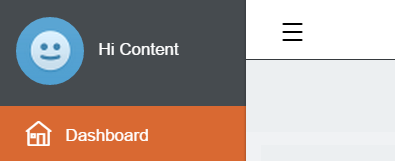
Fig 1 - Profile Link
- On the Dashboard, at the top of the menu bar there is a profile link, which can include an image.
- Click the link to go to your Profile settings.
- Click the ‘Edit’ button at the top of the page to edit personal details.
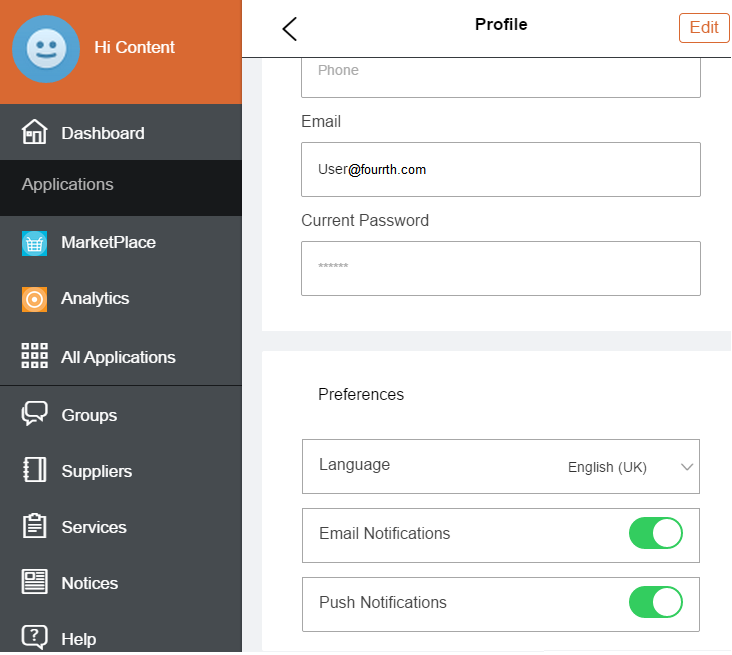
Fig 2 - Profile Page
- Language: will adjust the language used for links and menu display.
- Email Notification: if selected will enable notifications, such as approvals, to be delivered to the e-mail account in your profile. Please note that an e-mail address must be valid.
- Push Notifications: if selected will enable notifications to be sent to your mobile device if you have the Marketplace App installed.
Note: Do not change the existing username.

Comments
Please sign in to leave a comment.