Suppliers
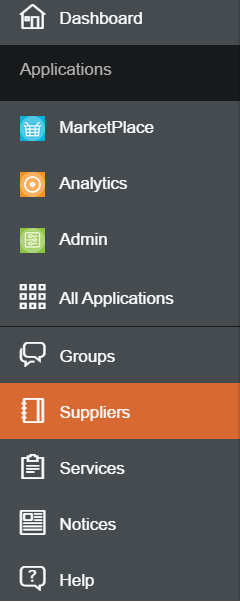
Fig 1 – Suppliers Link
- The Suppliers link will allow you to access business information about your Marketplace vendors, such as a business description, contact details, order times and website links.
- By clicking ‘Suppliers’ from the menu, a list of the available vendors is shown, as below:
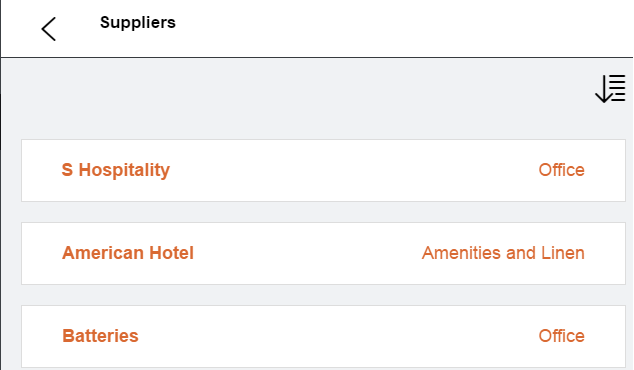
Fig 2 – List of Suppliers
- You will notice a filter option at the top right of this screen, by choosing this filter, you will be able to filter on the supplier category as seen on the right of the vendors name bar.
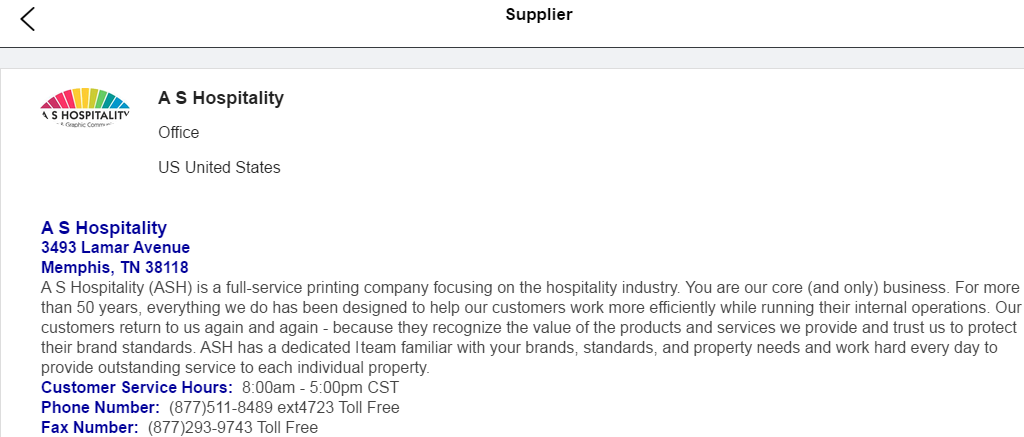
Fig 3 – Supplier Details
- By clicking any vendor name, the details of the vendor will be shown.
- Use the back arrow at the top of the screen to return to the supplier listing.
Service Suppliers
Service Suppliers are those vendors that provide a service, such as gardening, pest control or Wi-Fi to the hotel and do not have a catalogue for their services. The details of these vendors can be found by clicking ‘Services’ from the menu in Fig 1.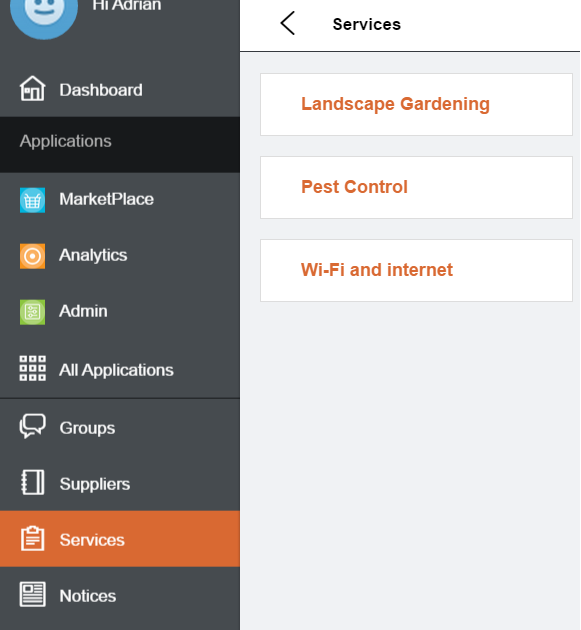
Fig 4 – Service Suppliers Page
- This screen shows the categories of services under which you can find details of approved vendors who provide these services.
- By clicking a Service category, a listing of vendors will be displayed and the detail can be accessed as per the Suppliers section above.

Comments
Please sign in to leave a comment.