Overview
This article details various troubleshooting tips and areas to check regarding issues with Purchase Orders & Requisitions within Purchasing & Inventory.
Purchase Requisitions
Question / Problem: Purchase Requisition Not Auto-Created into a Purchase Order
Auto Create Setting
If the ‘Auto Create & Transmit’ setting is not enabled, then the system will not be able to auto-create a Purchase Requisition into a Purchase Order.
To check if the ‘Auto Create & Transmit’ flag is enabled, go to:
- Property > Vendor > select Vendor > Details > Auto Create & Transmit Flag
Primary Vendor
If the ‘Auto Create & Transmit’ flag is enabled and there is still an error, this will be due to there not being an Order Transmission set up as ‘Primary’ in the system. This causes the function to not work, even if all other thresholds and criteria are matched.
To set up an Order Transmission as Primary
- Go to Property > Vendor > select Vendor > Vendor Interface Tab > ‘Primary’ column
- Double-click the required Order Transmission and tick the Primary box
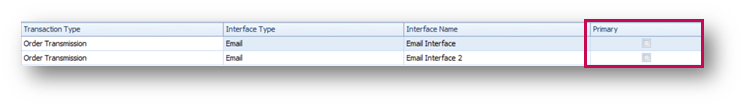
Question / Problem: Cannot View Requisitions
Outlet Access
Occasionally, Requisitions are not visible from a specific Outlet even when other Requisitions from the same date range are visible. This can occur due to the user not having access to that specific Outlet.
To resolve:
- Enable access to the Outlet for the user by going to Property > User Center
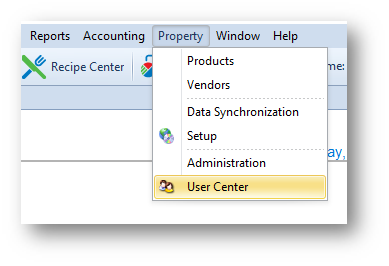
- Search for the required employee and select Details
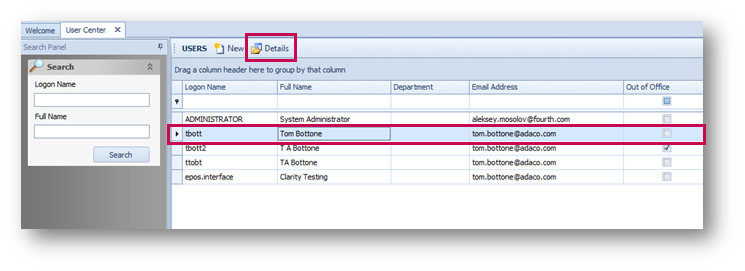
A pop-up will display.
- Select the User Outlets drop-down menu and then use the tick boxes to enable the required Outlet
The user should now be able to view the Requisitions where the required Outlet is the Ordering Outlet.
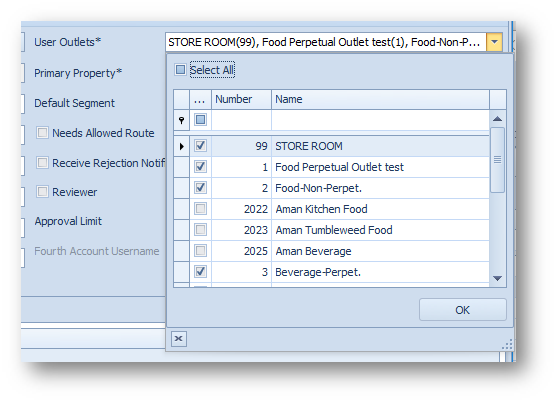
Question / Problem: Unable to Post Requisitions
Segment Restrictions
If there is a Segment restriction within the group that the user is assigned to, e.g. ‘Cost Control’, then this group is only allowed to use products within the restricted Segment. As such, Requisitions cannot be posted because products have been listed outside of this group.
To resolve:
- A Property Administrator can add the user to a group with less restrictions
Or
- Adjust the restriction within the assigned group
Question / Problem: Requisition Reject Email sent to Multiple Users
The rejection notification is sent to users who have opted in to receive this.
To stop receiving:
- Go to Property > User Center > select relevant User > disable Receive Rejection Notification
Purchase Orders
Question / Problem: Unable to Delete Purchase Orders
If an error message appears when attempting to delete a Purchase Order, this is due to the system not allowing Purchase Orders to be deleted if they are still open and have only been partially received.
To resolve:
- Close the Purchase Order, ensure that all lines have zero quantity, un-tick the Multiple Receiving box
- Post the Order

Comments
Please sign in to leave a comment.