Overview
In HotSchedules a Location is referring to a section, station or zone within your business. For example, you can have a cook job with grill, salad, prep and expo locations.
Locations can also be used to determine an assignment of a job. For example, you might have a cashier job with opener, mid and closer locations.
Creating Locations
- From the Settings tab, select Store
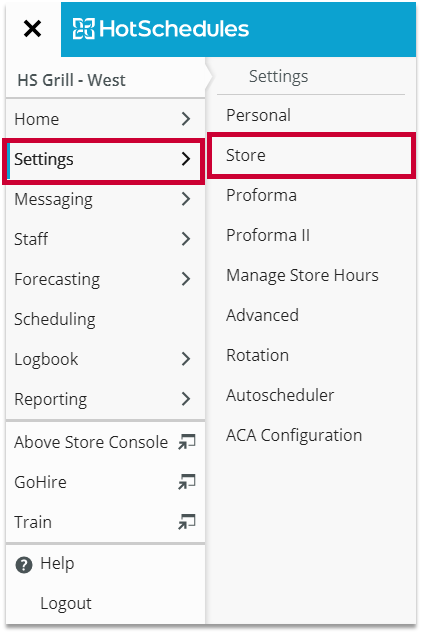
Fig.1 - Navigation
- From the Locations tab, select ADD A NEW LOCATION
- A pop-up window will display:
- Enter the Name of the location and select the Available Jobs
- Select ADD LOCATION
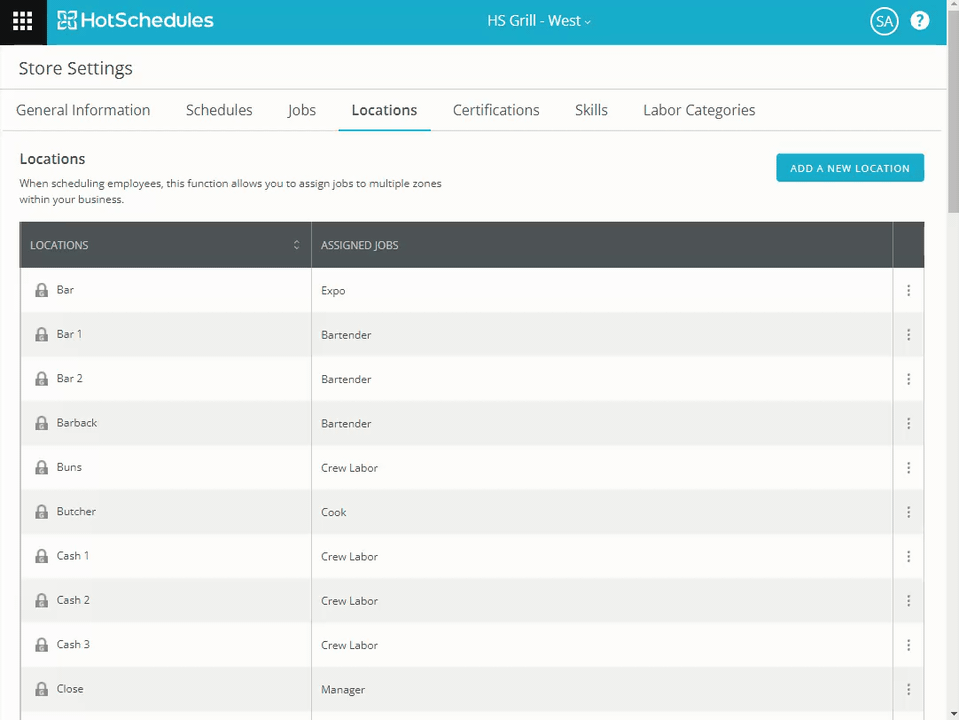 |
Fig.2 - Add Location
Editing Locations
- Select the three-dot menu for the desired location
- Select Edit Location
- Edit the Name of the location and/or update the Available Jobs
- Select DONE when finished
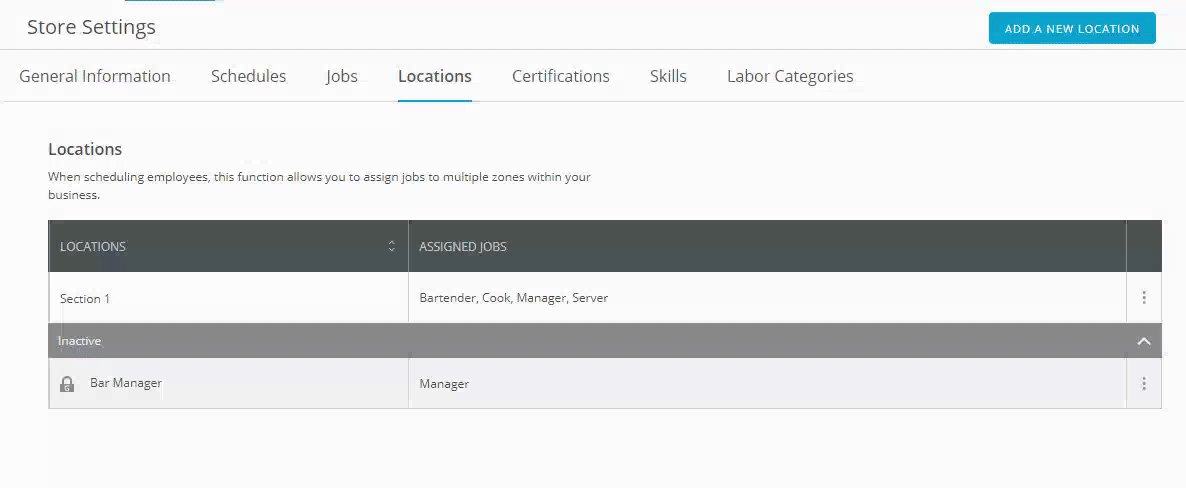 |
Fig.3 - Edit Location
Inactivating Locations
- Select the three-dot menu for the desired job
- Select Inactivate
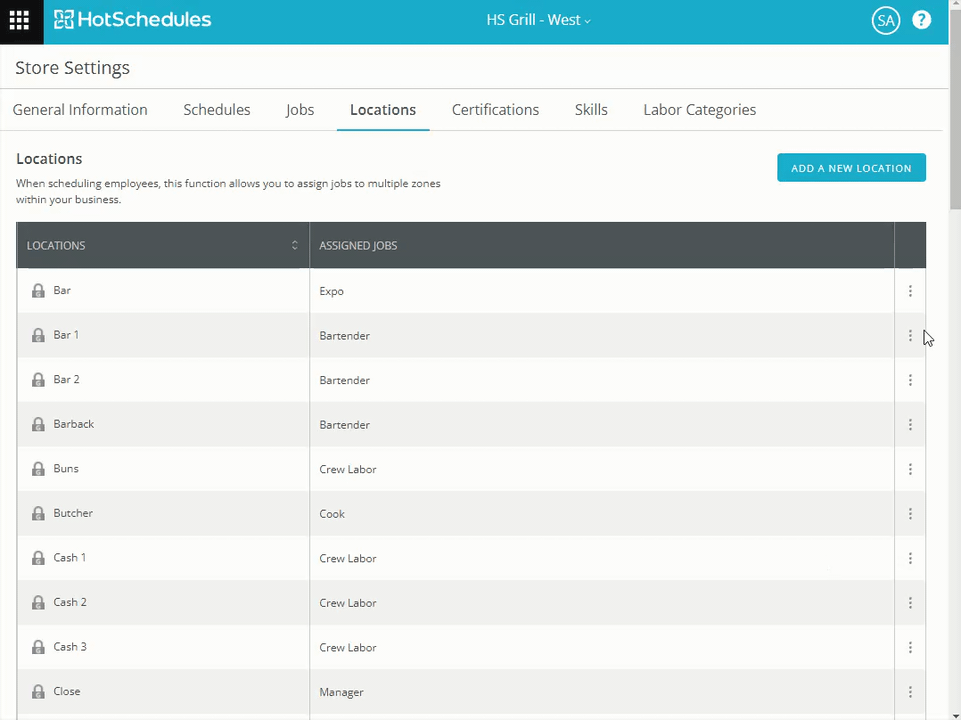 |
Fig.4 - Inactivate Location

Comments
Please sign in to leave a comment.