Logbook Store Logs allow managers to keep track of day to day events using the Daily Log or write and view information about employees using the Staff Journal. Users also have the ability to search for specific entries on this page.
Search for Store Log Entries
Hover over the Logbook menu option, and select Store Logs.
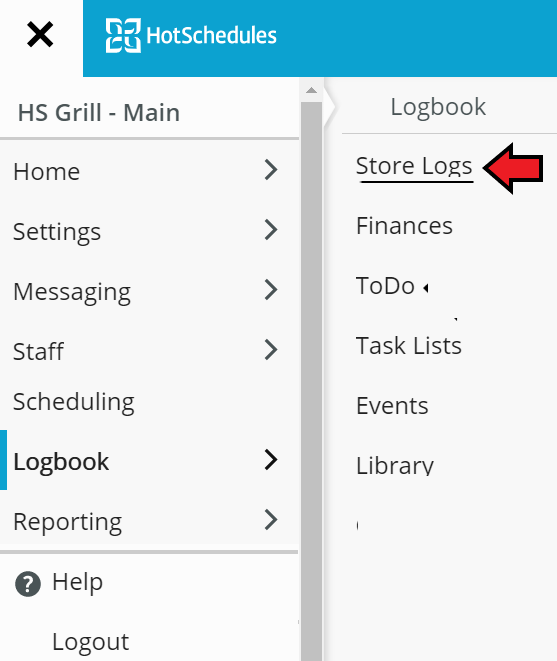
Select the Search option that appears in the top right hand corner of the screen.
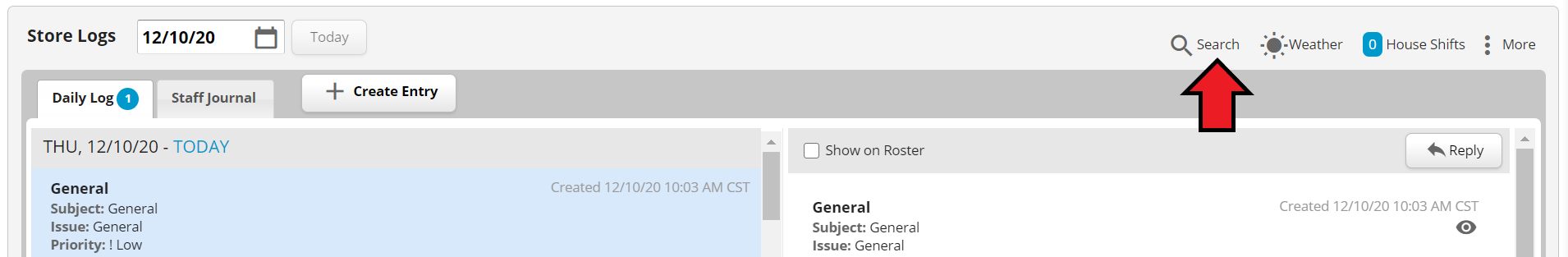
The Search window will allow you to specify the module, keywords, and date range you would like to use for your search.
The options available for you to search by will change depending on the module you have selected.
Selecting the Daily Log module will allow you to search by the author of the post.
Selecting the Staff Journal module will allow you to search for posts about a particular employee.
After specifying the search criteria, click the Search button. Any posts that fit the criteria of your search will be displayed.
Select the X icon to close the search.
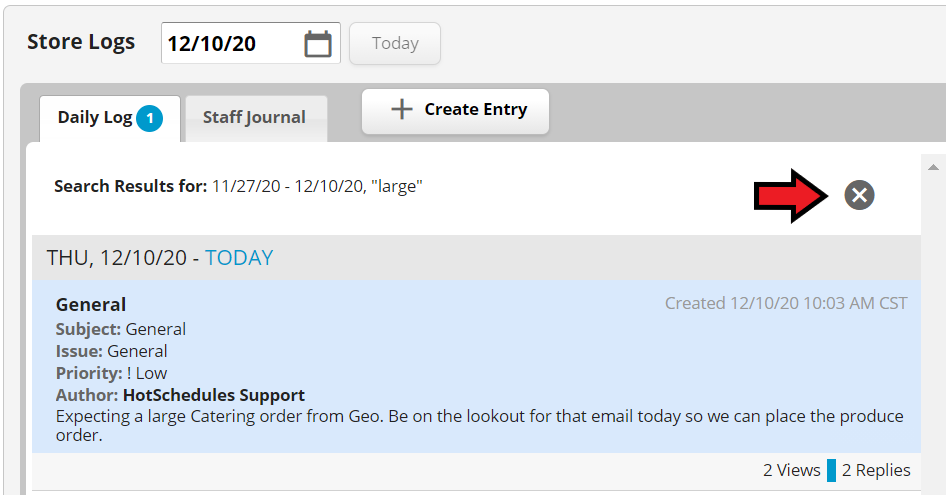
Self-Guided Tutorial
(This will prompt you to log into HotSchedules, and then guide you through the process click by click.)

Comments
Please sign in to leave a comment.