Overview
In HotSchedules, you have the ability to edit the type of email notifications you receive. The notifications available to you can change based on the permissions that have been enabled for your account.
Updating Email Notifications
- Navigate to Messaging > select Message Settings
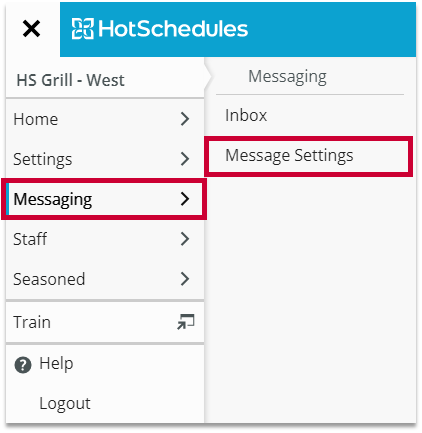
Fig.1 - Navigation
- In the Email Notifications section, select the email notification options you would prefer to receive
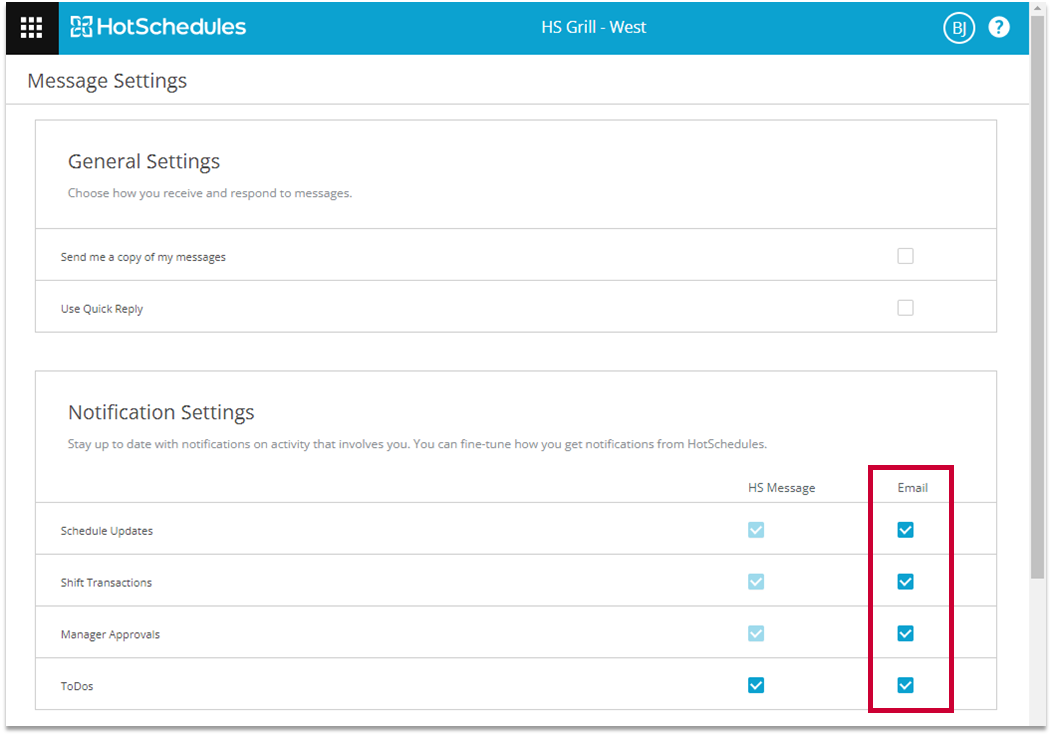
Fig.2 - Notification Settings

Comments
Trying to change my email so I can get my scheduling updated
Hi Terry,
If you're able to change your email in HotSchedules, you can do so by going to your Personal Settings (see attached image). If this is disabled, it's because that information may be coming your HR system. You can validate that with your manager and possibly make the update there which would then update HotSchedules.
Please sign in to leave a comment.