In HotSchedules, managers can add External Links to be displayed on team members' Home pages when they log in.
Follow these steps to add and modify external links:
- Log into your HotSchedules account and navigate to the Settings tab.
- Select the External Links sub-link. On this page you have a list of all existing links with checkboxes next to them.
- To delete any existing links, just select the check box and select Delete Selected.
- To add a new link, select the Add New button. Fill in the Display Name and list the link in the field starting with stronghttp://
- You can also add a description if you choose.
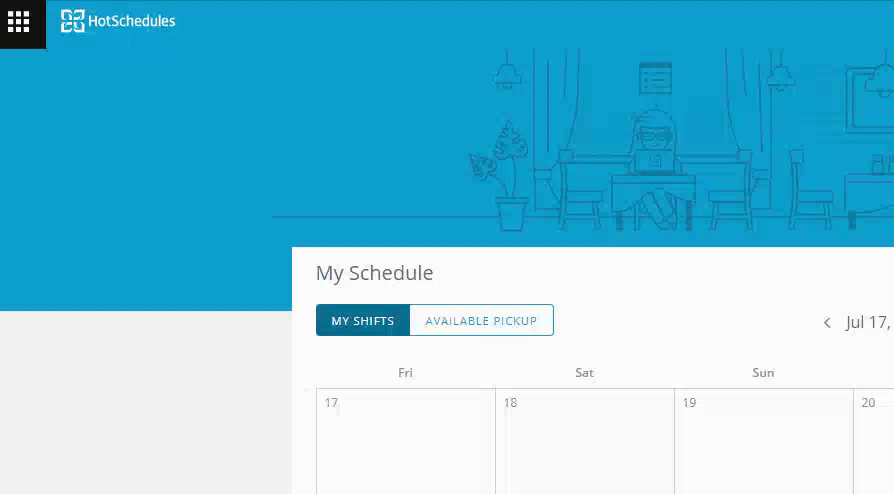
Note: If you do not have an External Links sub-link under the Settings tab, please contact Customer Care to see if it can be enabled.
Comments
Please sign in to leave a comment.