Overview
The Banking Summary screen provides the store manager with the opportunity to review the summary of the day’s financial transactions and to complete two important tasks before closing the restaurant business day:
-
Ensure all Cashier Settlements are authorized
-
Ensure all Cash Deposits have been deposited in the safe and processed
![]() The Summary tab should be authorized only at the end of the day by the store manager.
The Summary tab should be authorized only at the end of the day by the store manager.
Review & Release Deposit Banking Summary
- From the Work Flow select the Banking Close task
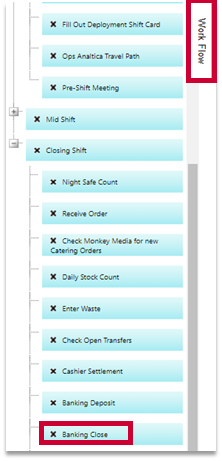
Fig.1 - Work Flow navigation
- Or navigate to the Financial tab > Banking Deposit > Banking Summary
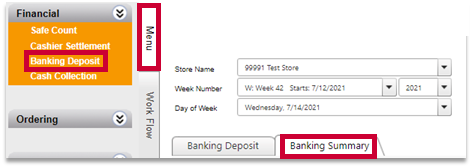
Fig.2 - Menu navigation
The Banking Summary tab displays the deposit total plus consolidated information of financial data for the day including (but, not limited to):
- Credit cards
- Gift Cards
- Transfers
- Checks
- Paid in/out
- Register sales
- Voids
- Sales, Promotions
- Discounts
- Deposit Total
- Tips
Fig.3 - Banking Summary
Authorizing the Summary Page
- Review Step 4 - Cashier Summary. This is a list of the Cashier Settlements. If all cashiers are showing highlighted in green, then continue
![]() A message will display if cashiers have not been authorized, go back to the Cashier Settlement task and complete the cashiers that are not authorized.
A message will display if cashiers have not been authorized, go back to the Cashier Settlement task and complete the cashiers that are not authorized.
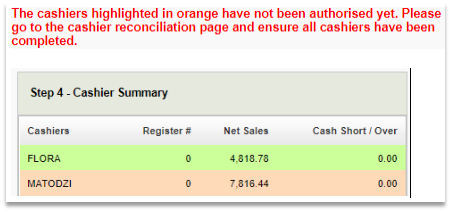
Fig.3 - Unauthorized Cashiers
If there is a Cash Short/Over amount that is above the acceptable business threshold, a Variance Explanation will need to be entered. A notification alert will be sent to store managers and above.
- If there is a significant variance, first ensure that:
-
All settlements have been closed and authorized
-
All sales cash has been recorded as deposits and authorized
-
- Enter the Variation Explanation in the field
- Select the Authorize button
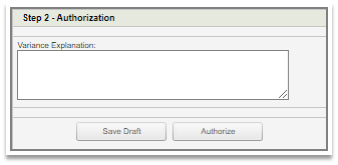
Fig.4 - Variance Explanation

Comments
Please sign in to leave a comment.