Overview
Banking deposits will ensure the store's cash is secured in the safe quickly and accurately to reduce financial risk. Each shift manager should responsible for their cashiers' deposits.
Completing a Deposit
- From the Work Flow, select the Banking Deposit task (Fig.1) or from the Menu tab, navigate to the Financial tab > select Banking Deposit (Fig.2)
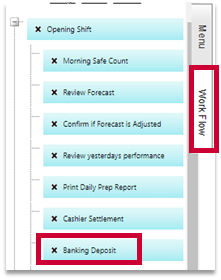
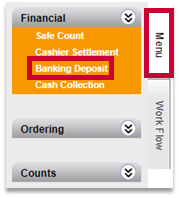
Fig.1 - Workflow navigation Fig.2 - Menu navigation
- Check that the correct date is selected
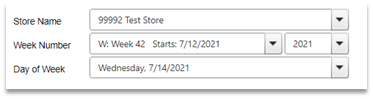
Fig.3 - Date Selection
- On the Banking Deposit tab, there are 3 fields:
-
Total of Cashier Deposit: The total cash amount that has been processed from the authorized Cashier Settlements, up to the current time of day
-
Amount Available: The total cash amount that is available to deposit into the safe
-
Amount Dropped: The total cash amount that has been deposited into the safe today
-
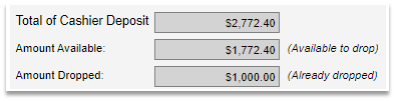
Fig.4 - Bank deposit fields
- The fields below will need to be completed with the following information:
-
Drop Amount: Enter the amount of cash that will be deposited in the safe
-
Receipt No: Enter the number of the envelope/bag the cash will be placed in
-
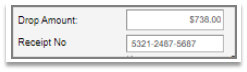
Fig.5 - Drop amount/Receipt No fields
![]() The bag/envelope number entered cannot be reused during the same day.
The bag/envelope number entered cannot be reused during the same day.
- Select Confirm Drop
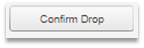
Fig.6 - Confirm Drop button
- The bank deposit will be listed in the top panel of Fig.7
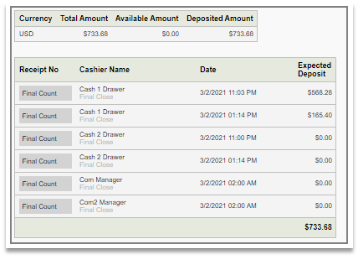
Fig.7 - Deposit amounts

Comments
Please sign in to leave a comment.