Summary
| Feature 1 |
Tronc2 Page Enhancements - UI RefreshSmall enhancements have been made to some pages within the Tronc2 module to improve the user experience |
If using the Tronc module with the 'classic' user interface, please see WFM UK Release Note: Tronc2 Page Enhancements.
Release date: 17th June 2021
Tronc2 Page Enhancements - UI Refresh
- Enabled by Default? - For customers with the new HR User Interface
- Set up by customer Admin? - No
- Enable via Support ticket? - Yes
- Affects configuration or data? - No
- Roles Affected: -All Tronc2 Users
What's Changing?
Minor enhancements to the Tronc2 module.
Reason for the Change?
To make the Tronc2 module easier to navigate, improving the user experience.
Customers Affected
Release Note Info/Steps
All functionality within the system will remain the same. The main user interface page changes are shown below.
Tronc2 Home Page
- To view the Tronc2 homepage, go to Menu Icon > Tronc2 > Tronc2 Homepage
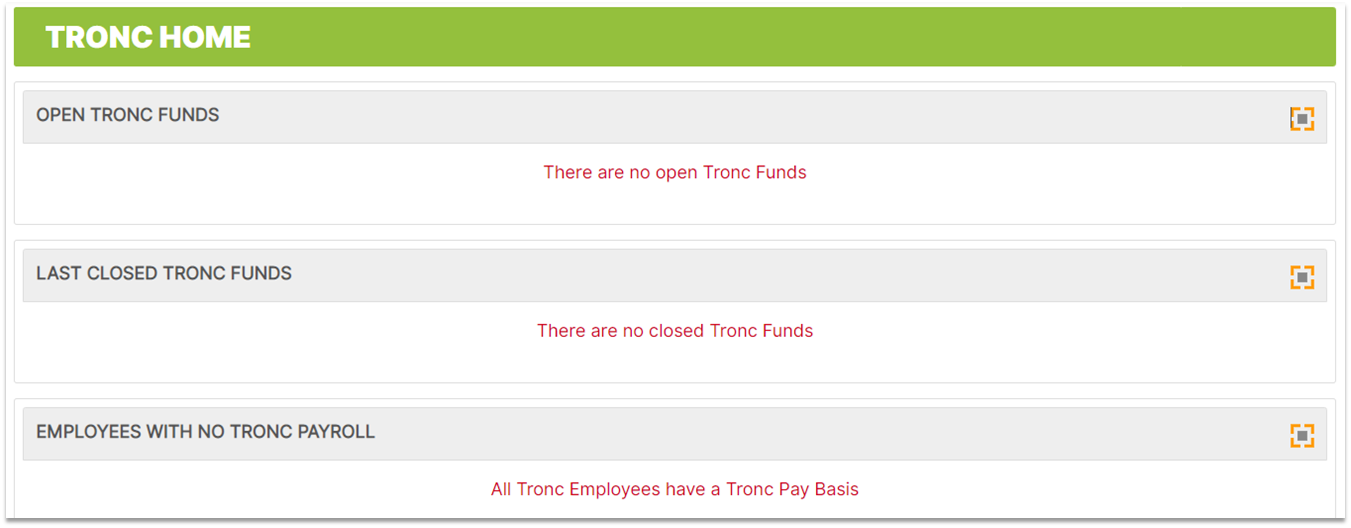 Fig.1 - Tronc2 Homepage
Fig.1 - Tronc2 Homepage
Record Receipts
- To view Record Receipts, go to Menu Icon > Receipts > Record Receipts
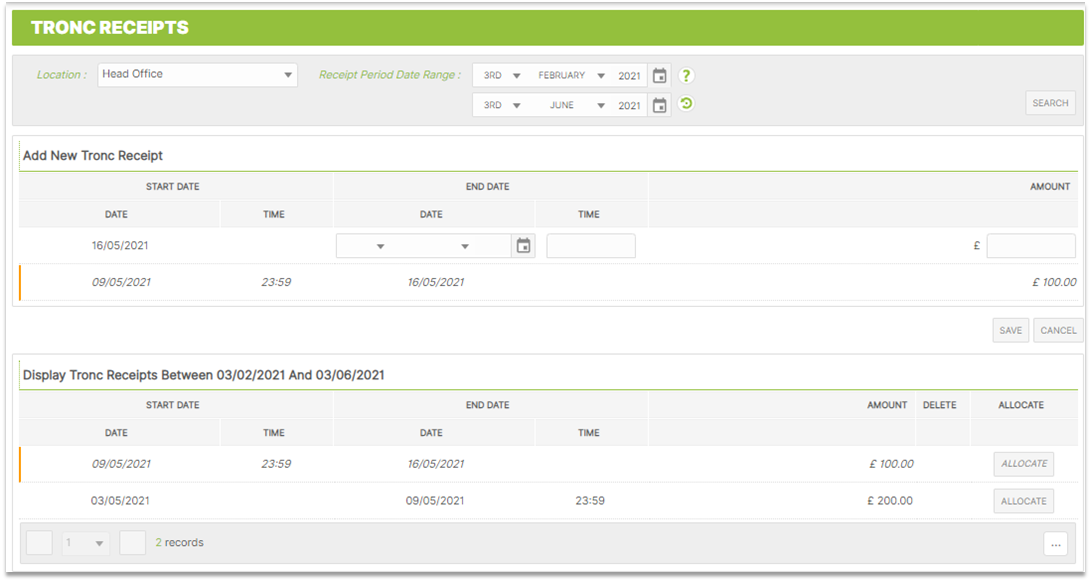
Fig.2 - Record receipts
In the 'classic' user interface, the screen displays a list of all funds created for the selected location.
A change has been made to split the screen into two blocks
- The top shows the new receipt records
- The bottom shows the existing receipt records
A new Date Checker has been added to the top of the page which enables searching for past receipts older than four months.
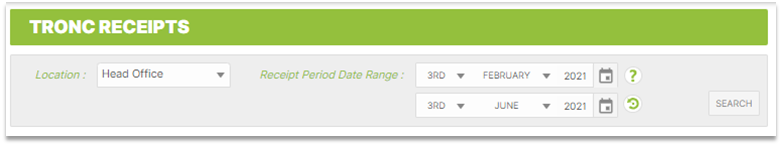
Fig.3 - Record Receipts Date Checker
- To view records over four months old, select the required Receipt Period Date Range and then Search
Allocate Receipts
- To View allocated Receipts, go to Menu Icon > Receipts > Allocate Receipts
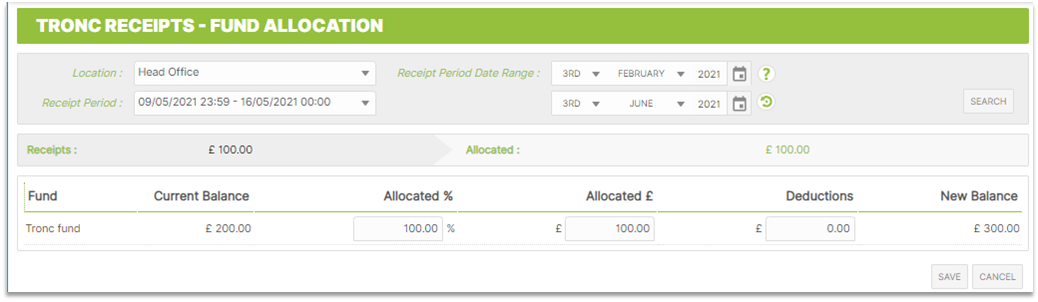
Fig.4 - Allocate Receipts
The date checker shown in Fig.3 has also been added to the Allocate Receipts page.
Employee Payments
- To view Employee Payments, go to Menu Icon > Payments > Employee Payments
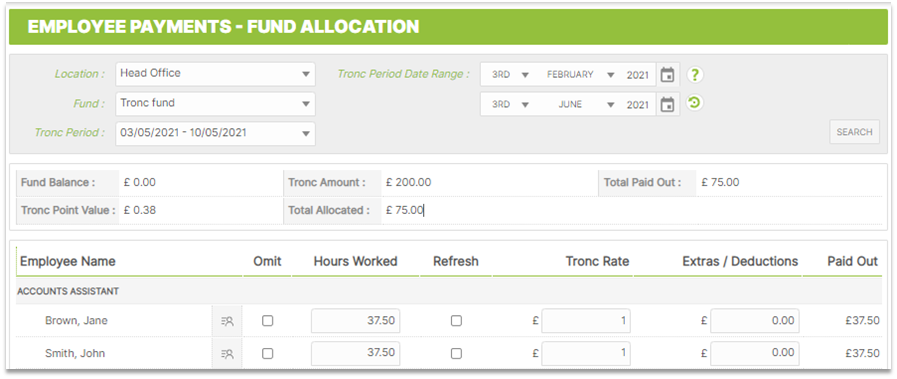 Fig 5. Employee Payments
Fig 5. Employee Payments
New Terms/Acronyms
New UI - New user interface - the recent redesign of various Workforce Management modules
Classic UI - Classic user interface - the current design of the Workforce Management solution
Additional Resources
The new user interface is available for the HR, Tronc, Tronc2 and Labour Productivity modules. Other modules will follow in the coming quarters.
Release Note: WFM UK HR Module: New User Interface
Release Note: WFM UK Tronc Module: New User Interface
Release Note: WFM UK Labour Productivity: New User Interface

Comments
Please sign in to leave a comment.