Finalise a Stock Count Permission
- The security templates for the users should be edited to ensure all those on the same user level have the same access.
- Expand ‘System Administration’ expand ‘Security Admin’ click on ‘Security Templates’.
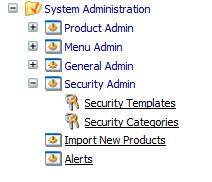
Fig 1 - Security Templates Link
- Find the relevant template and click on it.
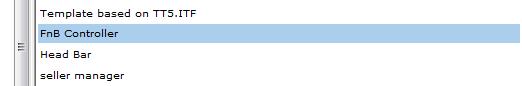
Fig 2 - Security Templates
- Click on the ‘Security Access’ tab so the settings can be edited.
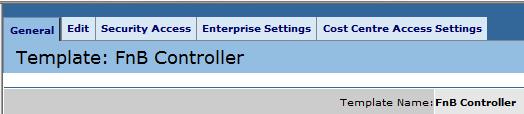
Fig 3 - Security Access Tab
- Under administrative settings, click the setting ‘Finalise Stock Count’. This will allow users to finalise the counts.
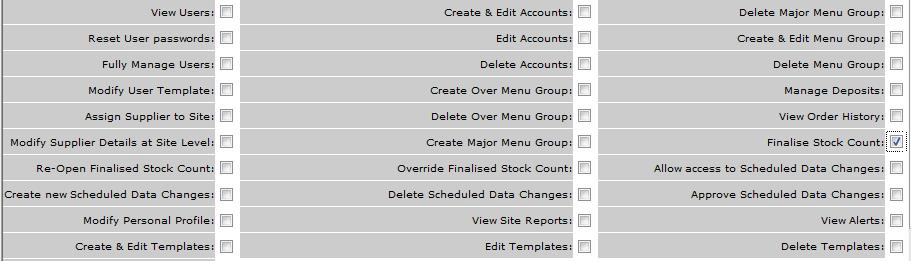
Fig 4 - Finalise Stock Count Setting
- Save the changes.
- The template must then be updated to the users profiles, do this by clicking on ‘Reapply template to users’.
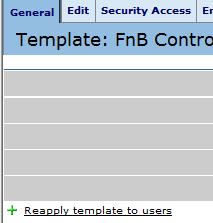
Fig 5 - Re-apply Template to Users Link
- Click ‘Next’ and the template will be updated.
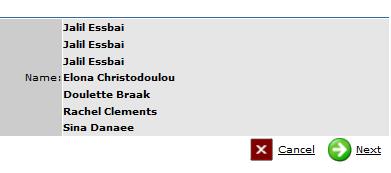
Fig 6 - Users Who Will Be Affected
Overriding a Finalised Stock Count Permission
- There are two extra settings that must be ticked for the user to be able to override the stock finalisation, they are ‘Re-Open Finalised Stock Count’ and 'Override Finalised Stock Count’.
- Tick these and save the changes.
- Update the template as in steps from Fig 5 and Fig 6.
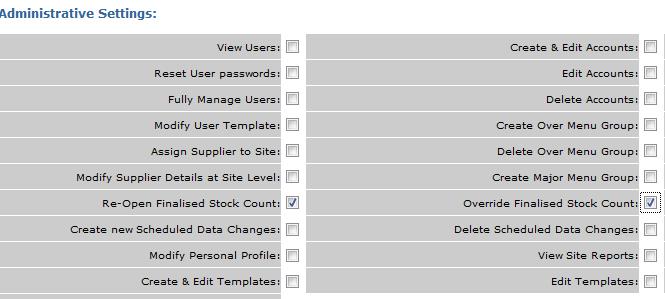
Fig 7 - Updated User Security Permissions

Comments
Please sign in to leave a comment.