It is possible to transfer files, such as sales information, via a File Transfer Protocol (FTP) folder to allow the transfer for data from one host to another. This is typically completed over a network, such as the internet. This transfer of data allows both systems to have access to data, such as sales information, for reporting or system functions. A unique username and password is required to access each specific folder in order to maintain the security of the data.
This article outlines the method to access files that are submitted to a Fourth FTP folder.
Accessing an FTP Folder
The File Transfer Protocol (FTP) is a standard network protocol used to transfer computer files from one host to another host.- Open ‘My Computer’ and in the search bar enter: ftp.fnbshop.com.
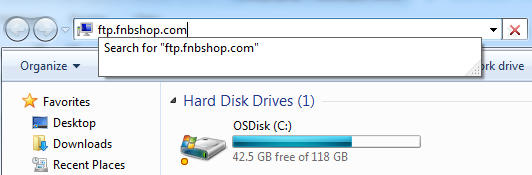
Fig 1 - Accessing the FTP via My Computer
- Once the URL has been entered a login pop-up will be displayed. Enter the appropriate user name and password details and click the ‘Log on’ button or simply press the ‘Enter’ key.
Note: To obtain the required login credentials, speak to your system administrator or Fourth contact.
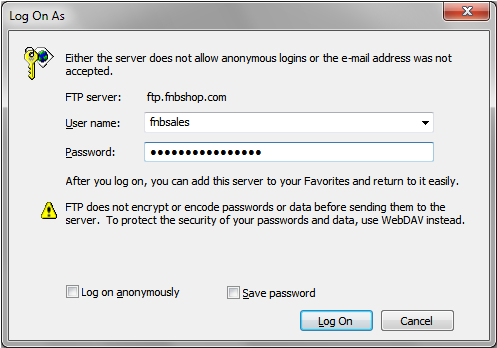
Fig 2 - Login Pop-up Window
- Once accessed the relevant folders or files contained within the FTP folder will be displayed.
- It is also possible to access an FTP folder on the internet by entering ftp.fnbshop.com within the browser URL.
- When accessing an FTP folder this way the information will often be displayed via the FTP root folder. An FTP root folder is a folder in your web hosting server that holds all of the files that make up your actual website.
- Think of this root folder as the top-level folder of your whole website.
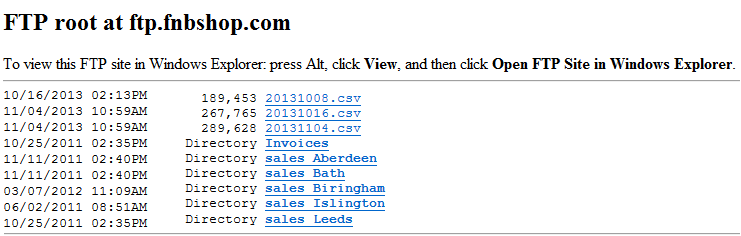
Fig 3 - FTP Root
- To view the FTP files in the standard windows explorer view: Press the Alt key > click view > click open FTP site in ‘Windows Explorer’.
- The same information will then be shown in the standard folder view, based on your PC configuration.
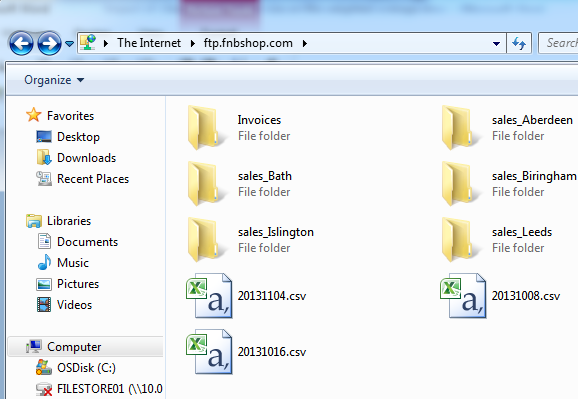
Fig 4 - FTP in Windows Explorer
- All files that have been submitted to the FTP folder can then be viewed in accordance with the transfer protocol applied.
Note: Some folders are set to move files to a ‘back up’ area on a daily basis, others the file submitted is subsequently removed by a 3rd party as part of a transfer protocol. For specific information please contact the Fourth Service Team.
Summary
FTP folders allow the transfer of data from one host to another; this is typically completed over a network, such as the internet. This transfer of data allows both systems to have access to data, such as sales information, for reporting or system functions.
A unique username and password is required to access each specific folder in order to maintain the security of the data. The folder can be accessed via ‘My Computer’ or an Internet Browser and the information within the FTP folder will then be displayed.
For information regarding user names and passwords please contact your system administrator or your Fourth representative.
A unique username and password is required to access each specific folder in order to maintain the security of the data. The folder can be accessed via ‘My Computer’ or an Internet Browser and the information within the FTP folder will then be displayed.
For information regarding user names and passwords please contact your system administrator or your Fourth representative.

Comments
Please sign in to leave a comment.