At times it is necessary to merge accounts for housekeeping purposes. The system has built-in functionality facilitate this however, the following should be noted:
- All transactions, including historical transactions, will be changed to new account name.
- The changes also affect historical reporting. Reports will carry the new merged account name.
- If any of the accounts were archived at a site, the account will be removed from the archive after the operation.
- At the end of the operation the original account that was merged still exists in the system, however it is automatically archived.
- Changes cannot be reversed.
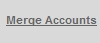
Fig 1 - Merge Accounts Link
- Click the ‘Setup’ Tab > Account Admin.
- Click the Merge Account link.
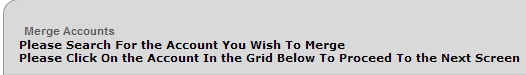
Fig 2 - Merge Account Instruction I

Fig 3 - Account to be Merged
- Search for the account to be merged. In this example the ‘Beverage Wastage’ account will be merged with the ‘Bar Wastage’ account.
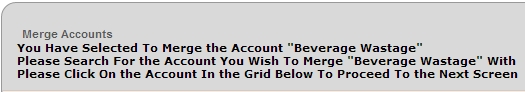
Fig 4 - Merge Account Instruction II

Fig 5 Account to Merge With
- Search for the account that the account selected in Fig 3 is to be merged with.
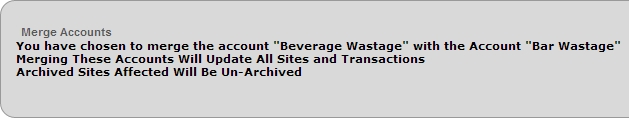
Fig 6 - Merge Accounts Confirmation
- The system will display the message shown in Fig 6.
- Click the green ‘Next’ Button.
Note: Clicking this button immediately actions the change.

Comments
Please sign in to leave a comment.