Introduction
This document will outline the process on how to archive user from the system.
- To archive a user, follow the below path: Home > Users.
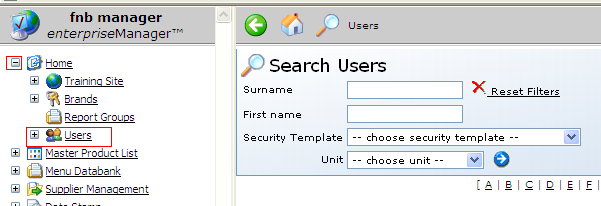
Fig 1 - Search Users
- Use the search options to look for the relevant user.
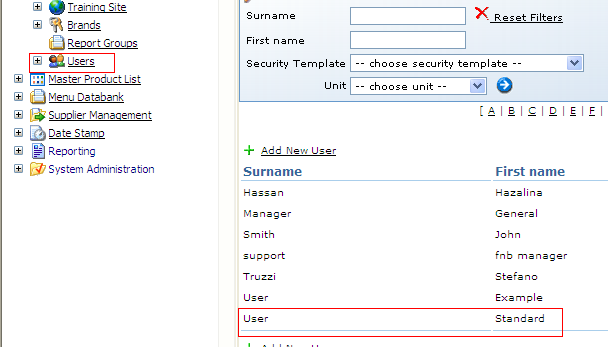
Fig 2 - Users List
- Select the relevant User to be archived
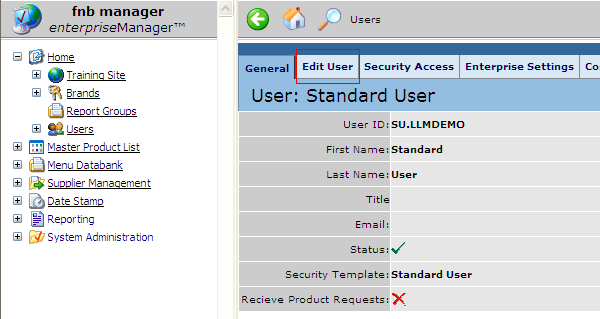
Fig 3 - Edit User Tab
- Next click on ‘Edit User’
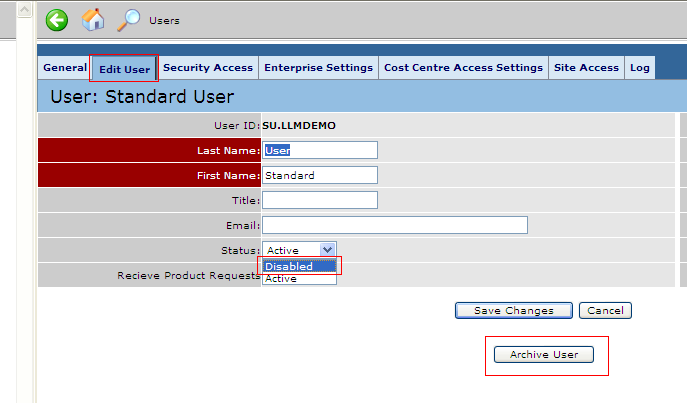
Fig 4 This shows where to disable the user
- Revert the ‘Status’ to Disabled
- Click the Archive User button.
- Select ‘Save Changes’ to complete the process.
Once the user profile is archived they cannot access the system. The user can always be restored if required by going to the User Archive > Edit User > Restore.

Comments
Please sign in to leave a comment.