Released 8.13.2020
Did you know that fear of the number 13 is called triskaidekaphobia? But don't worry, today it's a good day because it is Labor release day. Let's see what we have for you.

Enhancements
ASC Settings for Health Survey
On our last release, we added the functionality to manage the Health Survey for those who were already configured. On this release, we will add this feature to Above Store Console users that are set up to configure users within the ASC.
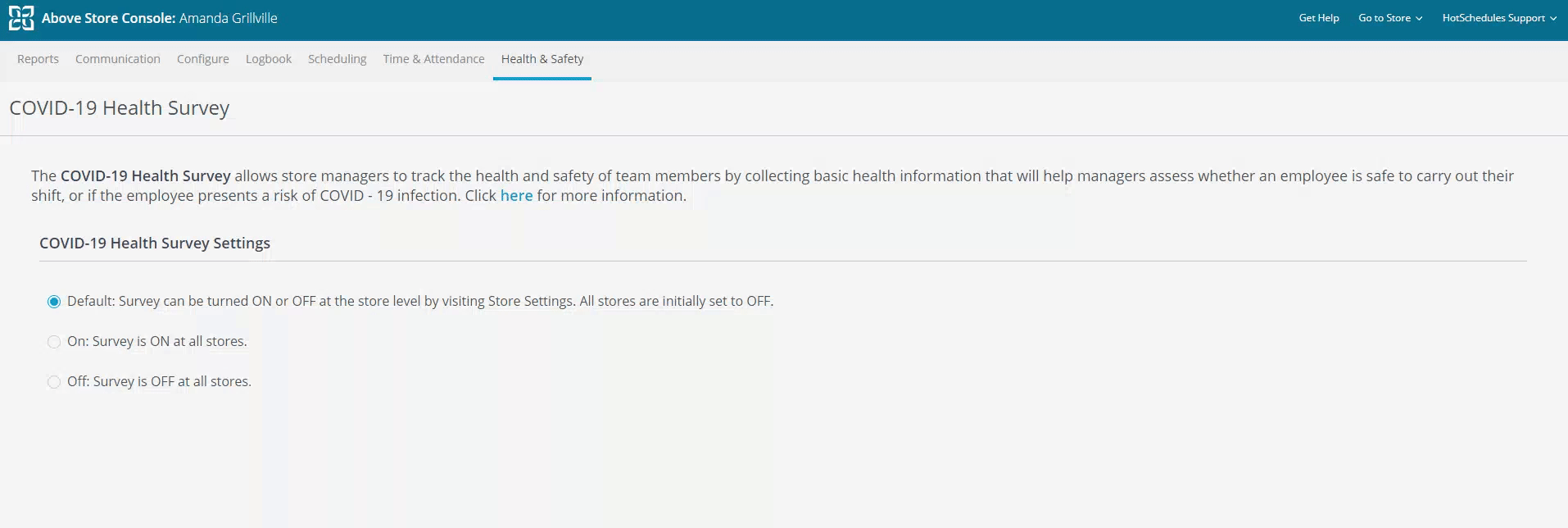 |
Health Survey at Store Level
As promised, we added the ability to configure the survey at the Store level, for those companies that don't have Above Store Console access, or when the setting is set to Default on the ASC. Now, you will be able to turn on the Health Survey for your store as long as you are configured to edit company settings.
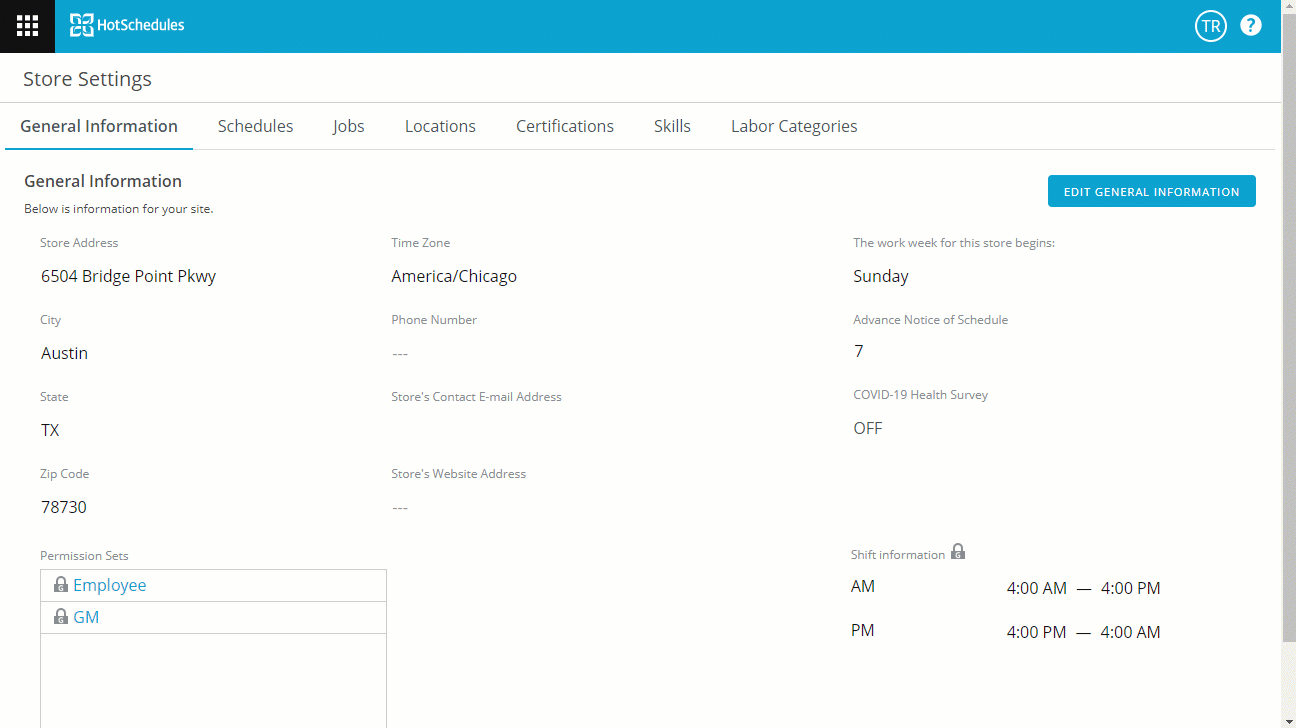 |
If the Health Survey is configured to be ON/OFF on the Above Store Console, you will see the following message.
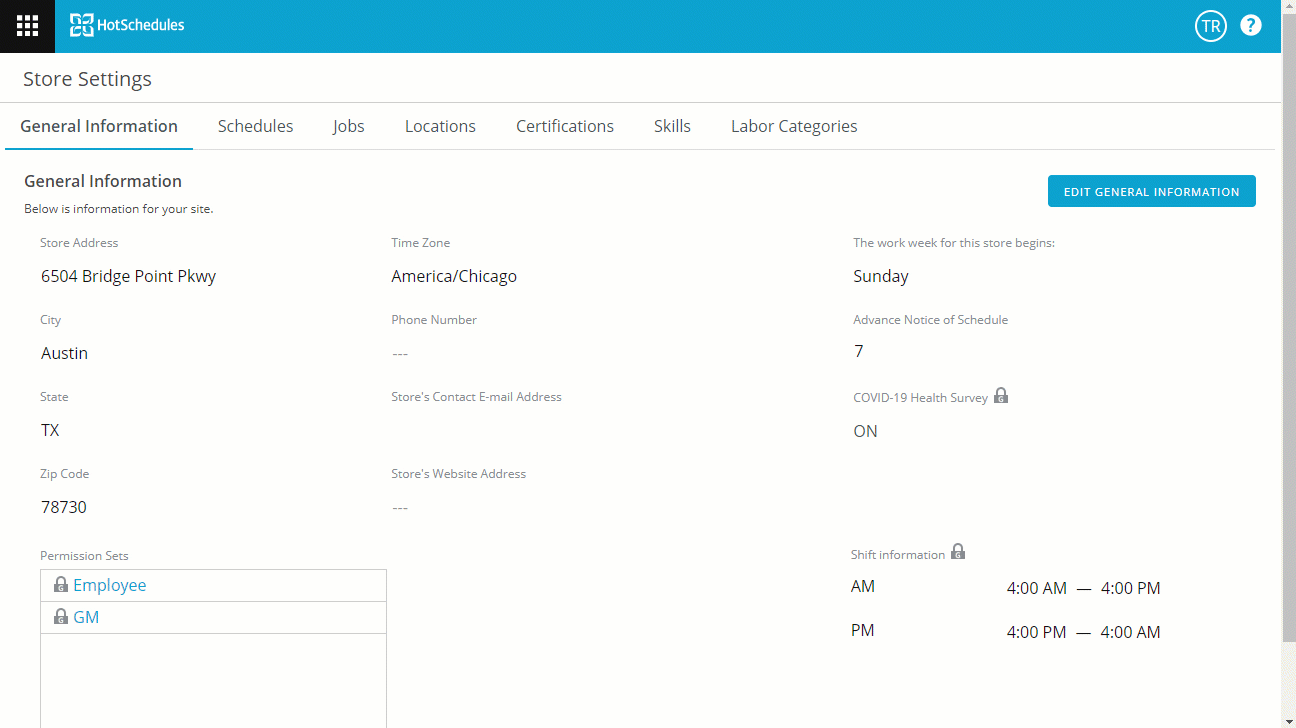 |
Health Survey Widget
We have a couple of enhancements for the Health Survey widget. First, we added the ability to scroll through your employee list.
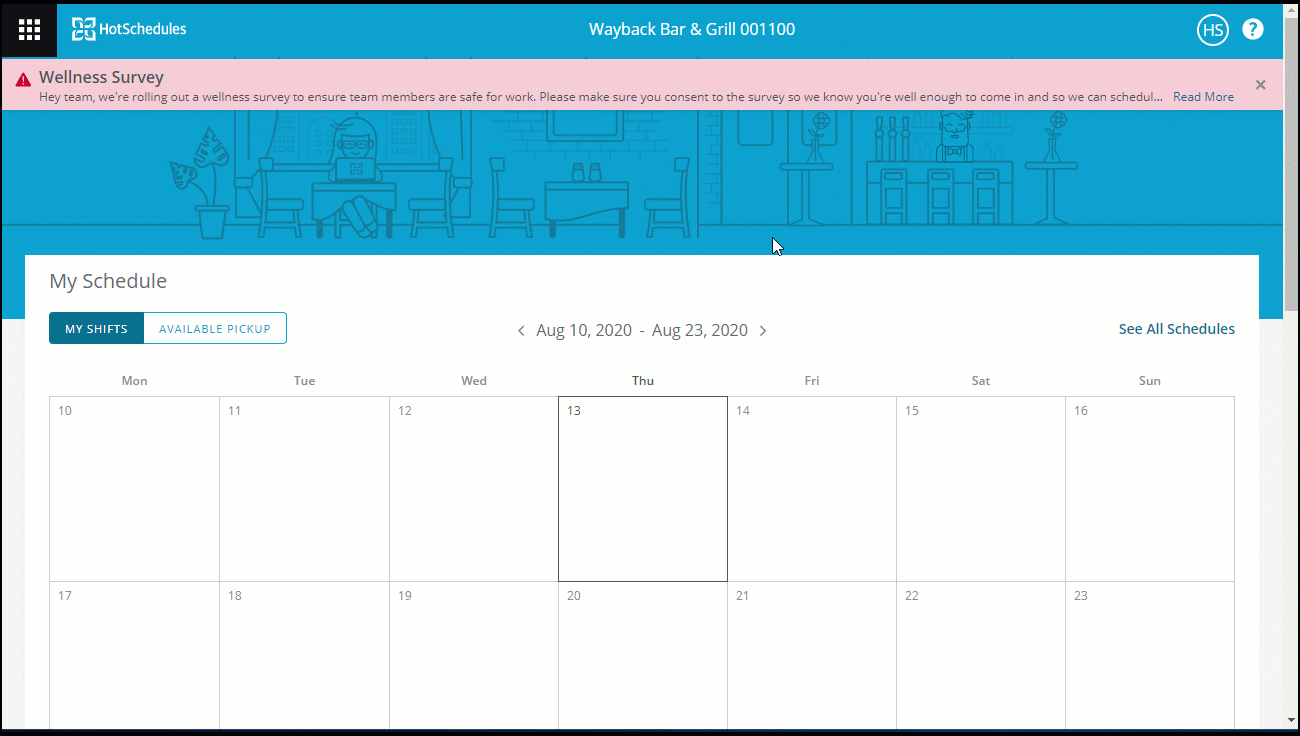 |
Second, for the Not safe to work status, we will display the date and time when the employee last completed the survey. The timestamp for the Safe to work and No consent will come on a future release.
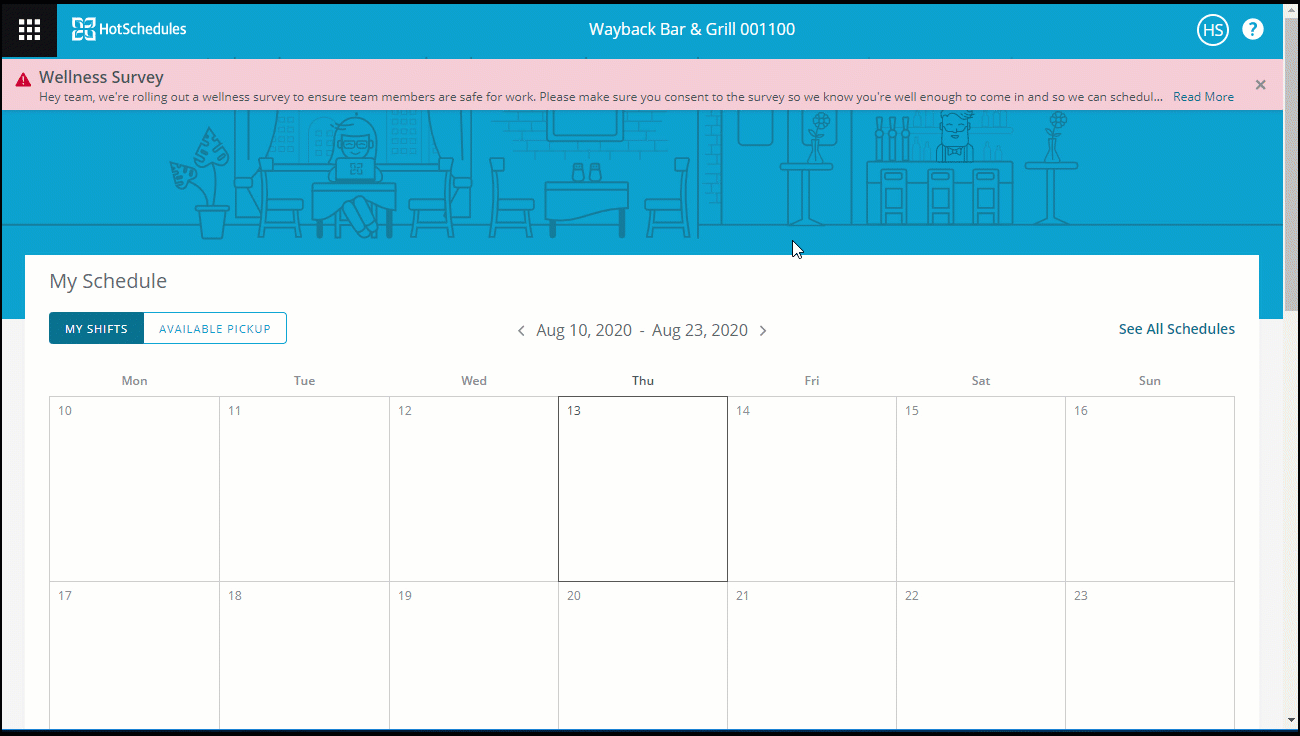 |
Shift Approvals
For managers that are approving shift transactions, you will now see the status of the survey for each employee on the Shift Approvals page.
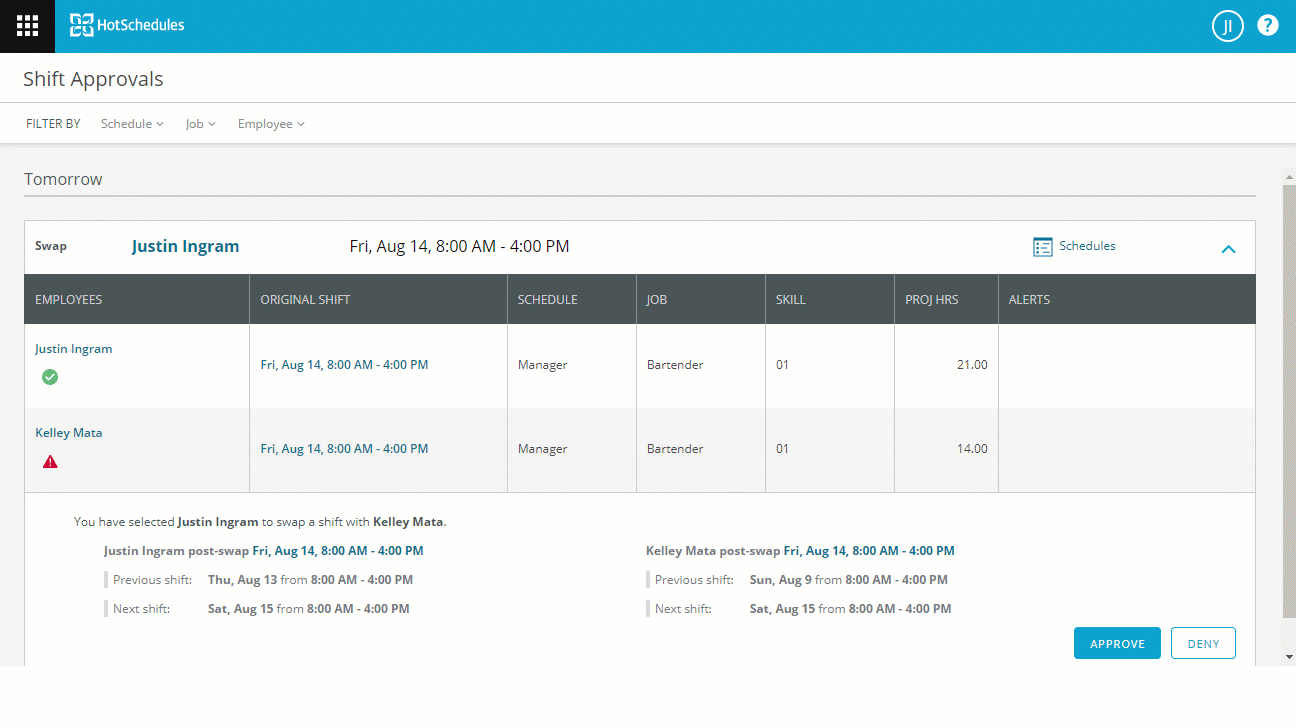 |
Global Profile
The Global Single Sign-On (SSO) experience rollout is underway to select Clarifi customers! This change will support the ability to adopt new products powered by Fourth and offer a global single login experience.
Select Clarifi customers, know that your Customer Success Manager will contact you about the time and date of your scheduled change if you are participating in this multi-phased rollout. Otherwise, this feature will not be generally available until 2021.
To learn more about what you can expect, review the help article here.
Although this feature is only available to select Clarifi customers, everyone has access to our updated login screen with the Global Profile option. If you haven’t been asked to create a Global Profile then you can continue to log in as you normally do.
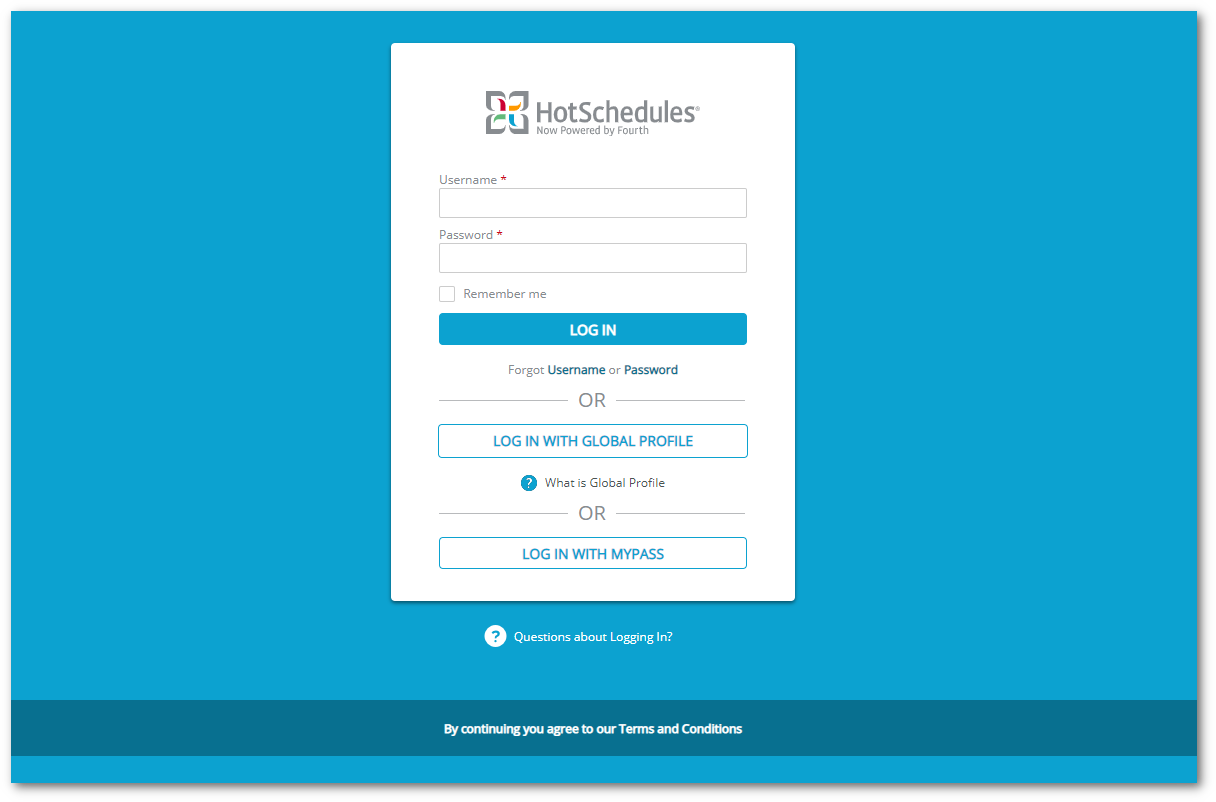

Comments
Please sign in to leave a comment.