Overview
This article will explain the impact of enabling the Receiving option All multiple corrections in a closed period in the P2P&I Solution for Hotels (formerly known as Adaco).
Enabling the Option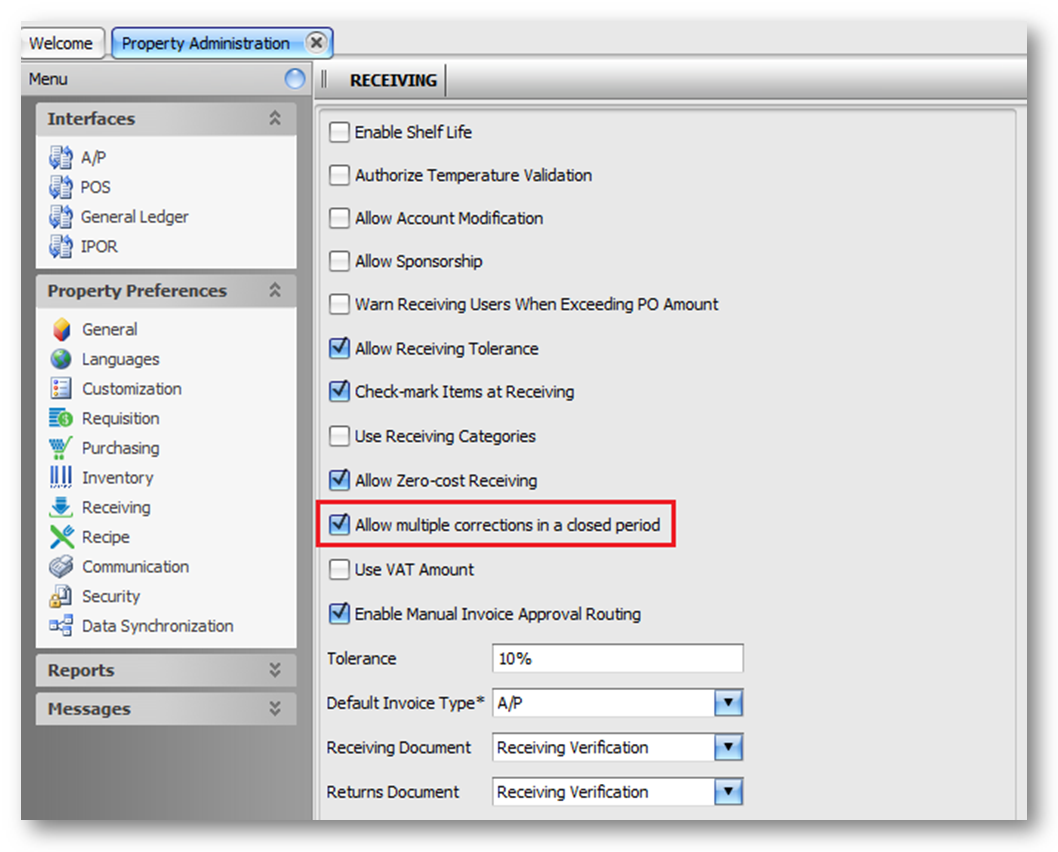
Fig.1 - Allow multiple corrections in a closed period option
Conditions of Selecting/Deselecting the Option
Regardless of whether the option is selected or not:
When the option is selected:
Impact on Processing of Sales
Regardless of whether the option is selected or not, no inventory deductions will ever be made for a sale processed in a closed period (as per note above, inventory can never be changed in a closed period).
Currently the option has the following impact on sales:
This article will explain the impact of enabling the Receiving option All multiple corrections in a closed period in the P2P&I Solution for Hotels (formerly known as Adaco).
Enabling the Option
- Go to Property > Administration > Property Preferences > Receiving
- Check the box for Allow multiple corrections in a closed period
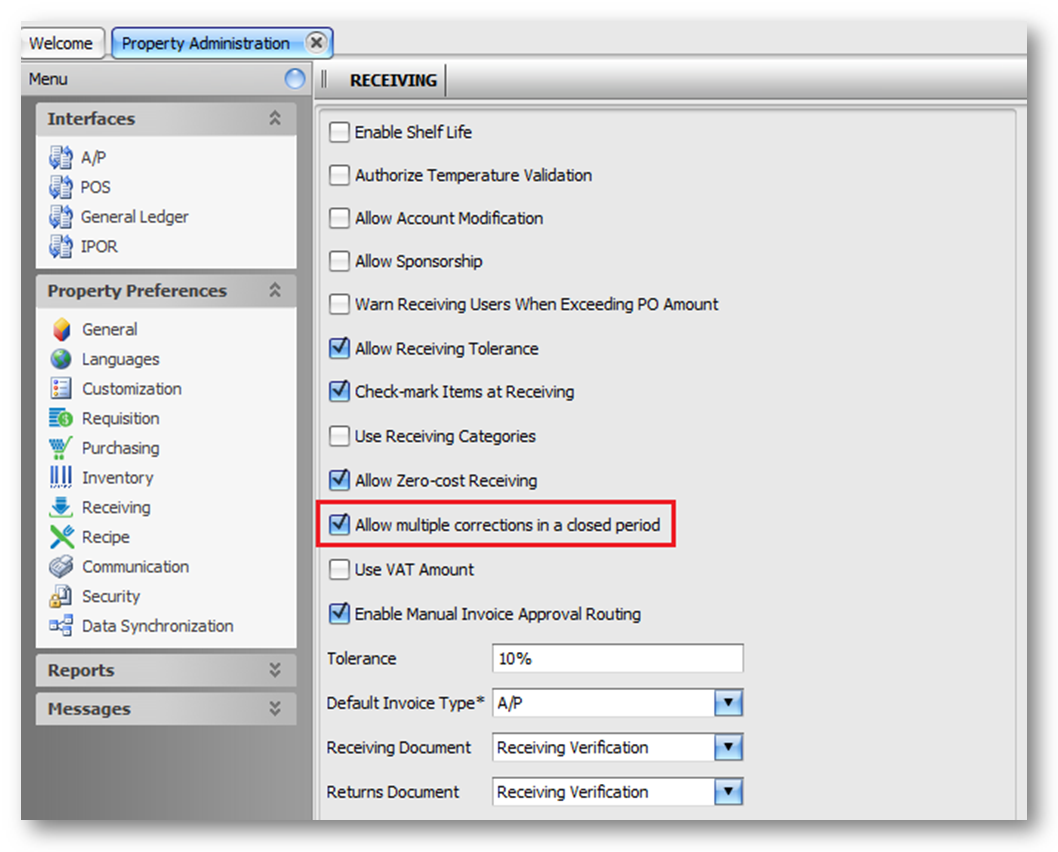
Fig.1 - Allow multiple corrections in a closed period option
Conditions of Selecting/Deselecting the Option
Regardless of whether the option is selected or not:
- The inventory for a closed period can never be changed
- When a receiving correction is made in a closed period, a Diff / Change transaction will be created in the current period to reflect the change in value of the inventory.
Important: This does not change the inventory quantity at all either in the closed period or the current period, only the inventory value is updated.
When the option is selected:
- It will be possible to make multiple changes to a receiving in the closed period using Receiving Corrections
- It will be possible to make one change only to a receiving in the closed period using Receiving Corrections
- If there is no invoice applied to the receiving an invoice must be applied during the receiving correction or the receiving correction cannot be saved.
Important: Once a period is closed the inventory for that period cannot be changed under any circumstances.
Impact on Processing of Sales
Regardless of whether the option is selected or not, no inventory deductions will ever be made for a sale processed in a closed period (as per note above, inventory can never be changed in a closed period).
Currently the option has the following impact on sales:
- Manually Posted Outlet Sales - This is only allowed where the option is enabled
- Automatic Update of Outlet Sales from POS Sales - This is only updated where the option is enabled
- Sales History from Manually Processed POS Sales (sales values only which are reflected in Sales reports) – Sales history transactions are only allowed where the flag is enabled
- Sales History from Automatically Processed POS Sales (sales values only which are reflected in Sales reports) – Sales history transactions allowed regardless of whether the flag is enabled
- Sales History from Manually Processed Sales – Sales history transactions are only allowed where the flag is enabled
- Revenue Potentials – Are only allowed where the flag is enabled

Comments
Please sign in to leave a comment.