US Foods– Importing Pricing File for Quotations
The US Foods quotation has three sections:
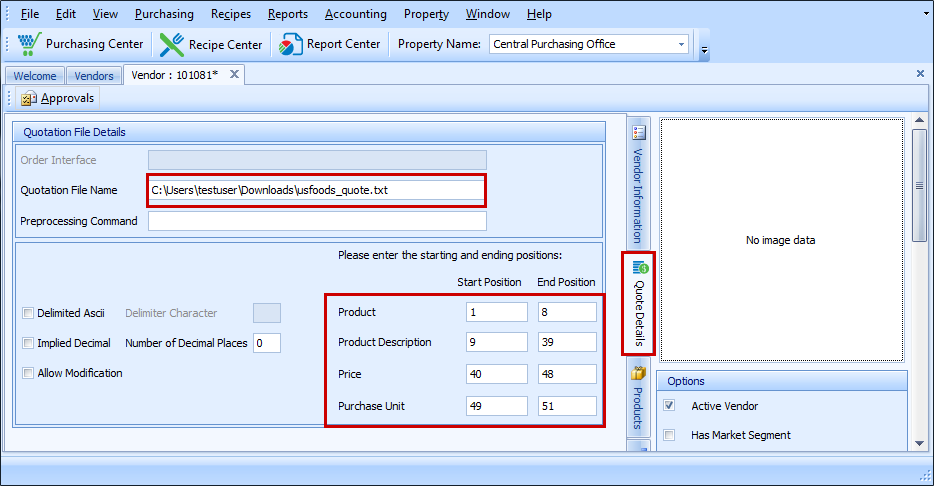
Fig.1 - Entering Start/End Positions and the Quotation File path in the Quote Details tab
Next, the pricing file needs to be downloaded from US Foods.
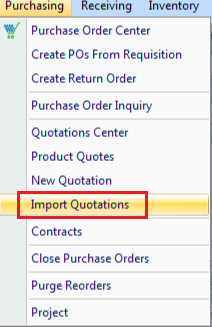
Fig.2 - Purchasing > Import Quotations
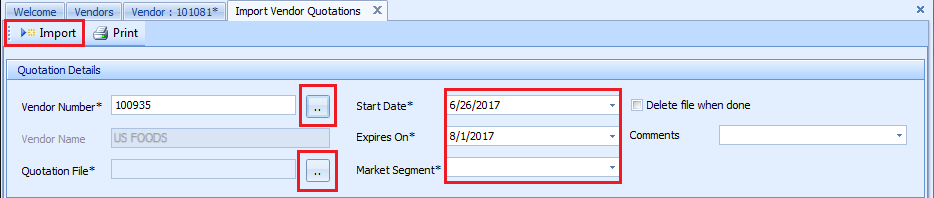
Once the file is imported, the following information will be provided:
Matched Products
Those US foods products that have a VPN assigned to an Adaco product
Mismatched Products
Products that are not assigned to an Adaco product number
Products not Quoted
Products that exist in Adaco but were not in the pricing file. Contact a US foods representative to have these items added to the pricing file
Error Lines
The US Foods quotation has three sections:
- Configuring vendor
- Downloading pricing file
- Importing quotation.
- Go to Property/Vendor and search for US Foods.
- Then open the vendor and go to the Quote Details tab as seen in Fig.1
- Populate the Start Position and End Position fields as follows (also seen in Fig.1):
| Start Position | End Position | |
|---|---|---|
| Product | 1 | 8 |
| Product Description | 9 | 39 |
| Price | 40 | 48 |
| Purchase Unit | 49 | 51 |
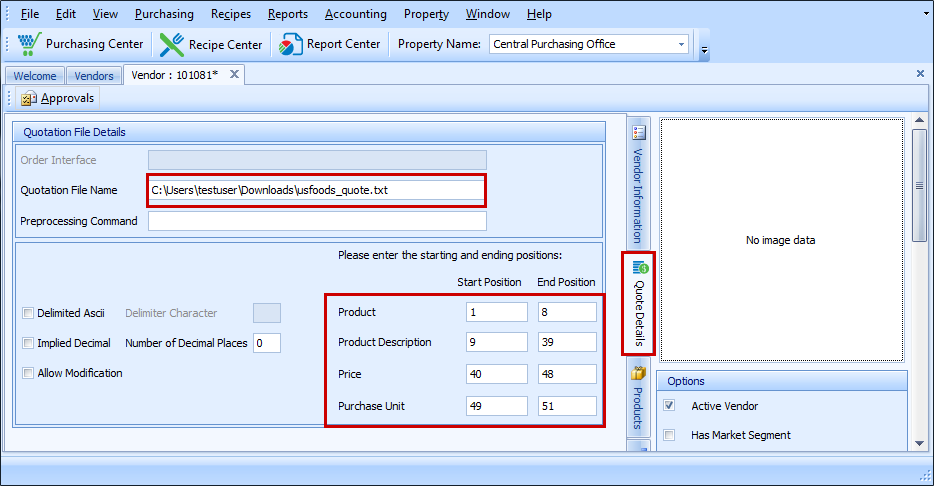
Fig.1 - Entering Start/End Positions and the Quotation File path in the Quote Details tab
Next, the pricing file needs to be downloaded from US Foods.
- Log in to USfood.com and go to Tools > Download Pricing File
- Select Fixed Width (ADACO) from the Export Format drop-down menu
- When downloading, save the file in .txt format
- Enter the path in the Quotation File Name field, again as seen in Fig.1
- Go to Purchasing > Import Quotations
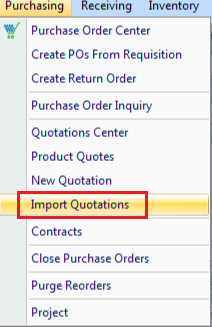
Fig.2 - Purchasing > Import Quotations
- Search for and select the Vendor
- Enter Start Date and Expires On dates and Market Segment for the quotation
- Navigate to and select the Quotation File - the .txt file recently downloaded
- Select Import
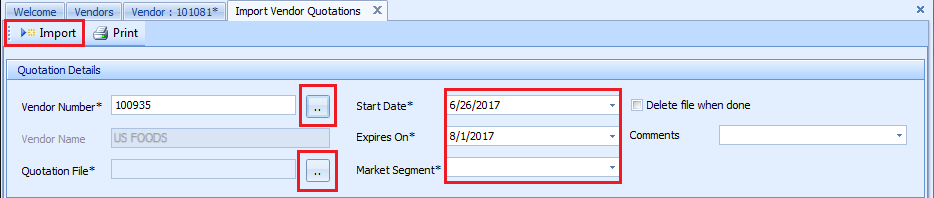
Fig.3 - Selecting Vendor and other mandatory values, and the Import button
Once the file is imported, the following information will be provided:
Matched Products
Those US foods products that have a VPN assigned to an Adaco product
Mismatched Products
Products that are not assigned to an Adaco product number
Products not Quoted
Products that exist in Adaco but were not in the pricing file. Contact a US foods representative to have these items added to the pricing file
Error Lines
- Once these four areas have been validated, select Save and New or Save and Close to update the quotations in the system

Comments
Please sign in to leave a comment.