Problems may arise with FnB due to certain security levels on Internet Explorer. It is prudent to re-set these default settings when investigating any issues with the system.
This will cause the loss of cookies, browsing history, passwords and homepage however these can be re-established once the settings have been restored.
Log on to Internet Explorer and select Tools > internet options.
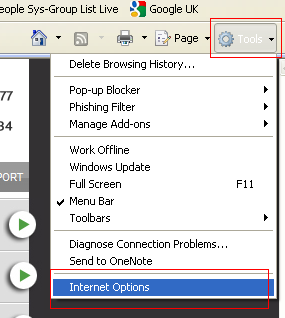
Fig 1 - Internet Options Link
- This link can be found in different areas of the internet browser depending on the version but the process is the same no matter the browser version.
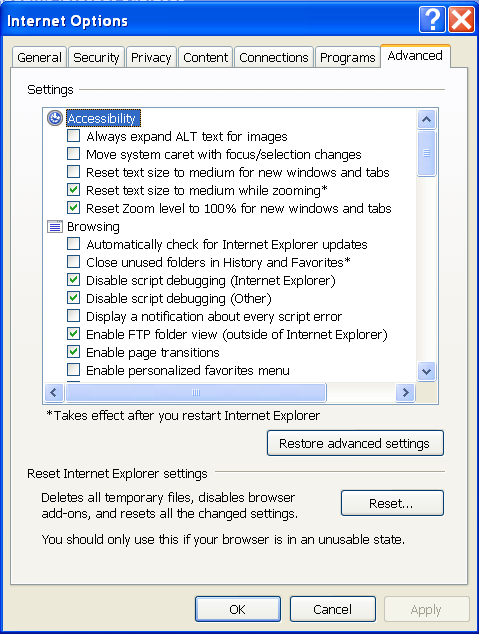
Fig 2 - Advanced Tab Options
- Go to the Advanced tab to reset the IE settings.
- Selecting the reset link and then confirming this by selecting re-set below.
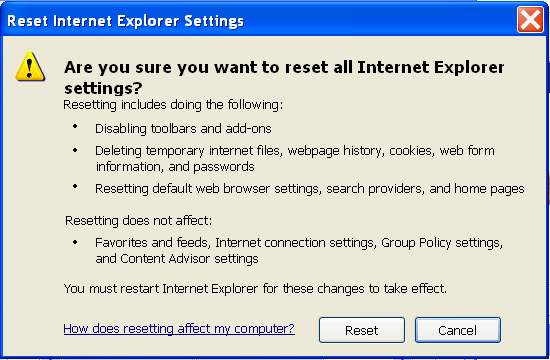
Fig 3 - Confirmation Message
- Once completed move on to restoring the advanced settings.
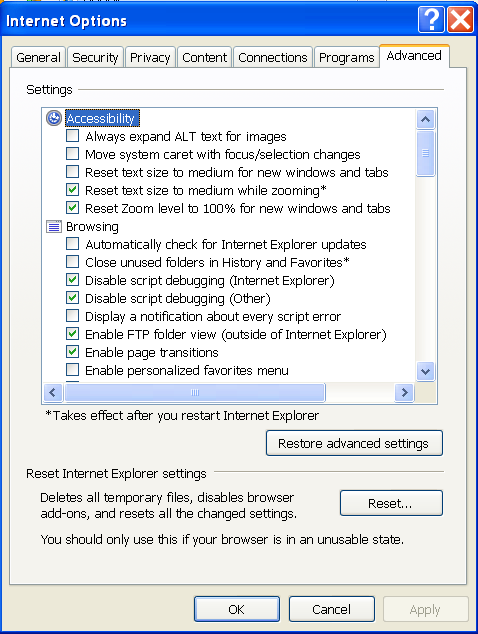
Fig 4 - Restored Options
- Go to the advanced tab to restore the advanced settings.
- Delete the temporary internet files.
- Once completed close down the browser and re-open for the changes to take effect.

Comments
Please sign in to leave a comment.