Structure Type: Property Only
Navigation: Receiving > Receiving Centre > Details > PO Comments tab
Enter any other comments about the receiving or purchase order (not related to vendor performance) in this tab. In addition, a user can upload an attachment (for example, a scanned copy of vendor invoice, etc.). These comments may be also added and viewed at Receiving > Receiving Centre > context menu, at Receiving > Receiving Corrections > context menu, Purchasing > Purchase Order Centre > context menu and at Purchasing > Purchase Order Centre > Details > Comments Log.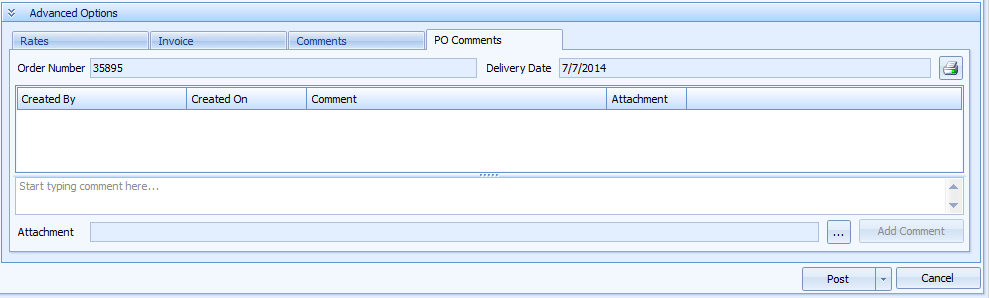
Fig 1 — Receiving Details — PO Comments Tab
| Field Name | Description |
| Order Number | Displays the number of the purchase order. |
| Delivery Date | Displays the delivery date specified in the purchase order (not to be confused with the actual receiving date, which can be changed at the header section of the Receiving Order screen). |
 |
Click this button to print all comments made on this purchase order. |
| Created By | Once a comment is added, this field will display the name of the user who added this comment. |
| Created On | Displays time and date when the corresponding comment was created. |
| Comment | Displays the text of the comment. |
| Attachment |
Click the Browse button [
  ] to select an attachment. The selected attachment is uploaded after you click the Add Comment button. ] to select an attachment. The selected attachment is uploaded after you click the Add Comment button. |
| Add Comment | Once you have typed your comment in the comments area above and selected an attachment (optionally), this button becomes active. Click this button to add your comment. After you do this, the comment appears in the list of comments above. |

Comments
Please sign in to leave a comment.