User Group - File Access Rights
When access rights are associated with a user group, all users assigned to the group are affected.To access the File option access rights on a user group, as shown in Fig. 01:
- Navigate to Property>Setup>User Groups>User Groups.
- Double click the desired user group.
- Select File from the Main Menu drop down menu.
- Add or Modify access rights.
- Click Save.
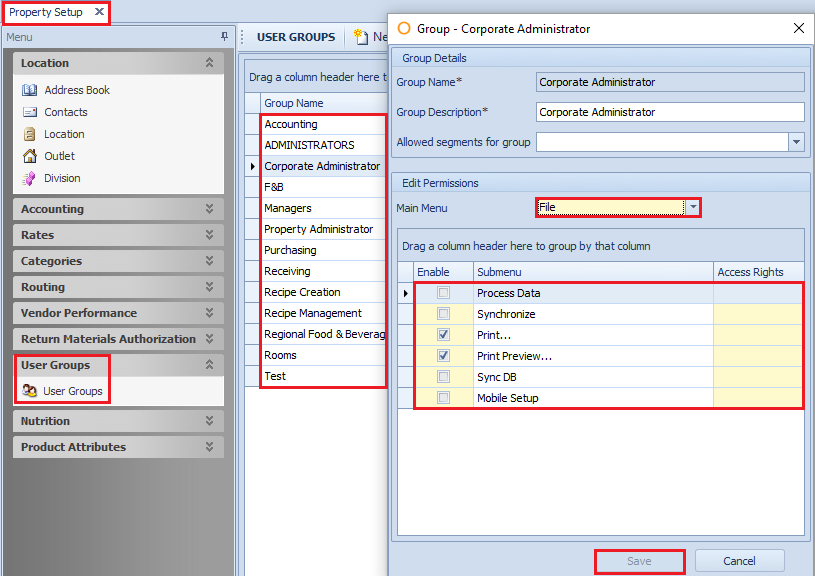
Fig. 01 - Accessing the File option under
Submenu
| Fields | Description |
|---|---|
| Process Data | Users will be able to process the data from certain handhelds. |
| Synchronize | Users will be able to sync the Adaco database with certain handhelds. |
| Print... | Users will be able to print certain areas of the application. |
| Print Preview... | Users will be able to see a preview before printing certain areas of the application. |
| Sync DB | This access right is for a specific property and will not apply to any other property. |
| Mobile Setup | For certain handhelds, users will be able to setup new handhelds and computers. |

Comments
Please sign in to leave a comment.