Overview
This article describes the troubleshooting process of accessing Purchasing & Inventory when the error message ‘Unable to retrieve application files. Corrupt in deployment’ is displayed (see Fig.1).
This error message often displays when the Purchasing & Inventory application is loading.

Fig.1 – Unable to Retrieve Application Files. Files Corrupt in Deployment
Error Message
The error message details the files required to run Purchasing & Inventory. If the user does not have the correct Access Rights for the folders containing the deployment files, these files will become corrupt.
- To view further details of the Deployment File, select the Details button
The ‘Details’ button will be greyed out once selected.
A text file will open, typically in Notepad.
- Search for the lines below which detail the issue
-
The file name which has been corrupted will display, e.g. DevExpress.DataAccess.v16.2.dll
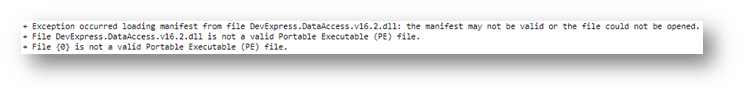
Fig.2 – Text File of Error
Solution
The user should contact their internal IT department and request that an Administrator provides them access to the required file displayed within the text.

Comments
Please sign in to leave a comment.