Overview
Error messages due to excessive characters being entered into fields are common when using the Purchasing & Inventory solution. An example of this would be the ‘String or binary data would be truncated’ error message.
Example
The below example demonstrates the process which would cause this error message to display. It is designed to highlight any steps of the process where the wrong data being entered leads to the error message.
- Go to Property > Setup > Payment Methods > New > Enter the ‘Payment Method’ field with over 50 characters
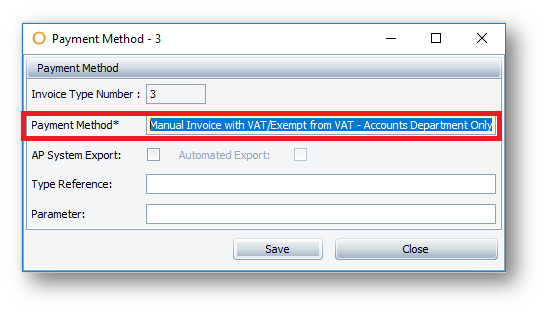
Fig.1 – Creating New Payment Method, Property Setup
- Go to Receiving Center > Choose Any Order > Advanced Options: Invoice > Add Invoice > Type: Select Newly Created Payment Method > Populate Invoice Number > Populate Invoice Amount > Post
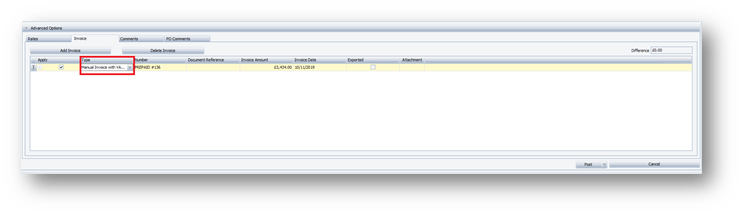
Fig.2 – Receiving Center, Adding Invoice with New Payment Method
- Go to Report Center > Receiving Summary Report > Criteria: Choose Date of Receiving and All Outlets > Generate
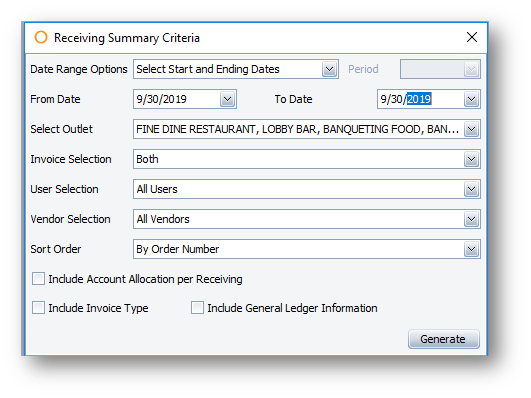
Fig.3 – Generating the Receiving Summary Report
Due to the excessive characters being entered in Fig.1, the error message ‘String or Binary data would be truncated’ will display, as seen below:
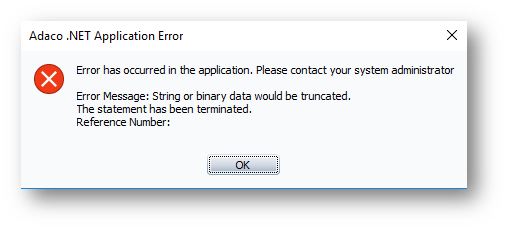
Fig.4 – Error Message, String or Binary Data Would Be Truncated
The example above is only one potential cause of this error.
If the error is received when attempting to run a report, the expected contents of the report need to be reviewed for any errors, e.g. Product Descriptions, Comments, Payment Methods etc.
Another common error message often received in Purchasing & Inventory is ‘Entity Validation Errors’, as seen in the following article:
Purchasing & Inventory - Entity Validation Error when Posting PO

Comments
Please sign in to leave a comment.