Released - 5.9.19
Every time I heard the phrase "Clear Cookies and Cache," I want a chocolate chip cookie. Did you know Ruth Graves Wakefield invented the chocolate chip cookie? She owned the Toll House Inn, a restaurant that featured home cooking in the 1930s. Okay, enough about cookies and let's talk about the new HotSchedules Labor release.
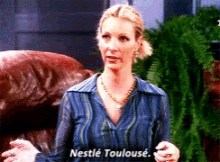
Enhancements
To improve the user experience we have updated the Add Job UI. If you have access to add jobs manually to your site, you will now see a more straightforward form to add jobs. We also added additional information for each field.
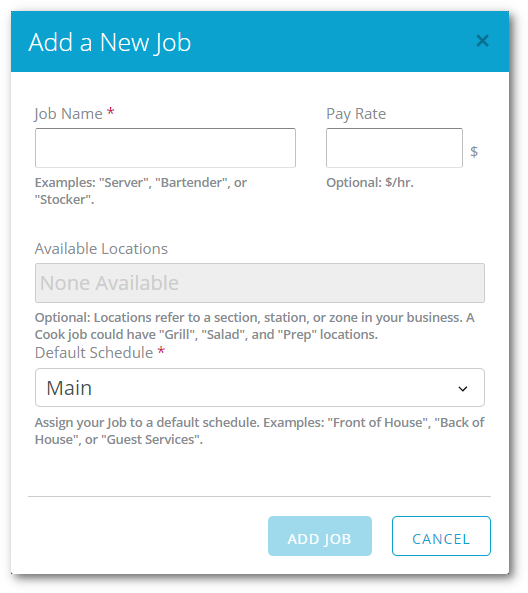
If you are an Above Store Console user and you select to hide your name from the staff list, this will hide it from the POS ID page as well.
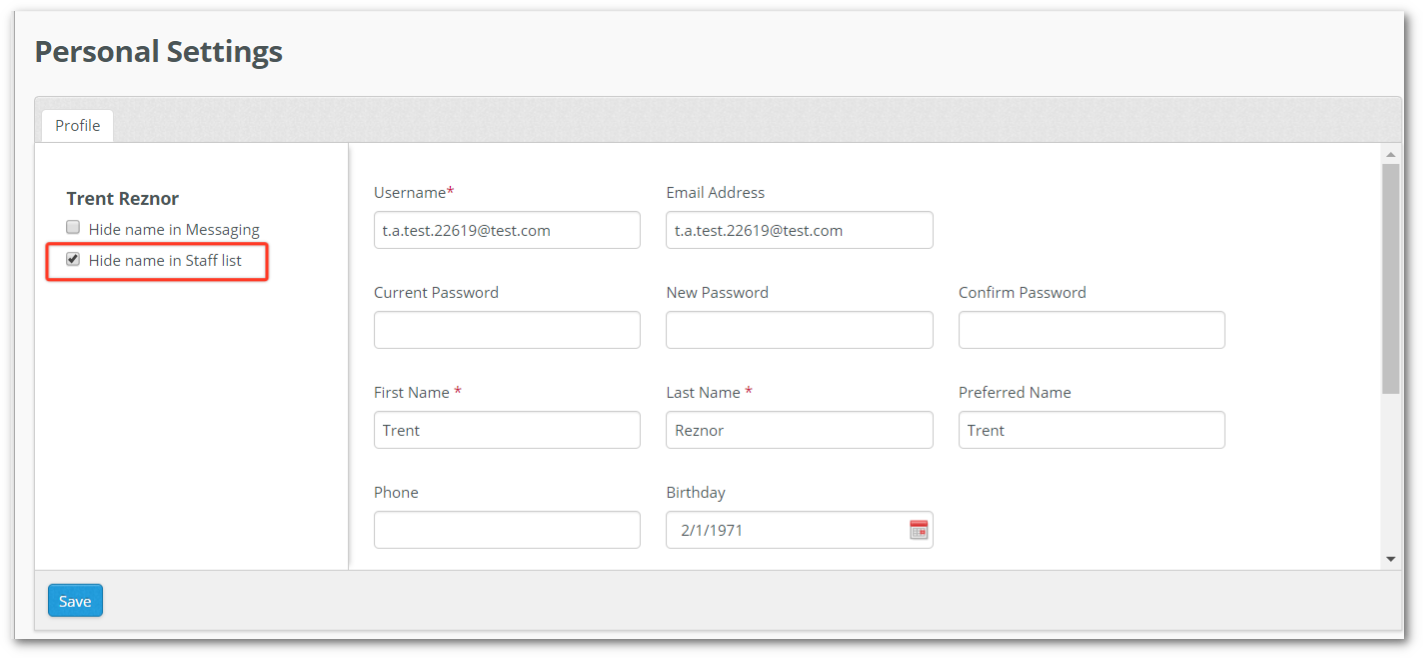
It's time for the Pay Adjustments page to receive the new UI update. Icons, columns, and colors will now match the new UI.
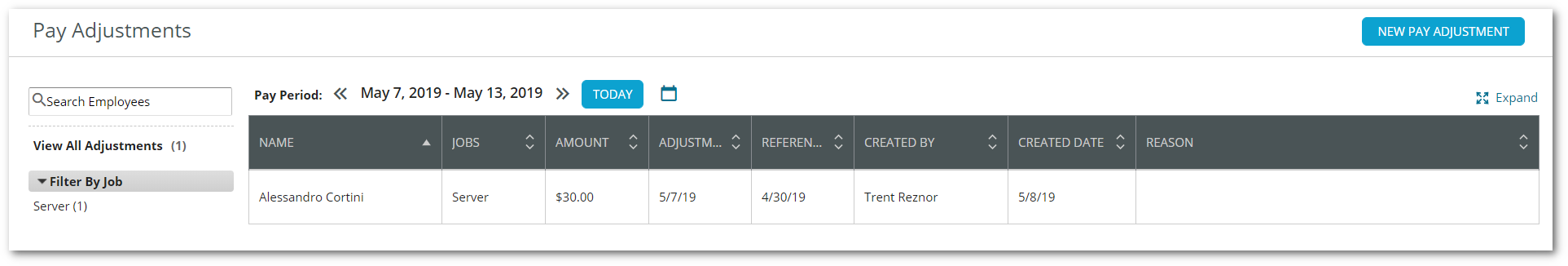
A nice improvement for our Activity Base Forecasting users; the labor rule configuration will allow you to configure one rule set that ignores the Latest Shift Start Time for a job, and another rule set that uses a latest shift start time for the same job. If you want to see more on the new Labor Rule configuration UI check this ARTICLE.
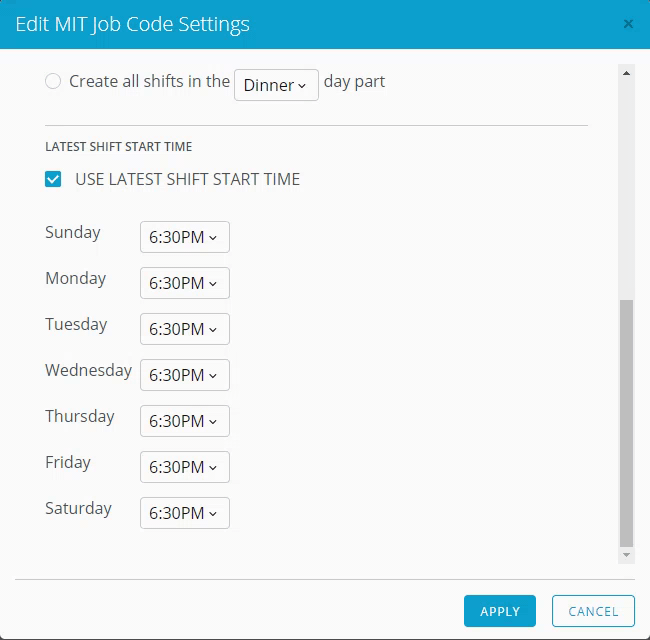 |
Mobile Enhancements
The following two updates are for iOS users, the Android updates will come on a future release.
We improved the total hour calculation in the Roster when using the Mobile Edits feature. The first number will be the total hours for the shift (A). The Second number will be actual hours worked plus remaining scheduled hours (B).
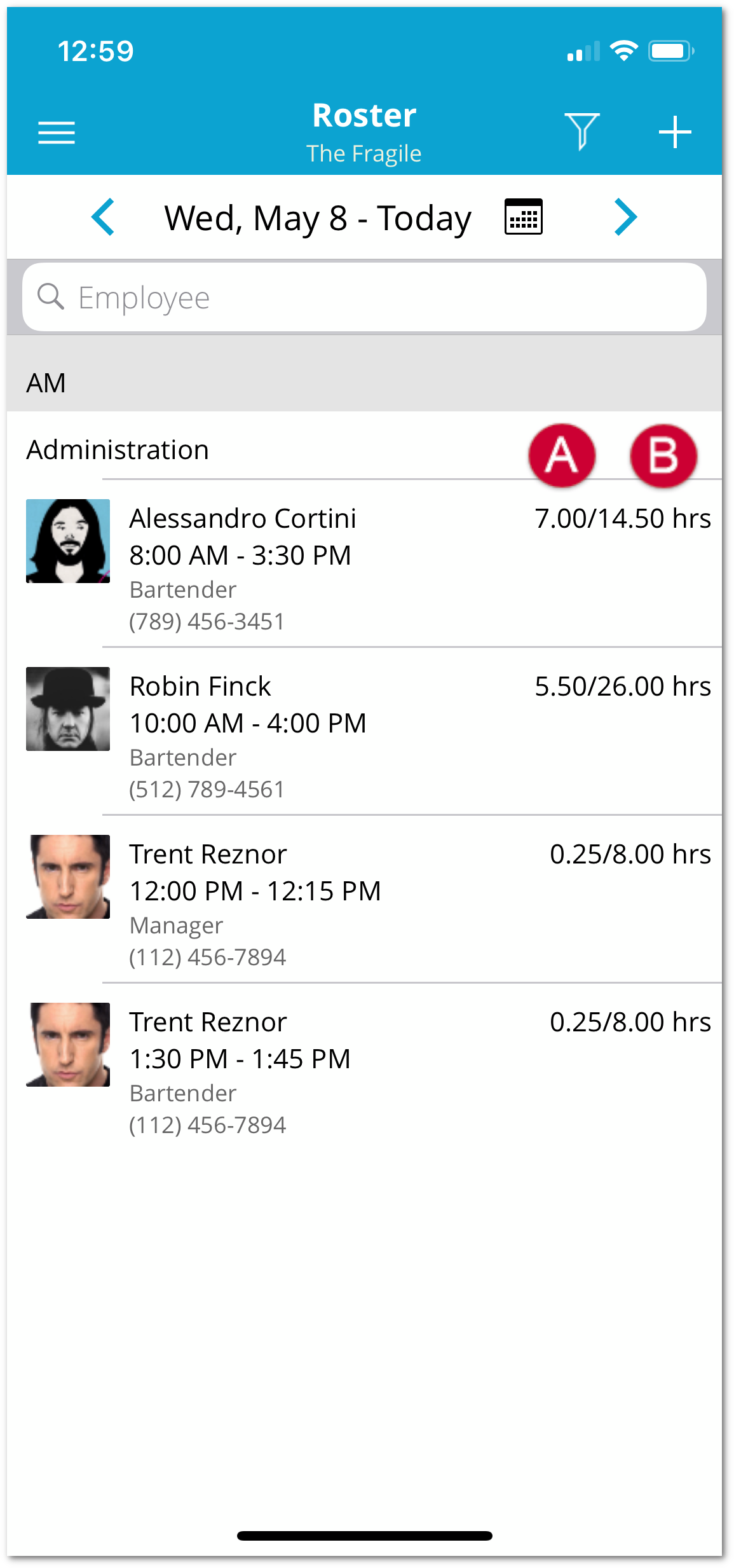
When you navigated to a past date on the mobile roster, if there were any inactive employees, those were displayed as No Name. After this update, you will see the actual name of the employee in the mobile roster.

Comments
Please sign in to leave a comment.