Released 4.11.19
One day you are young and cool, the next day your trip to the hardware store was the highlight of your week. But don't worry, do you know what's always new and exciting? That's right, the HotSchedules Labor release notes. Let's check them out.
 |
New Features
For our Essentials/Plus clients, we are introducing the ability to update the start of your workweek. Check this ARTICLE for more information.
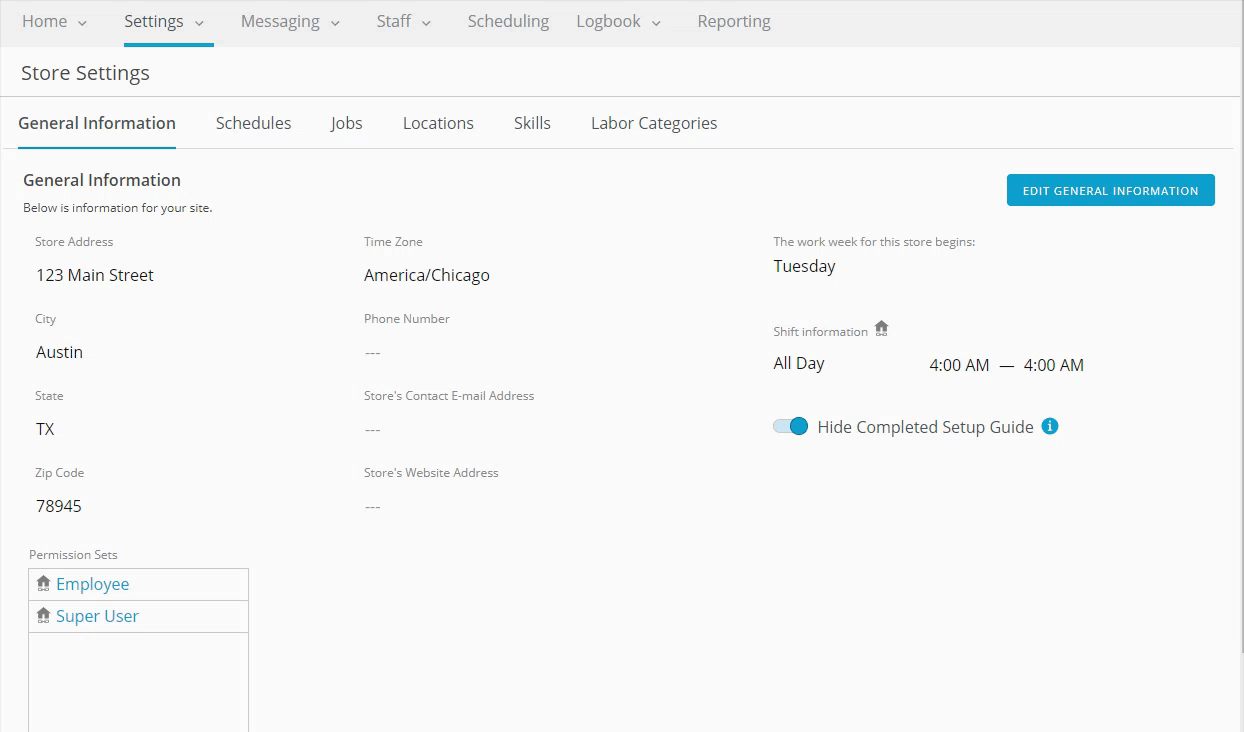 |
Enhancements
The Staff List continues to get improvements on the UI. We consolidated the Invite Staff and Welcome Sheet buttons to be in a single place with a dropdown menu. If your site is not configured to print welcome sheets you will see a single Send Welcome Email button.
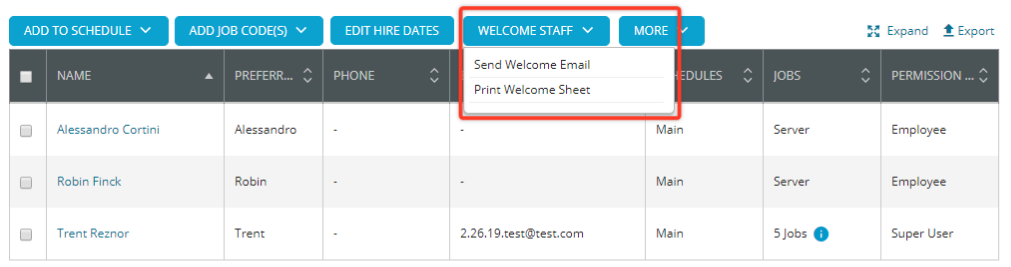
IF you are using the functionality to add a reason when editing a shift on a posted schedule, you will now only have to select Voluntary or Involuntary one time until you post the schedule with the new change. This will prevent you from having to enter the reason every time you need to make a correction before posting the schedule.
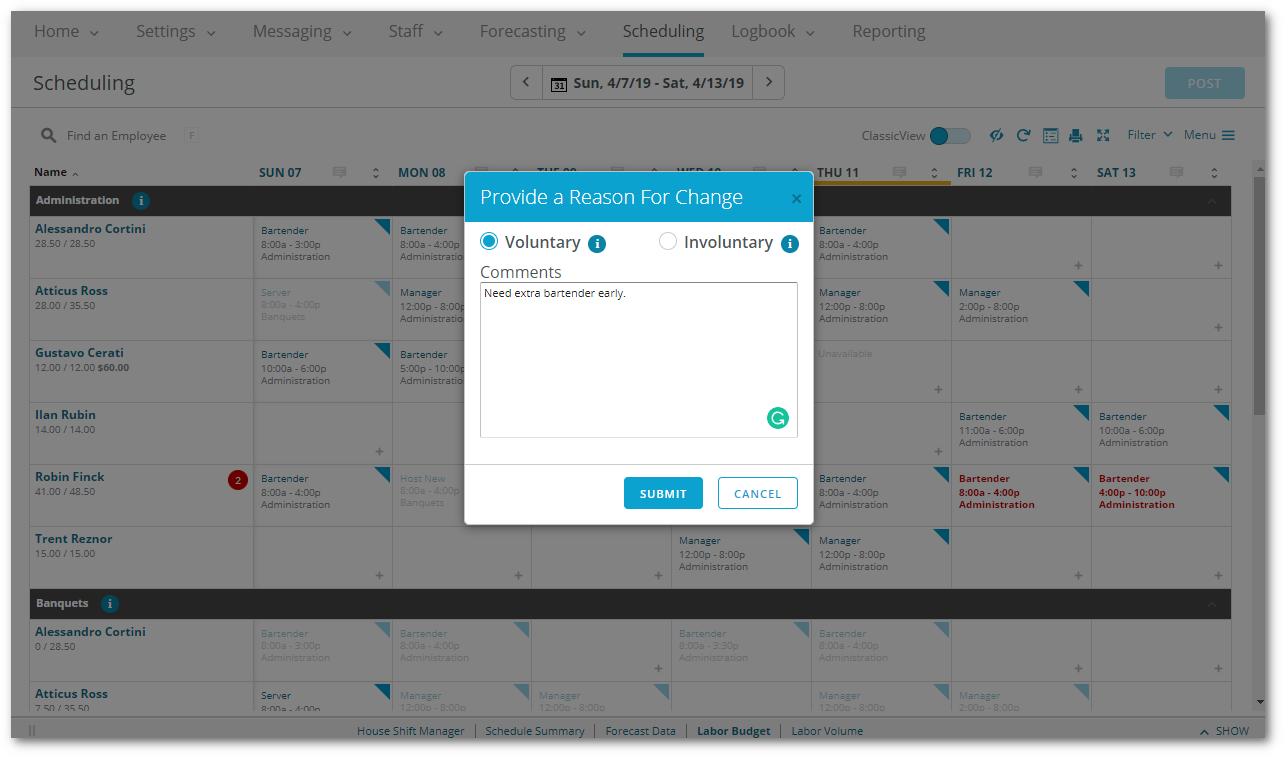
The Essentials/Plus Setup Guide will auto-hide once all tasks are completed. You can always have it show again if you need to revisit a task.
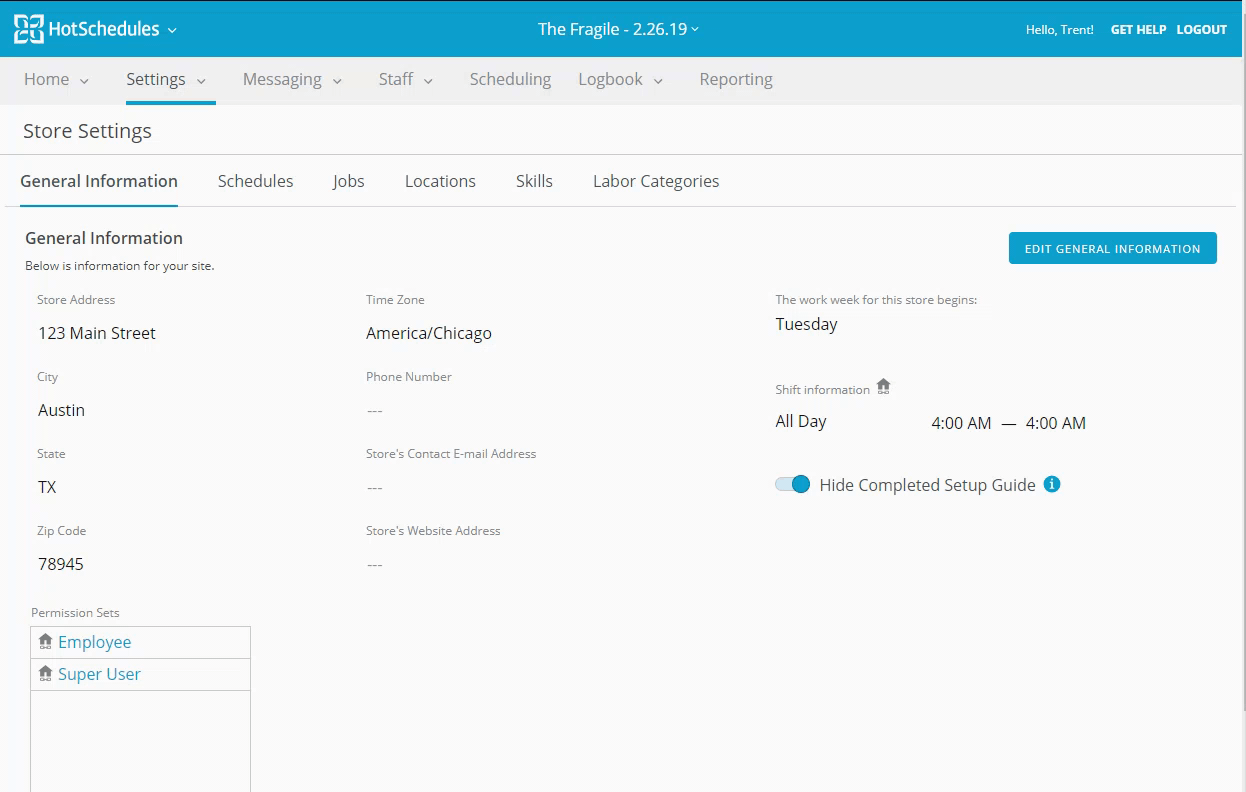 |
A nice improvement to our Activity Base Forecasting users; when configuring a labor rule you will now have the option to not use the "Lastest Shift Start Time" under the job code configuration. If you want to see more on the new Labor Rule configuration UI check this ARTICLE.
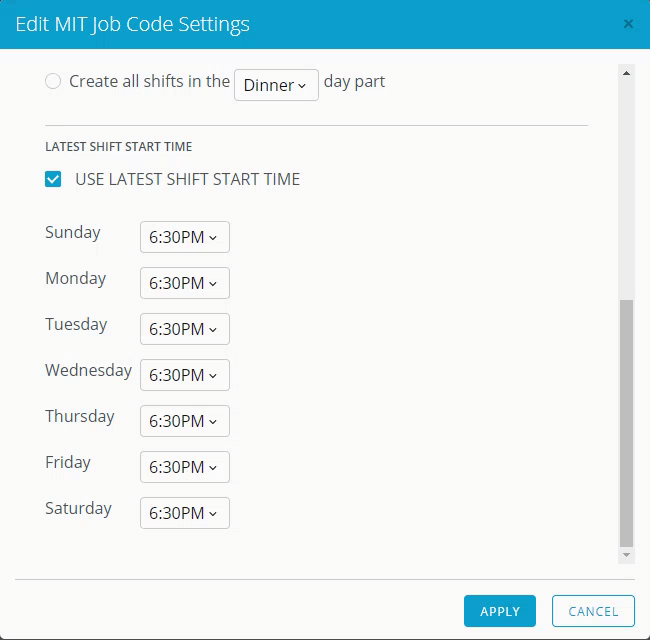 |
If your site is configured to use Employee Management without the shared and borrowed functionality; you will be able to request Time Off on any sites that you are assigned, not only at your home store.
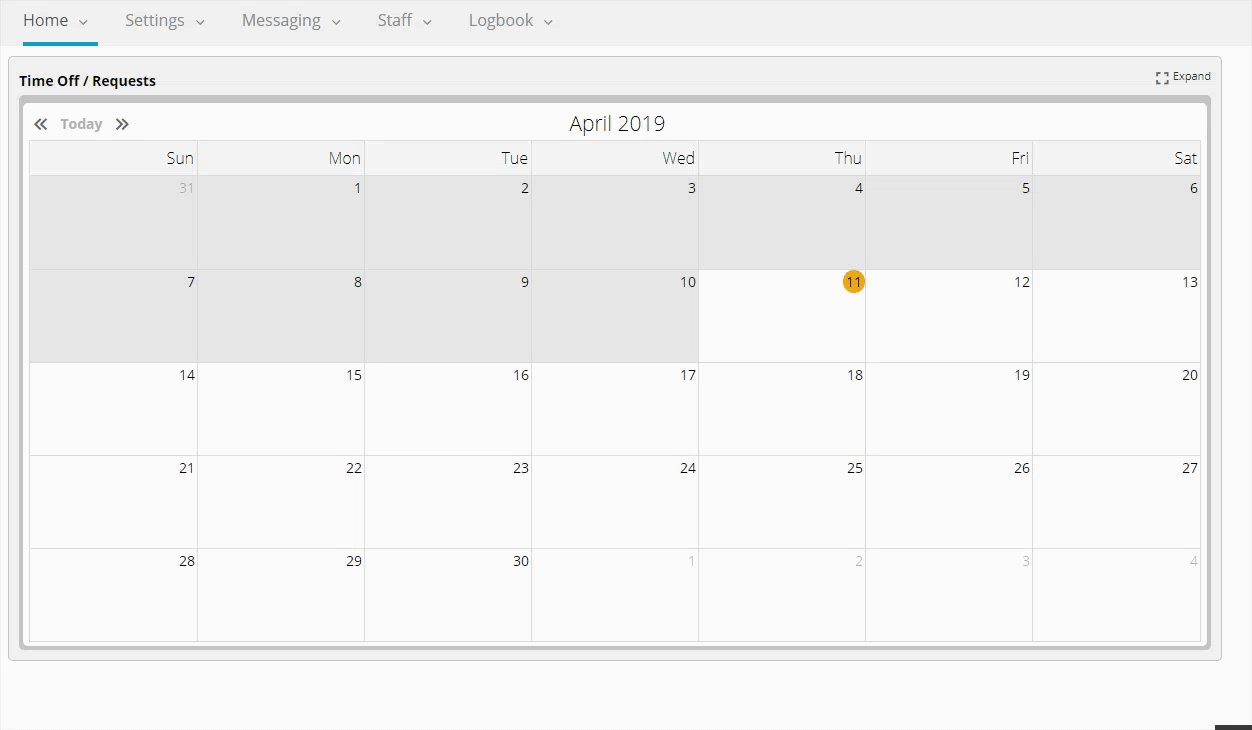 |

Comments
Please sign in to leave a comment.