This article will help you on how to re-assign a shift for a scheduled employee on both iOS and Android devices. Make sure you are on the mobile version 4.99.0 or higher.
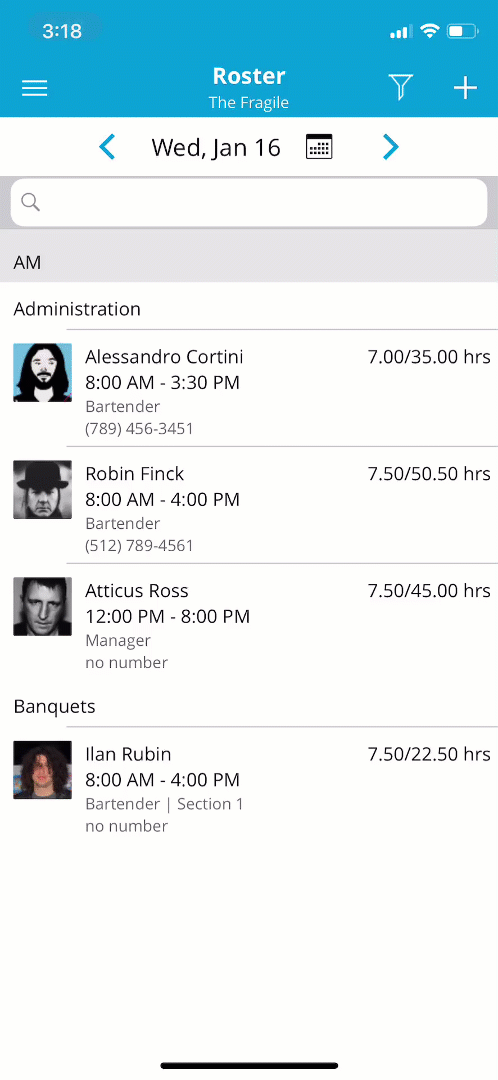 |
If you need to re-assign a shift you will need to navigate to the Roster tab of your mobile app and select the employee's shift you are editing. This will open the shift card for that employee showing the edit icon next to the Shift information.
iOS Android
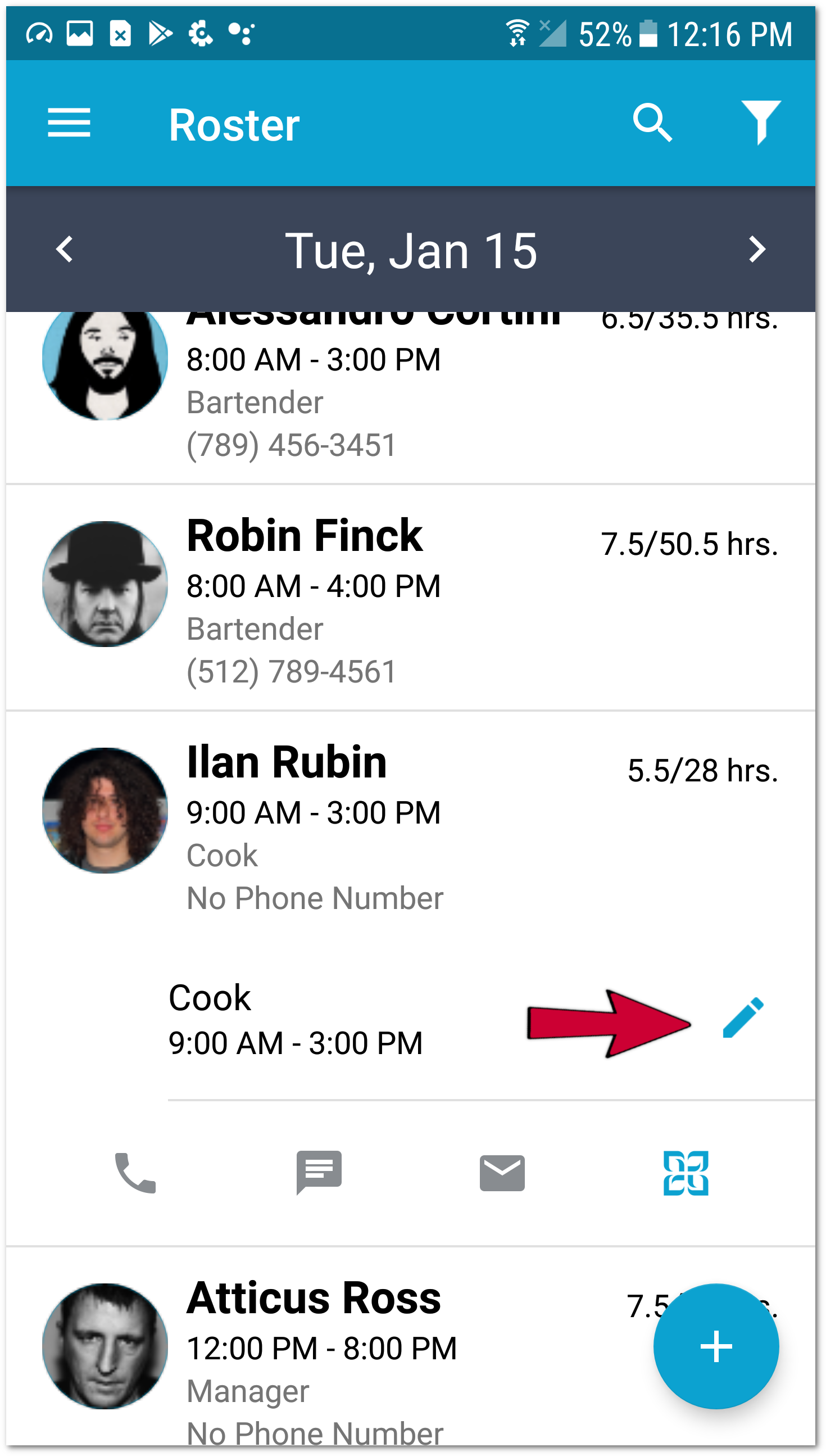
On the edit screen select the name of the employee to open up the employee list and select the employee you are want to re-assign the shift to. Select Save for iOS or the check mark Android in the top right corner.
iOS
Android
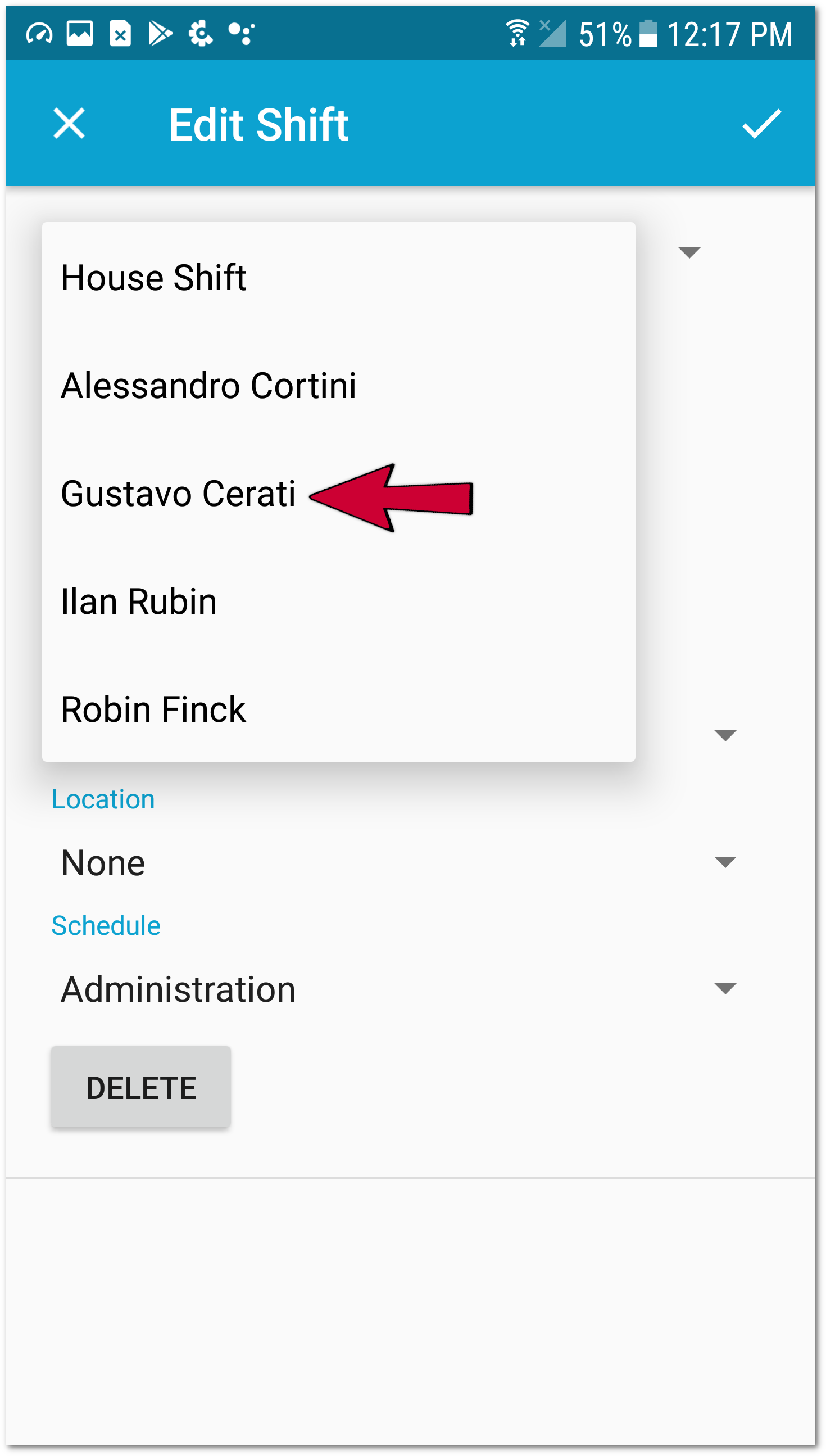
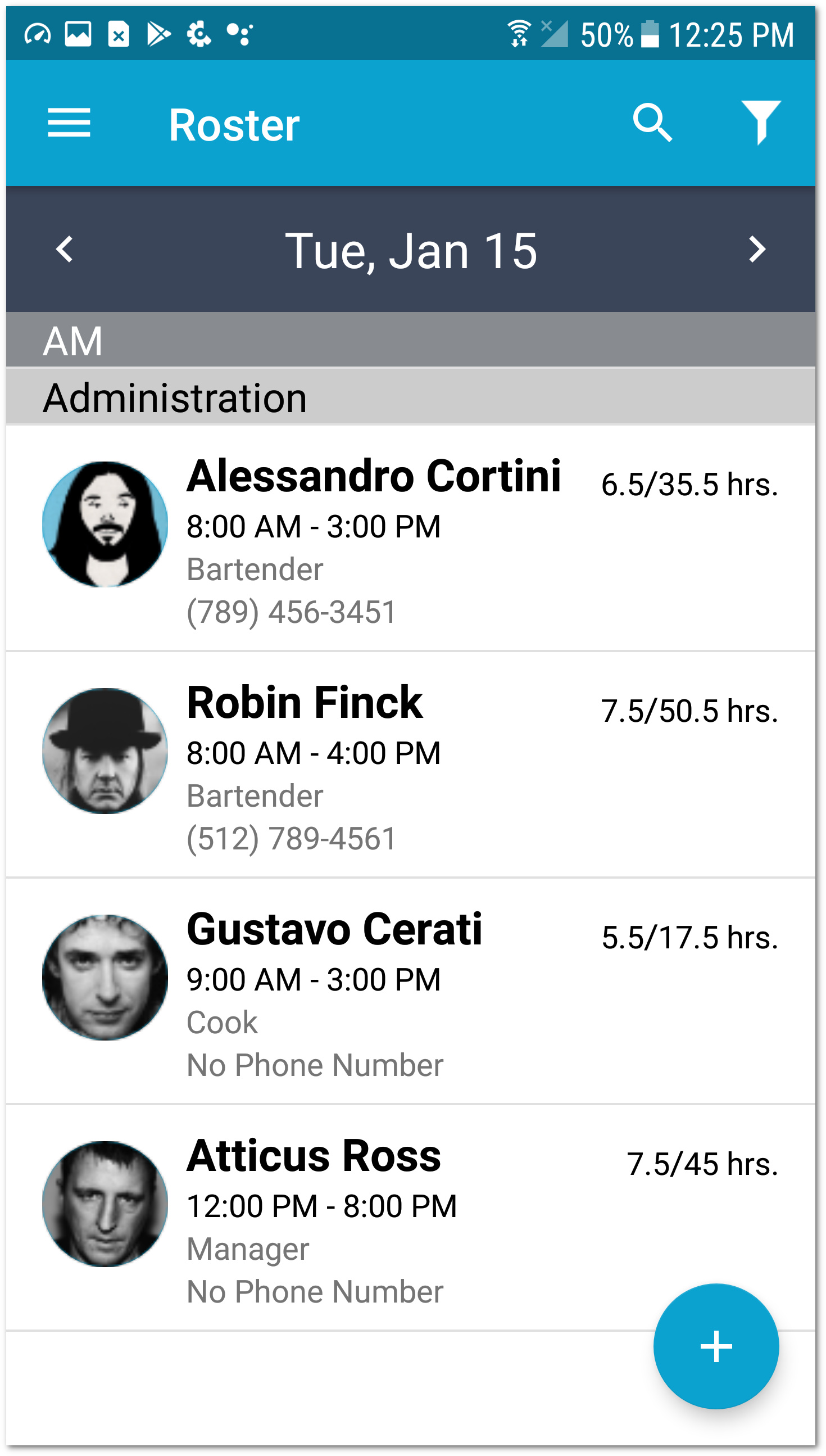

Comments
Please sign in to leave a comment.