HotSchedules users that have our mobile application installed on their phones are able to enable Push Notifications.
Follow these steps to enable these notifications on your device:
- Make sure notifications are enabled on the HotSchedules app:
- Once you have opened the app, you will need to select the Menu button.
- Select Settings and then Preferences.
- In your Preferences menu you will need to choose Notifications. Here you will be able to enable the notification of your choice, such as New Message.
- After notifications have been enabled on the HotSchedules app, you will need to configure the Push Notifications in your phone settings. The process will be slightly different depending on whether you have an Apple or an Android device:
iPhone
- Open your Notification Settings on your iPhone.
- Scroll down and choose the HotSchedules app.
- You will need to Allow Notifications. In this Settings menu you will also be able to adjust how the notification will appear.
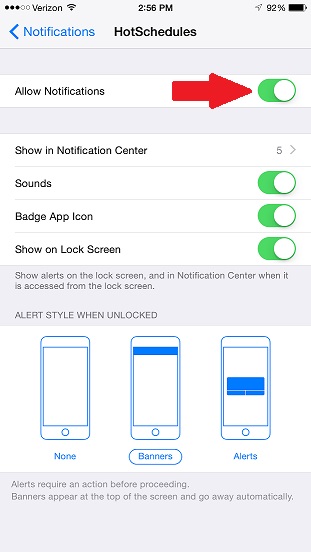
Android
- Open the Settings App, then navigate to Notifications
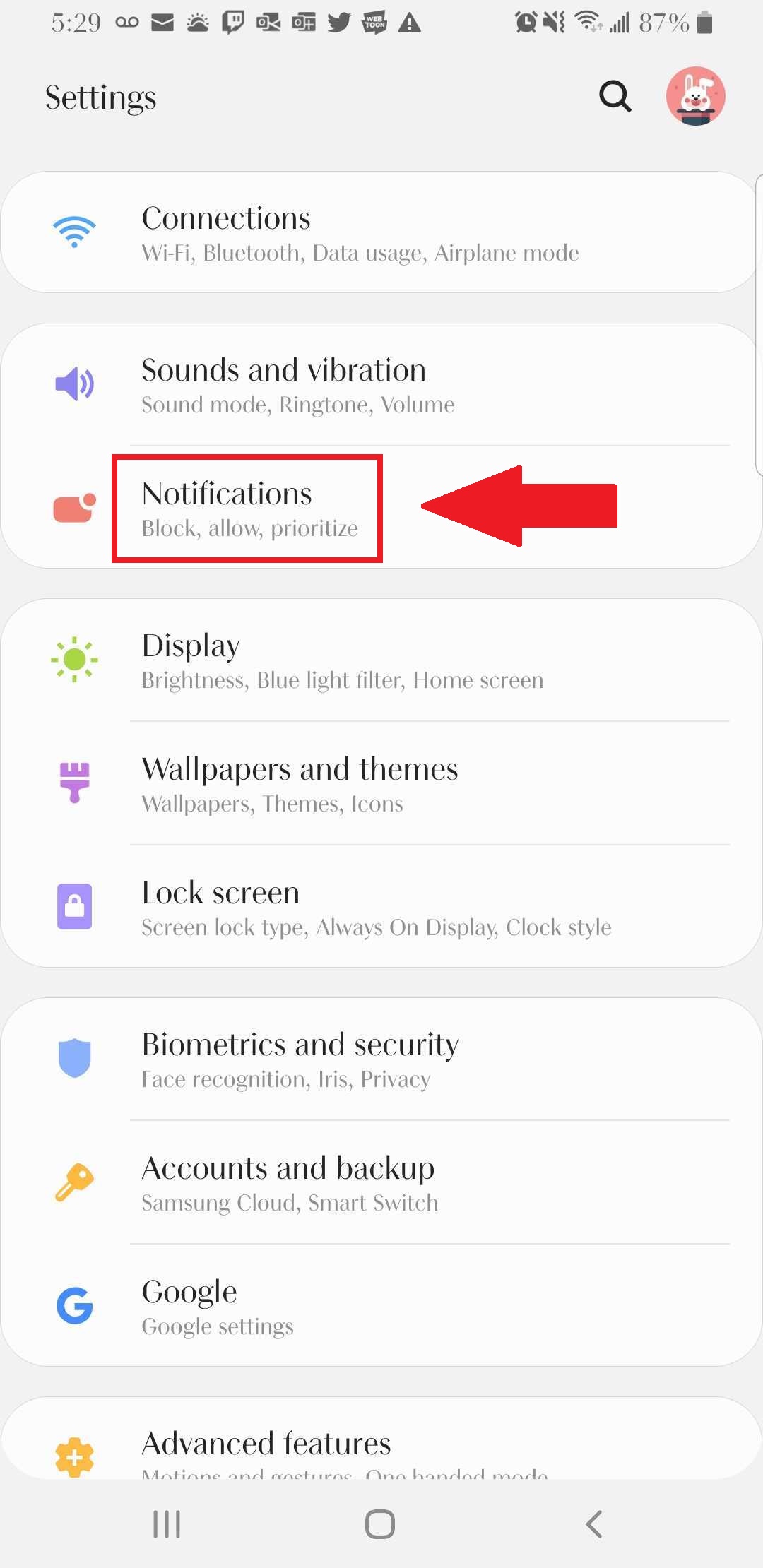
- In the Notifications page, select See All to view a list of all of your apps
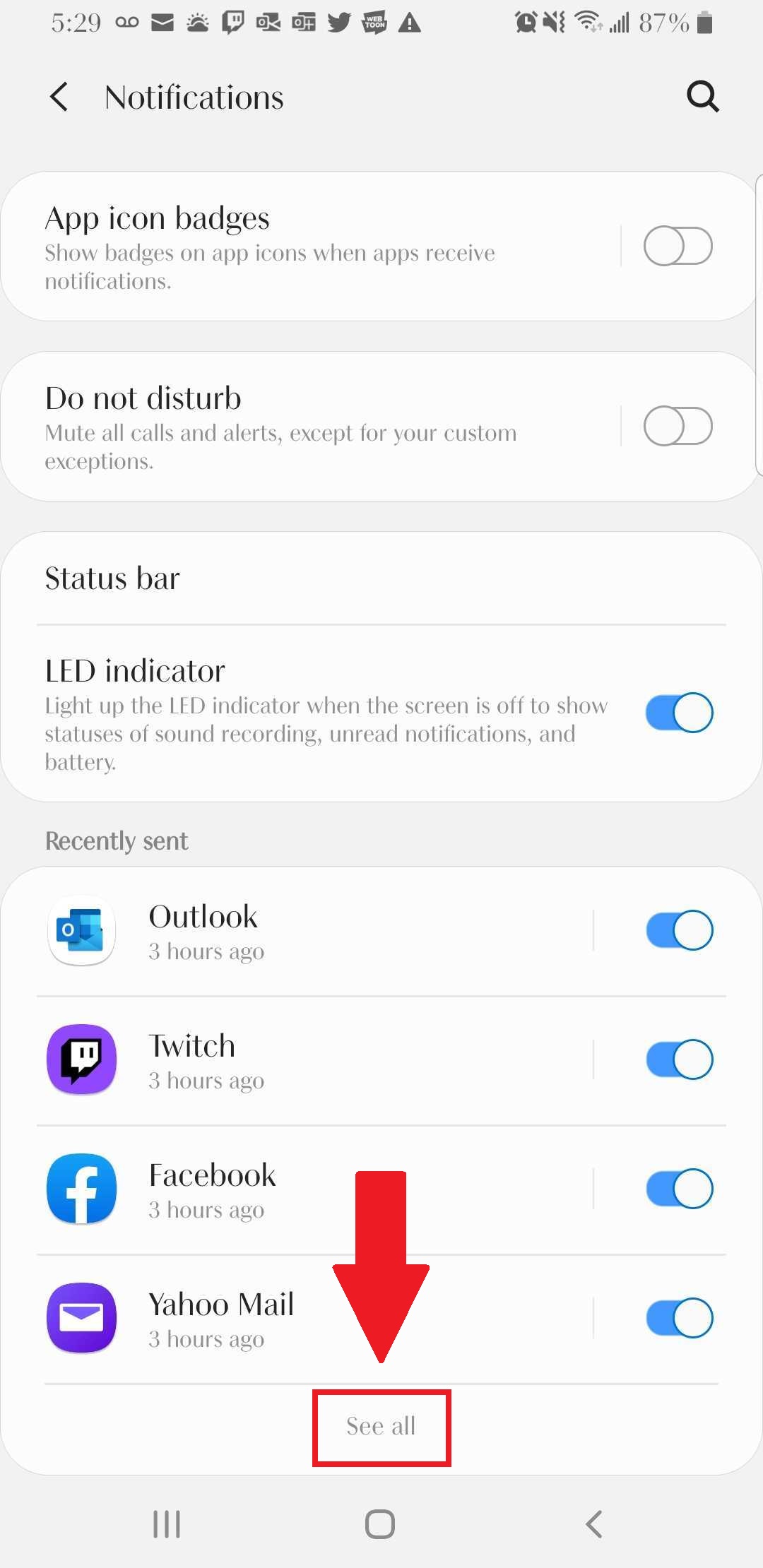
- Find the HotSchedules or HS Team app in the list, and make sure the slider is turned On
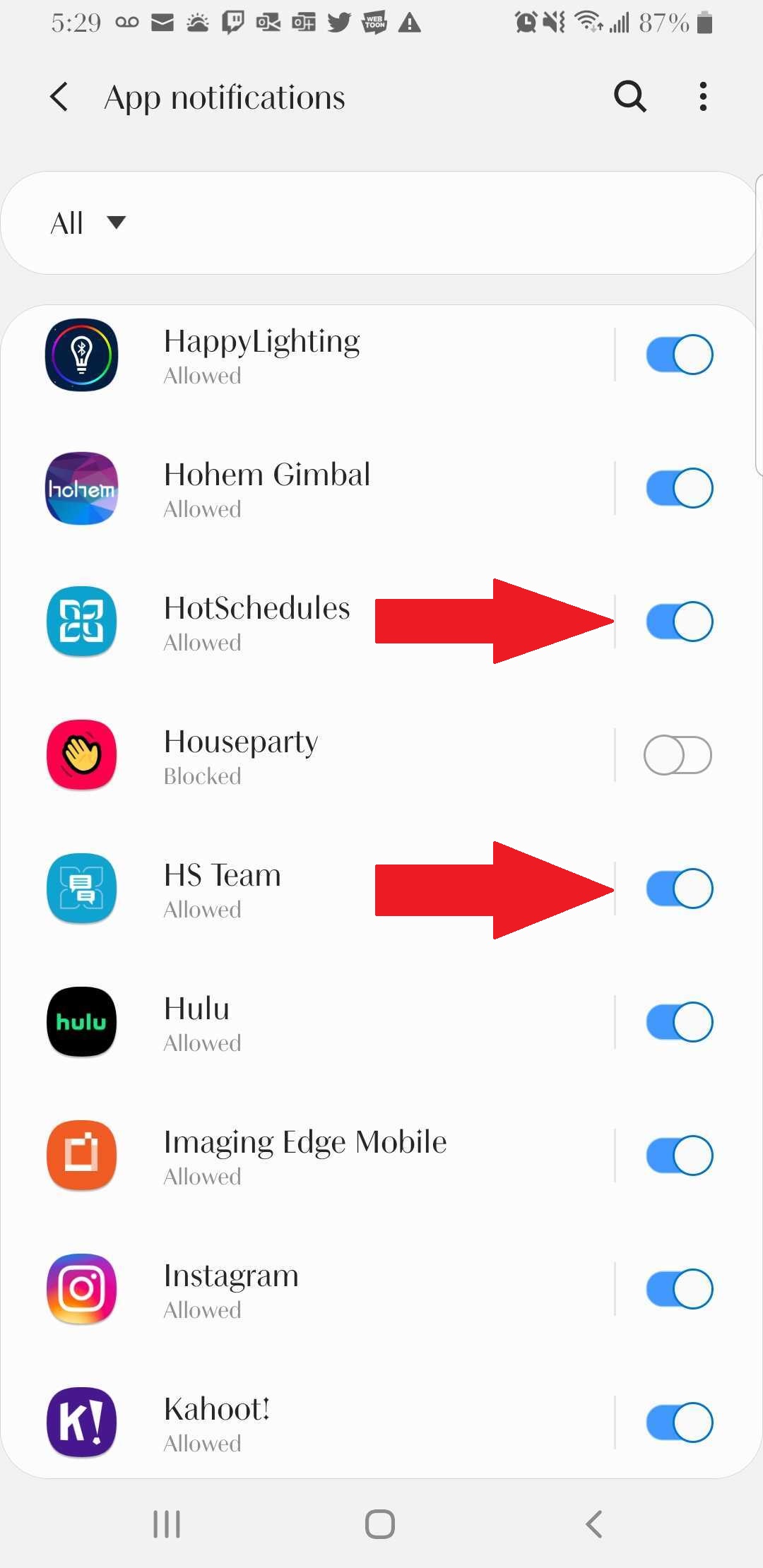
For more information on what platforms are supported, click here.

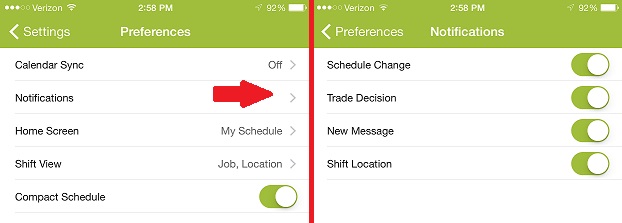

Comments
I cannot figure out how to get a notification when an employee submits an availability request.
Hi Shelley,
Push notifications for availability requests are not supported at this time. We'll look to get this added sometime this year. In the mean time, when you click "approval"s from the menu of your mobile device, you'll see all things that need approval including the availability changes, time off requests, profile images (if turned on for your company) and shift swaps and pickups.
Thank you, Christopher. It hasn't been a real problem until I stopped being the one to approve time off requests and shift approvals. I rarely need to look at that screen now, so I don't see those "silent" availability change requests (which I do approve/deny). This addition to the app's functionality will be so helpful!
Please sign in to leave a comment.