Released 07.21.2016
******************
New Scheduler is Here in a Limited Release!
April 4 marked the limited release of HotSchedules’ highly anticipated, vastly improved Scheduling tab. The shiny, new interface was developed with the goal of helping you build better schedules - faster! This update is a reflection of extensive customer feedback, user testing, and lots of development hours. We can’t wait to share the many benefits, including the ability to:
- Accomplish more tasks in one screen
- Schedule with more information at your fingertips
- Customize your view with filtering and viewing options galore!
To adequately support our customers in the transition to the new interface, we will roll out new scheduler in phases. About three weeks before your company will begin using the new Scheduling tab, you will receive email notifications and invites to webinars for a demonstration and live question and answer session. If you want to jump in and start learning now, check out the following video and quick guide, otherwise keep an eye out for an email coming soon.
- Watch a demo at your convenience
- Download our handy Quick Guide
******************
New Features & Improvements | Mobile
Recruit: Importing Facebook Profile Picture
HotSchedules Android users can now choose to use their Facebook profile picture when creating their Recruit Account.
Recruit: Terminated Employee Ad
Terminated HotSchedules users attempting to log into their existing accounts, will now see a Recruit ad with an option to create a Recruit account.
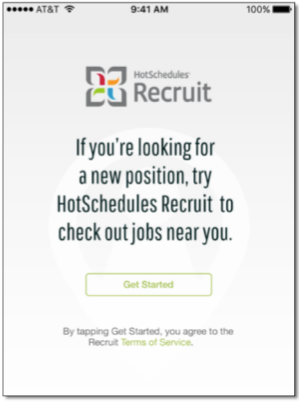 |
New Features & Improvements | Web
New Scheduler: Auto-posting Changes to Posted Schedule
If a posted schedule is modified, but not manually reposted, it will automatically be reposted in the event that the session times out.
New Scheduler: Status of Manual or Auto-posted Schedules
Schedules that have been reposted will now show a status of “Reposted” in all areas of the site.
Time Off & Requests: Editing Request Off/On End Date
The Request option within the new Time Off & Requests feature has been updated to allow users to adjust the end date of a requested timeframe to an earlier day. Previously, if users were within a range of dates that were requested on or off, they were not able to edit the last day. Please note that users are not able to edit the type of Request if the cutoff date has already been reached.
Template Generator: Organized Templates by Schedule
Searching for a template to edit within the Template Generator has been simplified by organizing the templates by Schedule.
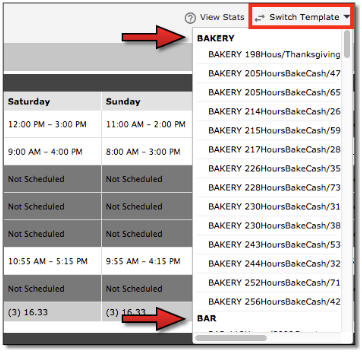 |
Template Generator: Templates for Disabled and Hidden Schedules
Templates for schedules that have been hidden or disabled, are no longer accessible from the Switch Template option within the Template Generator.
******************
Comments
Please sign in to leave a comment.