Released 05.25.2017
New Features & Improvements | Mobile
Unpaid Meals in the Roster Report
The Roster Report in the mobile apps now reflects the exclusion of unpaid meals from the total scheduled hours and costs for employees.
New Features & Improvements | Web
Minor Rules and School Calendars
The 4.0.58.1 Release (04.27.2016) outlined Minor Rules and School Calendars, and was available for all new customers. With this release, however, any user on the new Scheduler with the Staff - Edit Employee Profile permission will have access to School Calendars. All Above Store Console users will also have access to configure Minor Rules.
Minor Rules and School Calendars for Shared Employees
Sites with Shared Employees configured will now share School Calendars and Minor Rules for an employee across all of his/her stores. For example, if the employee was assigned to the AISD School Calendar at Store A, he/she will still be assigned to that School Calendar at Store B even if that calendar is not in Store B’s list of calendars. Any warnings due to violations will be associated to the calendar the employee is assigned. Store B can still change the assigned calendar for an employee, but Store A will then follow the rules associated with it when the employee returns.
ASC - Auto Filling Minor Rules
Creating Minor Rules in the Above Store Console just became easier. Users no longer have to manually enter information into each field, as entering start/end times for hours, minutes, and am/pm fields will now auto-populate all corresponding fields with the same information upon clicking out of, and into, another field, or by tapping Tab on the keyboard. For example, entering a 5 as the earliest start time and clicking out of or tabbing to another field will auto-populate a 5 for all other earliest start times.
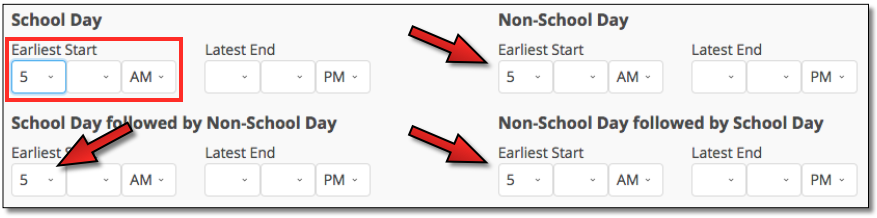 |
Fields will only auto-populate once, so users are able to go back to the original entry, and make a change, but all of the previously-auto-populated fields will remain.
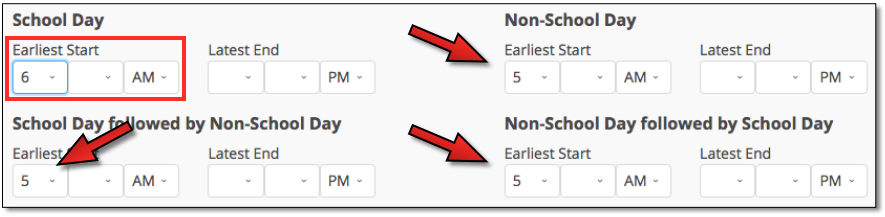 |
In addition to auto-populating, users will no longer receive error messages for each entry, but rather upon attempting to save the rule.
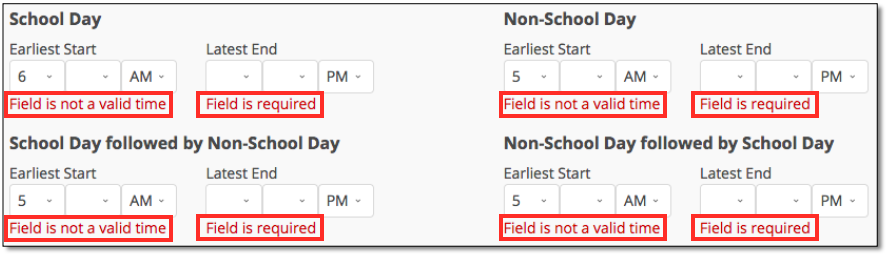 |
Scheduler - More Icon
A More icon has been added on days with more than one constraint so managers can easily view the conflicts an employee has without needing to double-click the the cell. By hovering their mouses over the icon, users can view what times an employee has requested to work, when they’ve requested off, and if they have any approved time off for that particular day. When there is only one constraint, it will still display within the cell, however, the icon will appear if there is at least one constraint on a day with a scheduled shift.
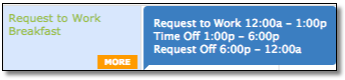 |
The text will remain color-coded when scheduled against the constraint. For example, if an employee requests off from 6:00pm - 12:00am, but is still scheduled within that time, the text will remain orange. The Quick Tips modal can always be accessed by clicking the “?/” key on the keyboard to help users remember definitions for various colors throughout the Scheduler.
Scheduler - Highlighting Shift Violations
A badge icon appears when a manager violates minor rules by scheduling a minor outside of the constraints configured by an Above Store Console user. Clicking the icon reveals when a violation occurs, but now the days that are in violation across the week are will have a red border to help with visibility.
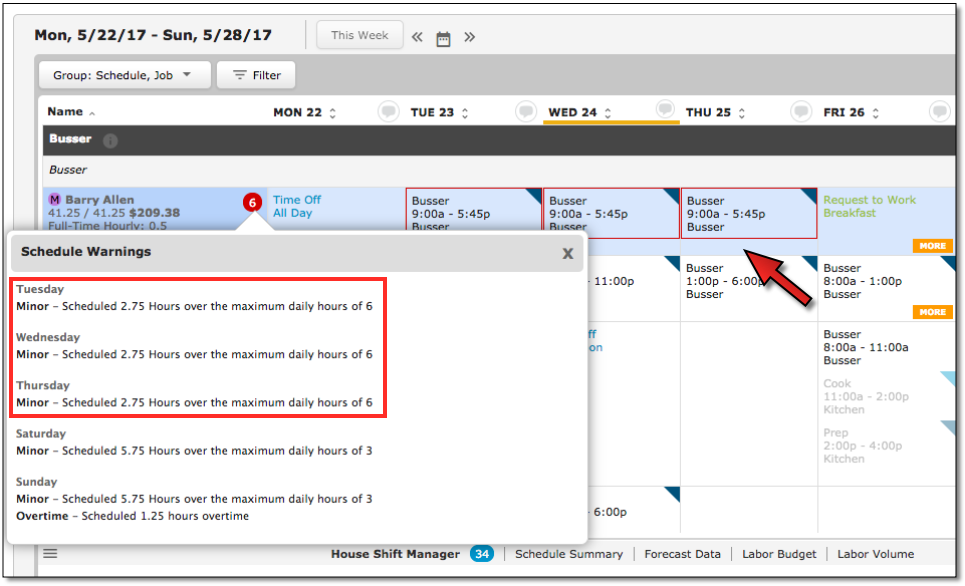 |
Scheduler - Viewing Date/Time of Constraint Submissions
Managers can now view the date and time any “Approved Time Off,” “Request to Work,” and “Request Off” entries were made from the Add Shift modal in the Scheduler by hovering their mouses over the requested time.
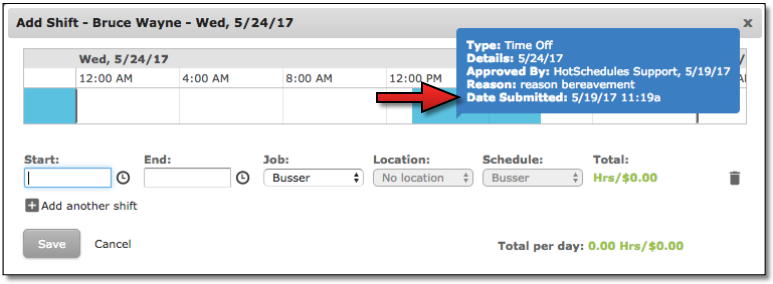 |
Scheduler - Forecasted Labor from Templates in Old Scheduler
For sites on the old Scheduler, using a template will no longer create artificial forecasted labor. Previously, using a template to create shifts would take the number of hours for those shifts and apply it to the forecasted labor. For example, using a template to create 10 hours worth of Server shifts would also display 10 hours of forecasted labor. With this improvement, users can generate labor hours from the Forecasting tab, and apply a template without having the generated forecasted labor added to the artificial forecasted labor when applying a template of shifts.
Note: To have this feature enabled, please reach out to our Customer Care team at customercare@hotschedules.com or by calling 866-753-3853.
Scheduler - Meals and Breaks for Adjacent Shifts
Adjacent shifts without any break in between are now treated as one shift when determining eligibility for meals and breaks. For example, a 12:00pm - 4:00pm shift followed by a 4:00pm - 8:00pm shift is treated as an 8-hour shift. If shifts are eligible for a meal after five hours, this employee would need to take a meal even though he/she is scheduled for two 4-hour shifts. In a future release, the in-schedule Roster Report will include input fields so managers can assign the times when they would like the meals or breaks to be taken.
Scheduler - Labor Volume KPI
The Labor Volume Key Performance Indicator (KPI) in the new Scheduler has been updated to present data as a bar graph.
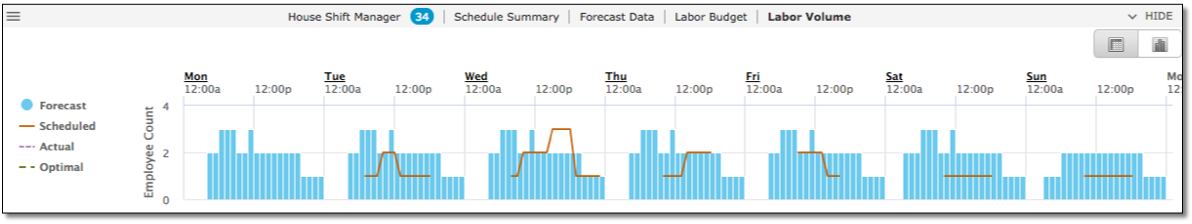 |
While in ClassicView, users can click the day label to zoom into that day at the hour level. Users can also click the next day’s label to be taken to that day’s information. It should be noted, however, that users are contained within the week, so once at the end of the week, clicking the next day’s label will be disabled. Clicking Reset zoom will display the entire week of data.
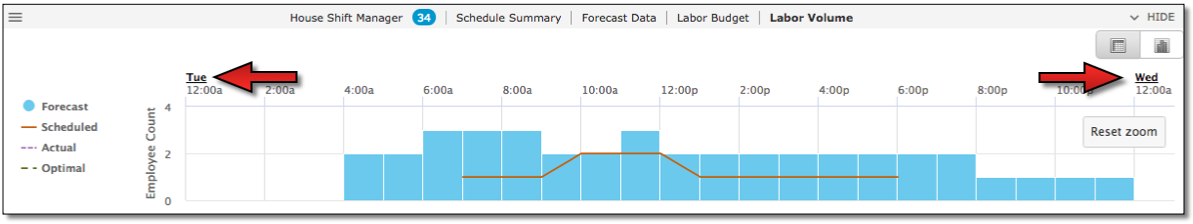 |
Forecasting - Percent Adjustments by RVC
Users are now able to apply a Sales Forecast Percent Adjustment to a specific Revenue Center. From the Apply/Edit modal, users are able to view which Revenue Center an adjustment is for from the Revenue Center column.
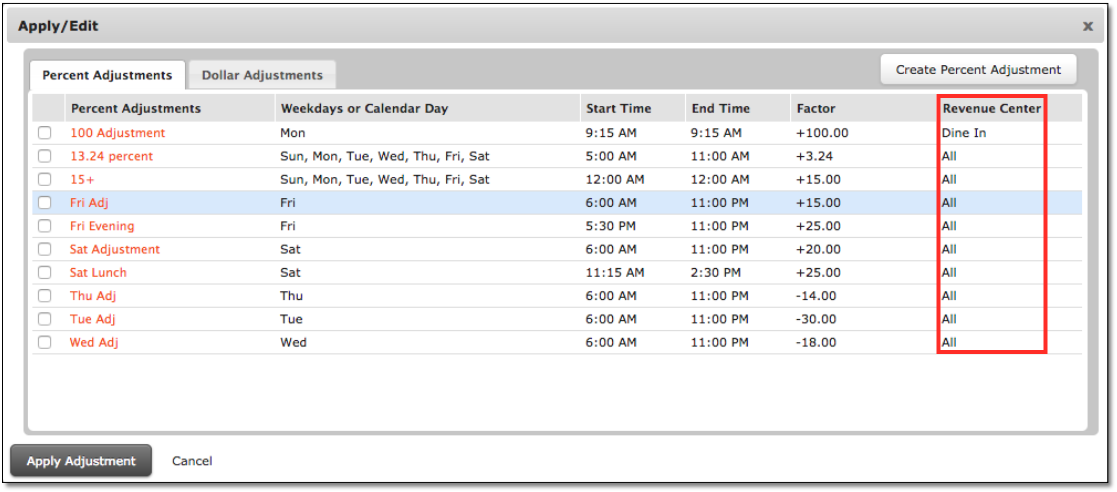 |
When creating a new Percent Adjustment to Sales, users can simply select the Revenue Center they want the adjustment applied to by clicking the dropdown.
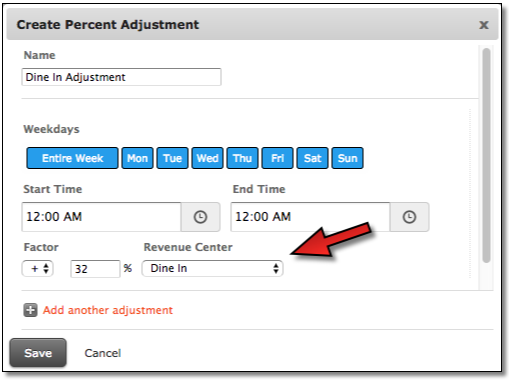 |
It should be noted that when a Percent Adjustment is made for a particular Revenue Center, all labor drivers for all Revenue Centers will be increased or decreased by the specified percentage.
Reports - Availability Restrictions Report Updates
Several visual improvements have been made to the Availability Restrictions report including:
- Visible grid lines when viewing the report on the web, and when the report is printed
- Rows in the printed report now alternate between gray and white for easier visibility
- Added verbiage to clarify the report display employee unavailable times
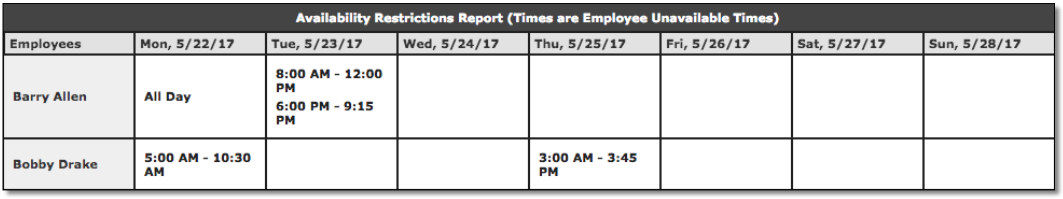 |
******************
Comments
Please sign in to leave a comment.