Summary
Select the release feature from the table below to be taken directly to that section of the release note.
| Feature 1 | Feature 2 |
Availability Report and FilteringNew version of the report with additional views and filtering that supports scheduling by Labor Position Added. |
Print Roster Report by Day Part Waiver Badges Added Waiver Badges and implemented "sticky filtering" on the Printed Roster Report by day part. |
Release date for all features: September 29th 2022
Availability Report and Filtering
- Enabled by Default? - Yes
- Set up by customer Admin? - No
- Enable via Support ticket? - No
- Affects configuration or data? - No
- Roles Affected: - User/Managers with rights to view the Availability Report.
What's Changing?
An updated version of the Availability Report has been released to all customers that greatly improves report configuration and readability.
Reason for the Change
The updated styling makes report data easier to configure and view and provides more robust report customization.
Customers Affected
All HotSchedule customers.
Release Note Info/Steps
The new version of the report will automatically replace the previous version. The new version of the report gives the user the ability to view the report by date range or day of the week (every Monday for example), adds a Statistics Card header and Employee Badges to the report, expands filtering options, adds sortable columns, and implements "sticky filtering."
Additional Resources
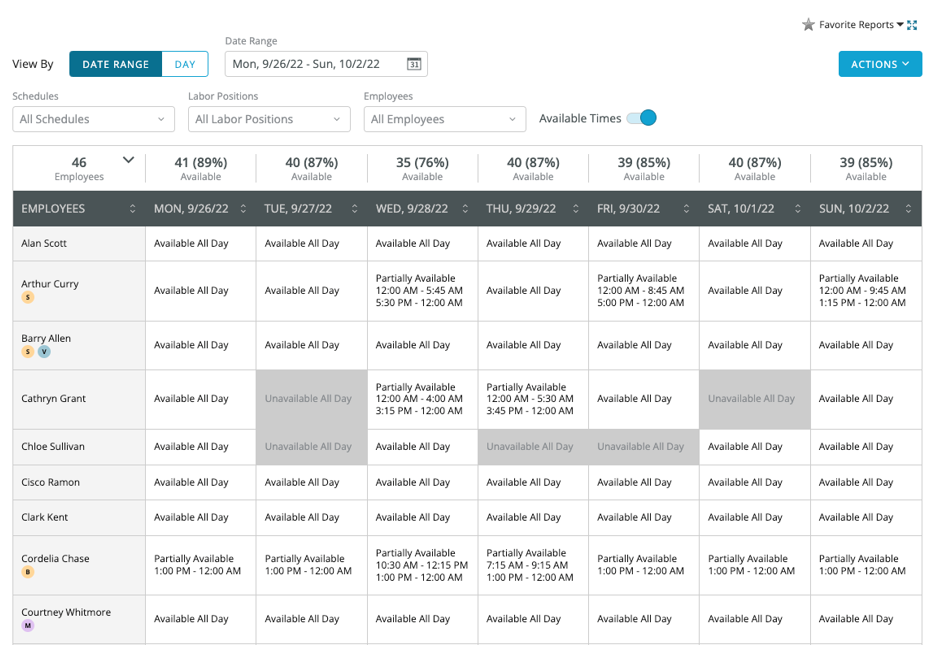
Print Roster Report by Day Part Waiver Badges
- Enabled by Default? - Yes
- Set up by customer Admin? - No
- Enable via Support ticket? - No
- Affects configuration or data? - No
- Roles Affected: - Scheduling Managers
What's Changing?
We have added a badge and tooltip to the printed Roster Report by Day Part on the Scheduler for employees with a Meal Waiver, and also implemented "sticky filtering."
Reason for the Change
to give managers better visibility for meal and break planning while scheduling.
Customers Affected
All HotSchedule customers.
Release Note Info/Steps
The changes are being applied as part of a larger report replacement feature.

Comments
Please sign in to leave a comment.