Summary
|
Feature 1 |
Feature 2 |
Feature 3 |
|
Column Sort in Employee Hours Report Employee hours report – Employee column sort |
Show/Hide Sections in Employee Hours Report Employee Hours Report – Add options to show and hide sections |
The Print option has been updated to match the Employee Hours report sections. |
Release date for all features: August 18th 2022
Column Sort in Employee Hours Report
- Enabled by Default? - No
- Set up by customer Admin? - Yes
- Enable via Support ticket? - No
- Affects configuration or data? - No
- Roles Affected: - Management/Reviewers
What's Changing?
Added the ability to sort by employee name within Employee hours report (see Fig.1)
Reason for the Change
To increase ease of use.
Customers Affected
All Time and Attendance customers.
Show/Hide Sections in Employee Hours Report
- Enabled by Default? - No
- Set up by customer Admin? - Yes
- Enable via Support ticket? - No
- Affects configuration or data? - No
- Roles Affected: - Management/Reviewers
What's Changing?
Added the ability to show and hide sections of the employee hours report.
Reason for the Change
To provide a better user experience when there is a large amount of data.
Customers Affected
All Time and Attendance customers.
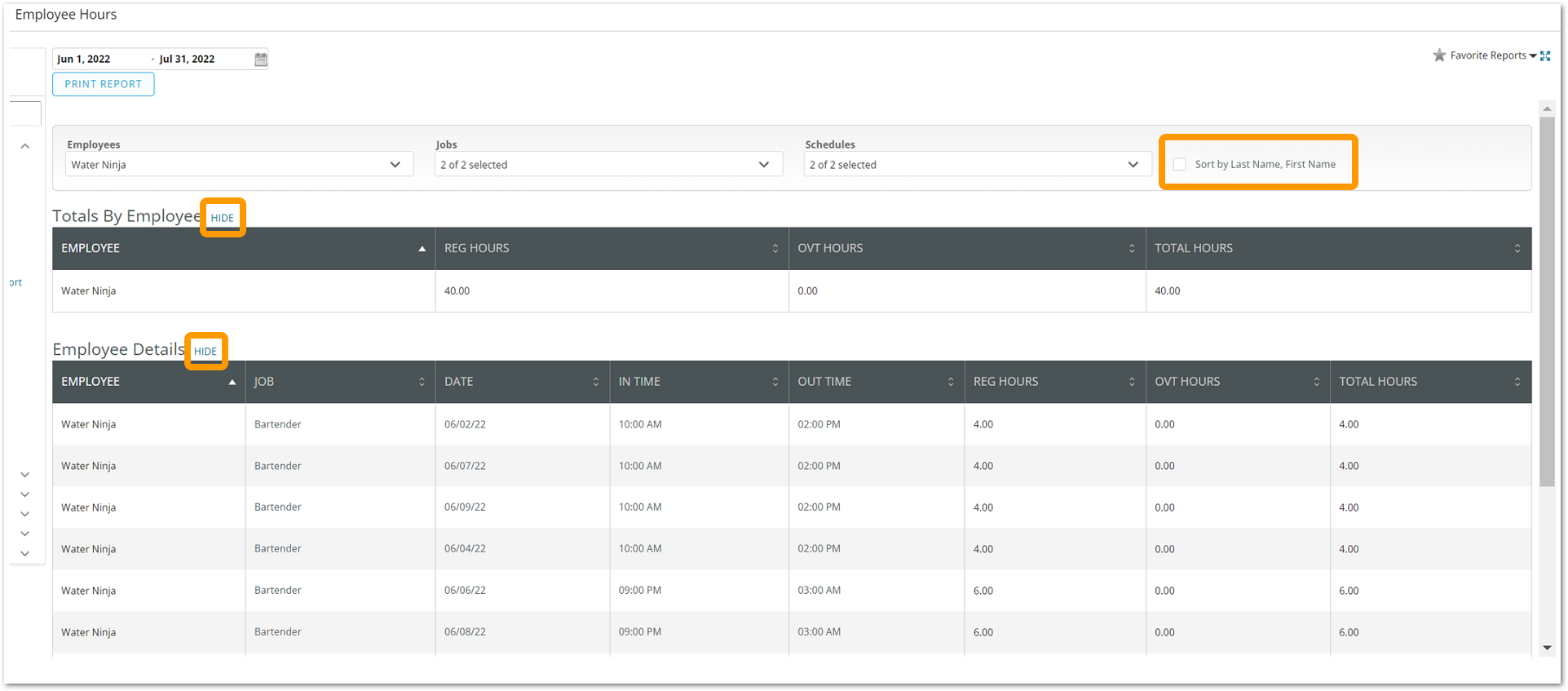
Fig.1 - Hide and sort options in the Employee Hours report
Print Option Functionality
- Enabled by Default? - No
- Set up by customer Admin? - Yes
- Enable via Support ticket? - No
- Affects configuration or data? - No
- Roles Affected: - Management/Reviewers
What's Changing?
The Print option has been updated to match the Employee Hours report sections.
Reason for the Change
Feature to make print options functionality match the employee hours report sections.
Customers Affected
All Time and Attendance customers.

Comments
Please sign in to leave a comment.