Enhancements
Certification Management
When going to certifications at the site level, you will notice a message at the top notifying that maintenance of certifications has been moved to the Above Store Console.
If you are a manager and do not have an Above Store Console account, you will need to reach out to your reporting director/ admin for assistance.
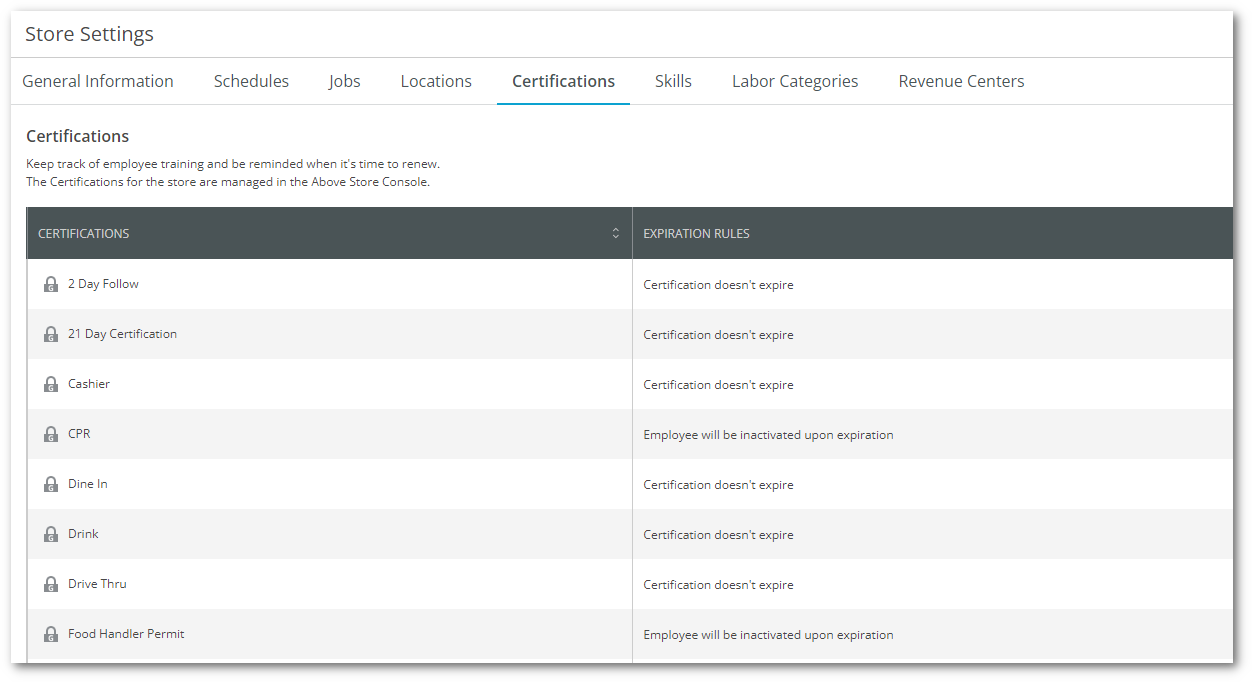
When logging into the ASC go to Configure> Certifications. Here you will have access to add and edit certifications at the group level. This includes:
- Adding a new certification
- Editing an existing group level certification
- Inactivating group level certifications
For all existing certifications, once they expire, they will need to be managed at the ASC level. No other changes are being made to existing certifications with this feature enhancement.
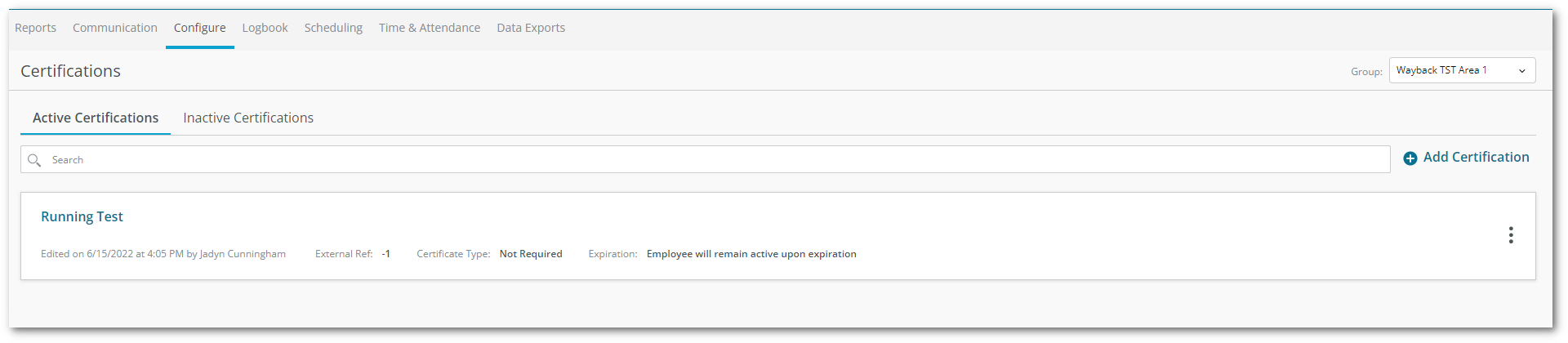
Within the new ASC certifications page you can:
- If you have access to more than one Group/ Region select the desired group using the group dropdown in the far right corner.
- Add certifications using the + Add Certification button just below.
- View all certifications by status: Active & Inactive
- Edit existing certifications for entire group in one spot

Comments
Please sign in to leave a comment.