Summary
Select the release feature from the table below to be taken directly to that section of the release note.
| Feature 1 | Feature 2 | Feature 3 |
|
Contractor Costs Available on Analysis Page The option to view contractor costs within the Analysis page has been added to the Rotas module |
Wage Cost Analysis Page - Page Enhancements The Wage Cost Analysis page has been aligned with the rest of the Workforce Management solution |
Wage Cost Analysis Page - New User Interface The Wage Cost Analysis page is now available in the new user interface (UI) |
Release date for all features: June 16th 2022
Contractor Costs Available on Analysis Page
- Enabled by Default? - Yes
- Set up by customer Admin? - No
- Enable via Support ticket? - No
- Affects configuration or data? - No
What's Changing?
A new global setting is being added to the Rotas module for users to enable the ability for contractors' costs to be displayed within the Analysis page.
Reason for the Change
To give users visibility of all wage costs for a Location or Division, including those allocated to agency/contractor shifts.
Customers Affected
All customers using the Rotas module and Activity-Based Scheduling.
Release Note Info/Steps
- To enable the new setting, go to Rotas > Administration > Global Settings and select Edit against 'Rota Settings'
- Tick the box against Show Contractor Costs in Analysis Page, scroll down and Save
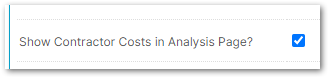
Fig.1 - 'Show Contractor Costs in Analysis Page?' setting
Once enabled, an additional line will display on the Analysis page that shows the contractor costs per day for both the Location (Fig.2) and Division (Fig.3).
- To view the Analysis page, go to Rotas Module > Rotas > View Rotas > select Rota > Analysis
The default view for the Analysis page is by Location. The contractor cost will be displayed, per day, at the bottom of the Totals section.
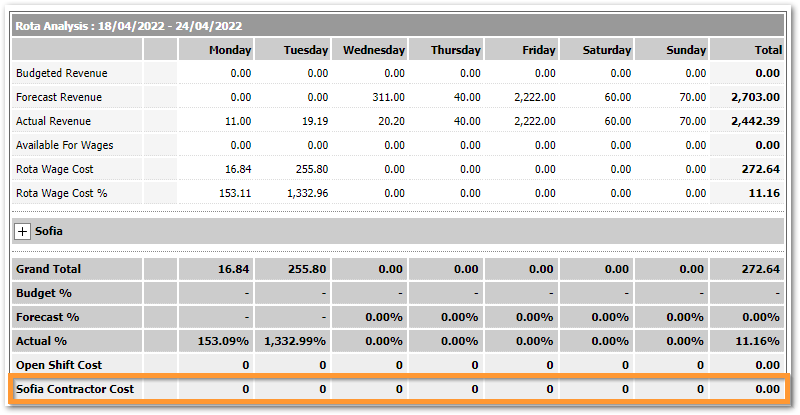 Fig.2 - Analysis Page viewed by Location - contractor cost highlighted
Fig.2 - Analysis Page viewed by Location - contractor cost highlighted
If the Analysis page is viewed by Division, the contractor cost will show at the bottom of each of the total sections.
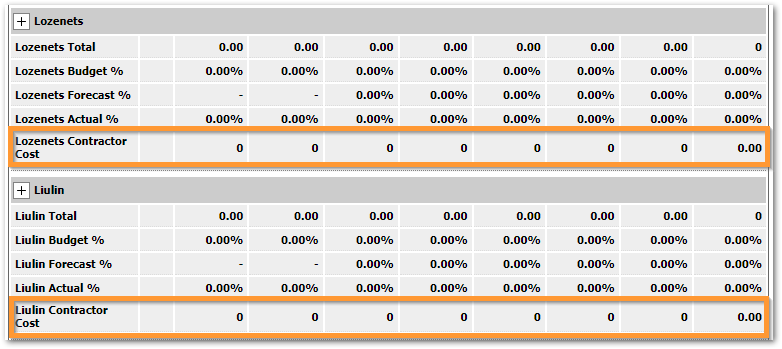 Fig.3 - Analysis Page viewed by Division - contractor costs at bottom of sections
Fig.3 - Analysis Page viewed by Division - contractor costs at bottom of sections
Additional Resources
WFM Rotas: Viewing a Breakdown of Weekly Wage Costs
WFM UK: Labour Productivity: Activity-Based Scheduling: Agency Management
Wage Cost Analysis Page Enhancements
- Enabled by Default? - Yes
- Set up by customer Admin? - No
- Enable via Support ticket? - No
- Affects configuration or data? - No
What's Changing?
The Wage Cost Analysis page is being updated to align the look and feel with the rest of the Workforce Management solution.
Reason for the Change
To improve the overall customer experience.
Customers Affected
All customers using the Wage Cost Analysis page in the Rotas module.
Release Note Info/Steps
- To view the Analysis page, go to the Rotas module > Rotas > View Rotas > select a Rota > Analysis
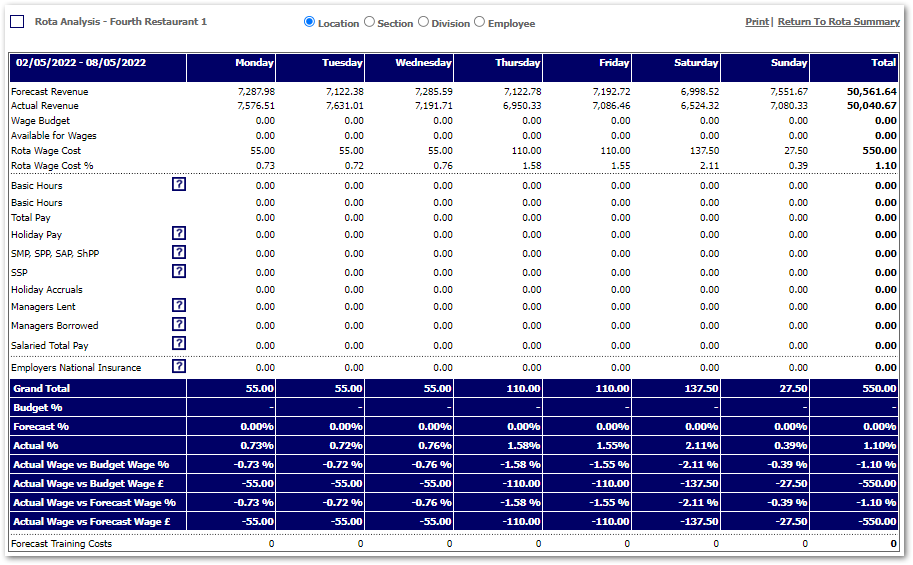 Fig.4 - Wage Cost Analysis page - before changes
Fig.4 - Wage Cost Analysis page - before changes
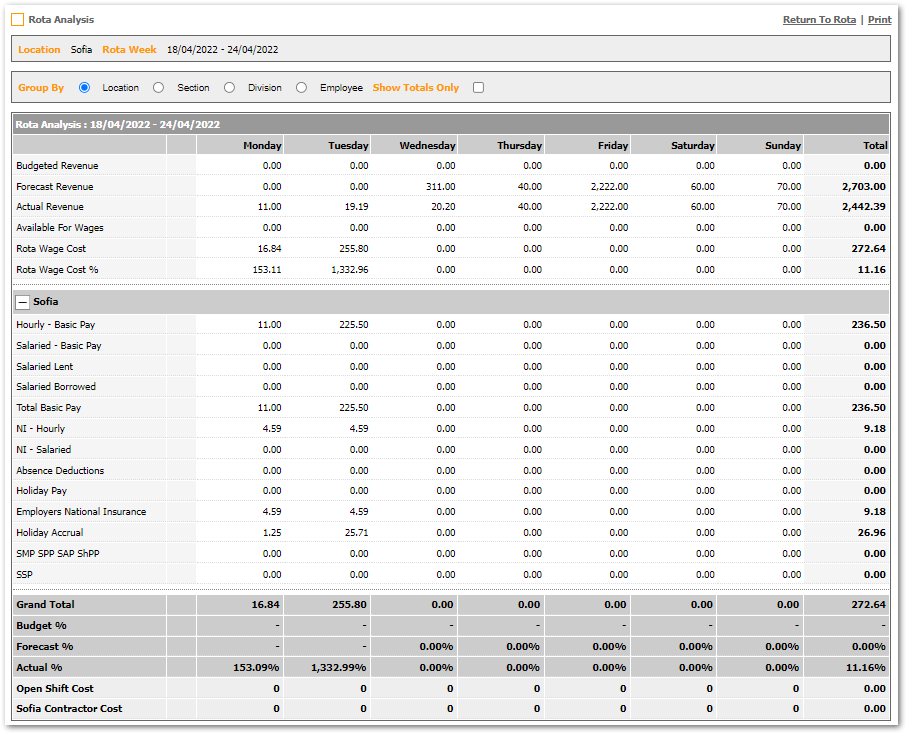 Fig.5 - Wage Cost Analysis page - after changes
Fig.5 - Wage Cost Analysis page - after changes
A new option to Show Totals Only has been added to the Group By section at the top of the page (Fig.6), which will collapse the separate Location/Section/Division or Employee segments simultaneously.
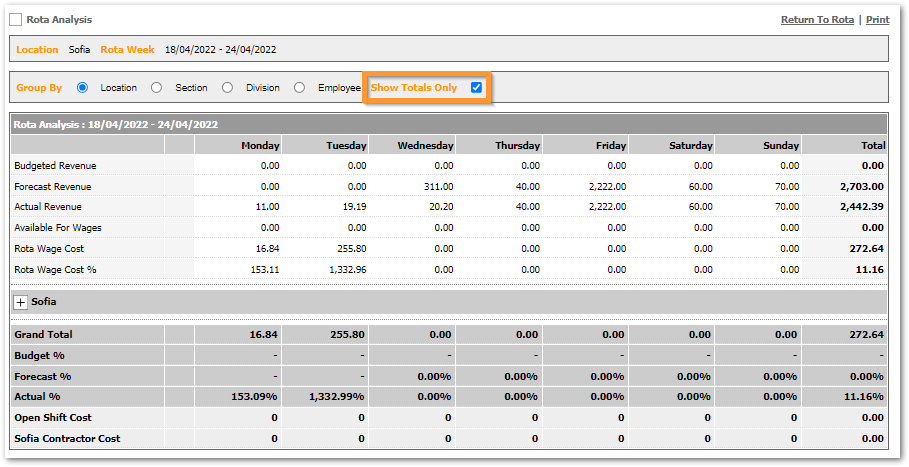 Fig.6 - Analysis Page - Show Totals Only option
Fig.6 - Analysis Page - Show Totals Only option
Additional Resources
WFM Rotas: Viewing a Breakdown of Weekly Wage Costs
Wage Cost Analysis Page - New User Interface
- Enabled by Default? - No
- Set up by customer Admin? - No
- Enable via Support ticket? - Yes
- Affects configuration or data? - No
What's Changing?
Redesign of the Wage Cost Analysis page's user interface.
Reason for the Change
To give the page a more modern look and feel, and to improve the overall user experience.
Customers Affected
The new user interface is available for the HR, Tronc, Tronc 2, Benefits, Pension and Labour Productivity modules. Updates to the Rota Module will be made over the coming months
![]() Please note: The new user interface will default to 'Off' for all portals. To get it enabled, please liaise with your Fourth contact, who can arrange for it to be switched on.
Please note: The new user interface will default to 'Off' for all portals. To get it enabled, please liaise with your Fourth contact, who can arrange for it to be switched on.
Release Note Info/Steps
All functionality within the report will remain the same. The main changes are outlined below.
- To view the Analysis page, go to Rotas module > Rotas > View Rotas > select a Rota > Analysis
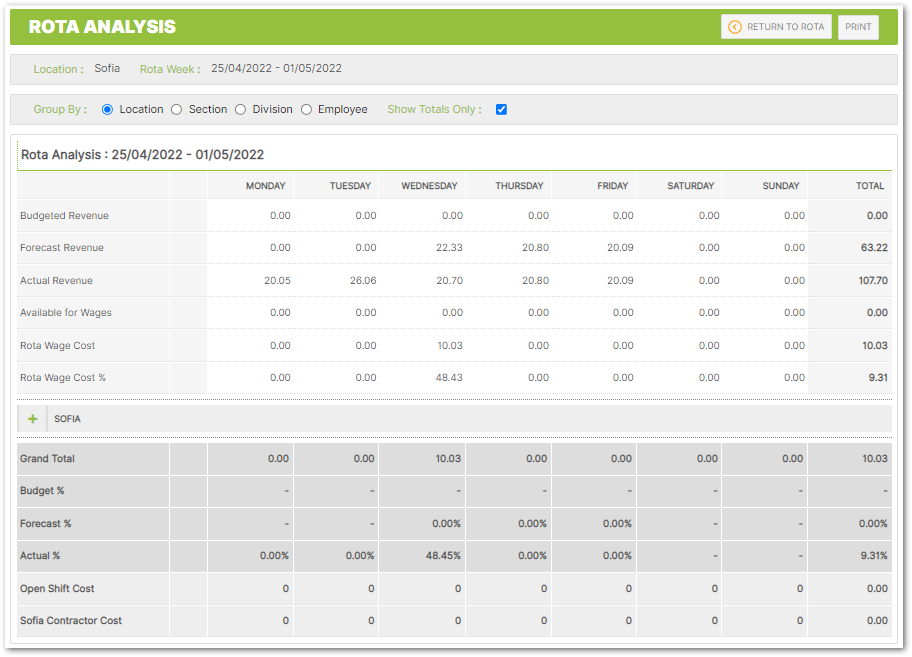
Fig.7 - Wage Cost Analysis page - show totals only - New UI
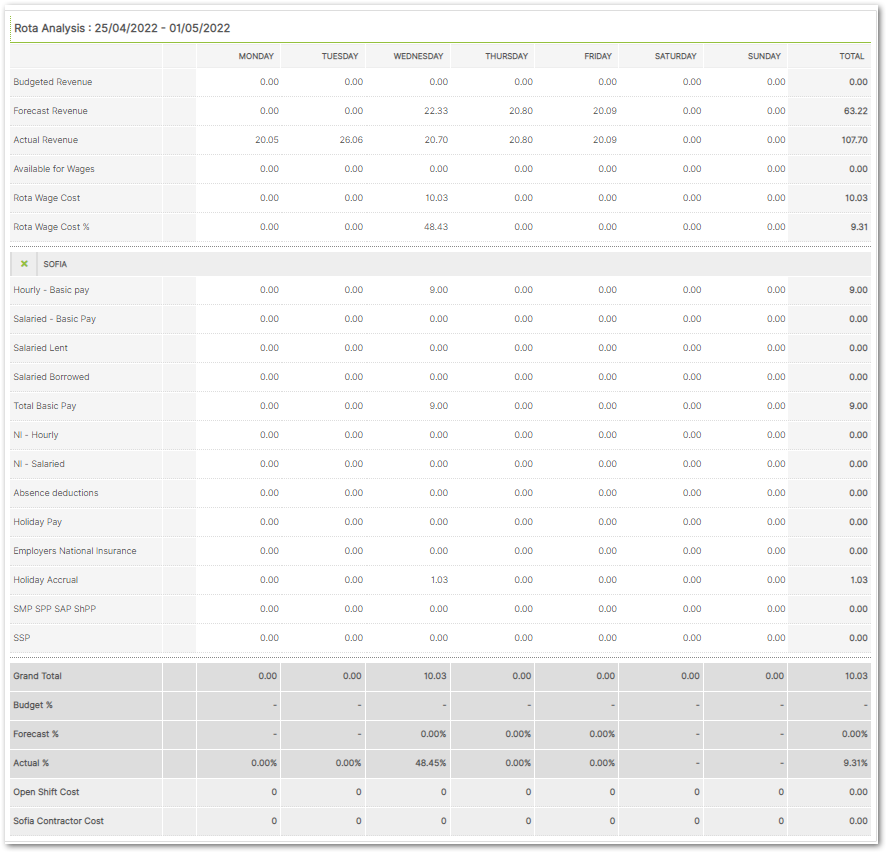
Fig.8 - Wage Cost Analysis page - full details - New UI

Comments
Please sign in to leave a comment.