Enhancements
Right to Rest for Hourly
Those who have Right to Rest configured for their employees will now pay the higher rate between minimum wage and the actual job rate.
This will appear in the payroll reporting as a Pay Adjustment.
Adding Primary Pay rates to Secondary jobs
We now allow the managers to apply any pay rate changes that are made to the primary job to the secondary job.
Managers will need to go to the employee within Staff> Find Employee> go to the employees Jobs/ Schedules> Here when you assign a primary rate, there is an option to "Assign Primary Job Rate to All Jobs"
Pay rate changes for the secondary job via this setting will also appear within the pay rate change history within the employees profile.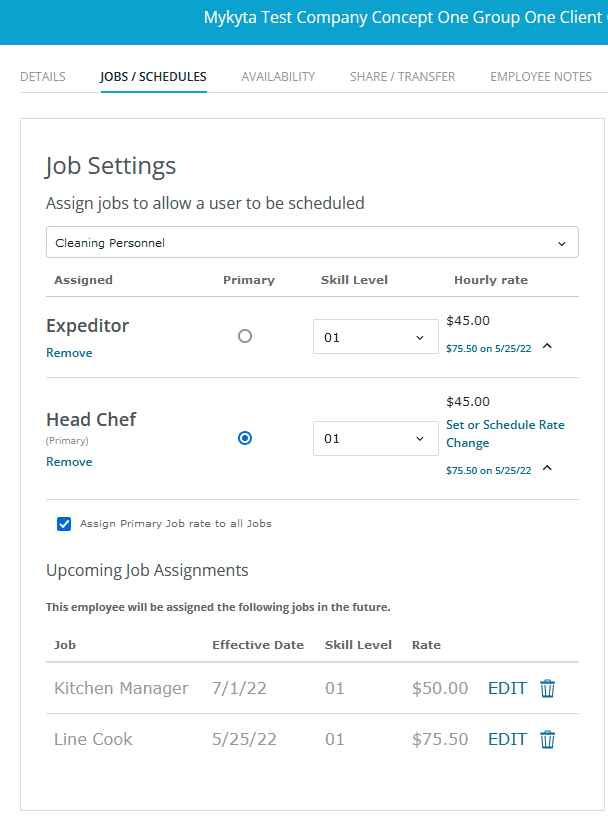

Comments
Please sign in to leave a comment.